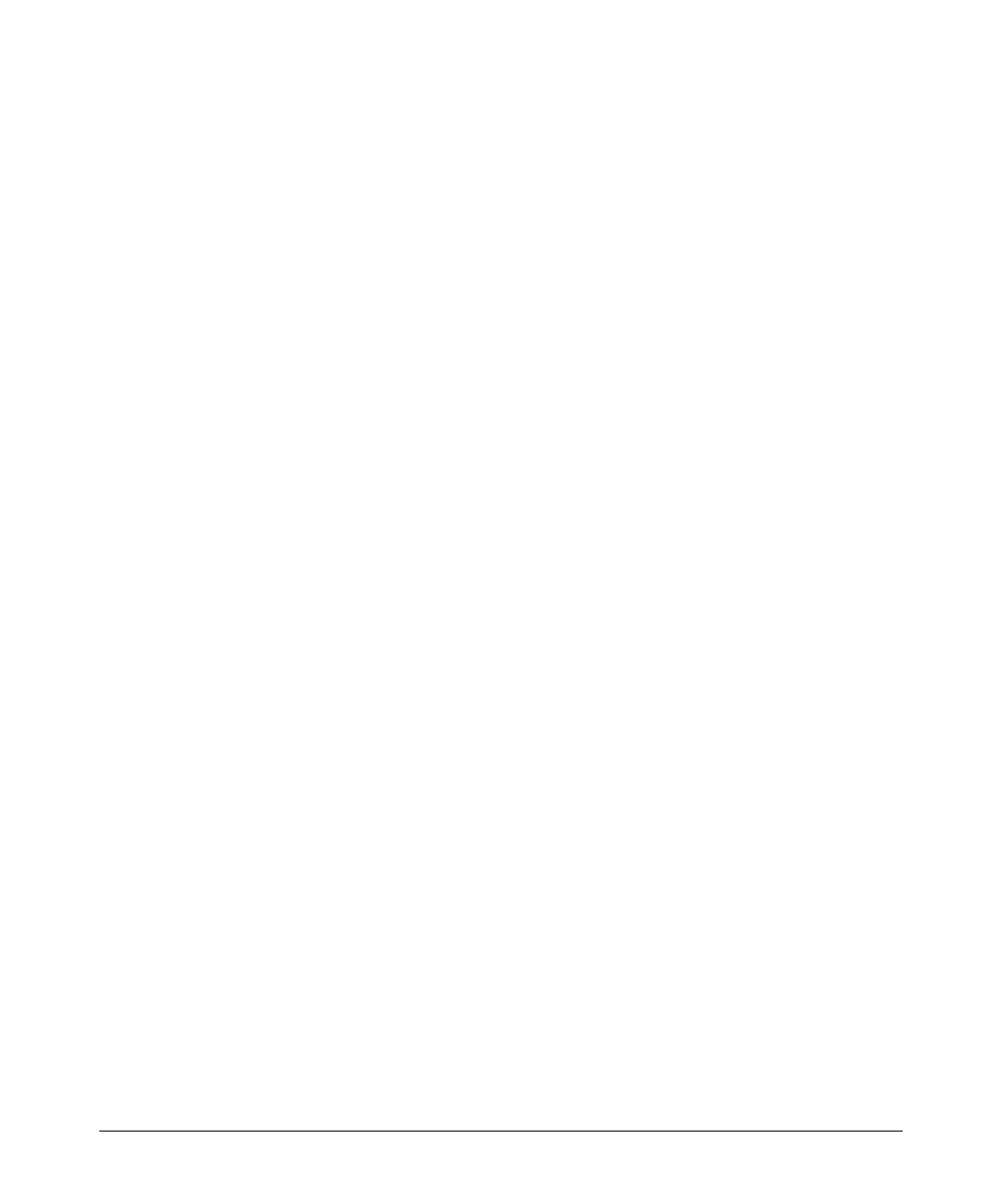2-64
Controlling Management Access to the ProCurve Secure Router
Using SNMP to Manage the ProCurve Secure Router
Viewing SNMP Information
You can use show snmp commands to view the SNMP identity information
and SNMP statistics on the ProCurve Secure Router. From the basic or enable
mode context, enter:
ProCurve> show snmp
Your chassis ID, contact, and management URL information will be displayed,
along with information about SNMP packets that have been received by the
router.
To view a list of your SNMP users and related settings, enter the following
command from the basic or enable mode context:
ProCurve# show snmp user
To view a list of your SNMP groups, from the enable mode context, enter the
following command from the basic or enable mode context:
ProCurve# show snmp group
To view the current engine ID, enter the following command from the basic
or enable mode context:
ProCurve# show snmp engineID
