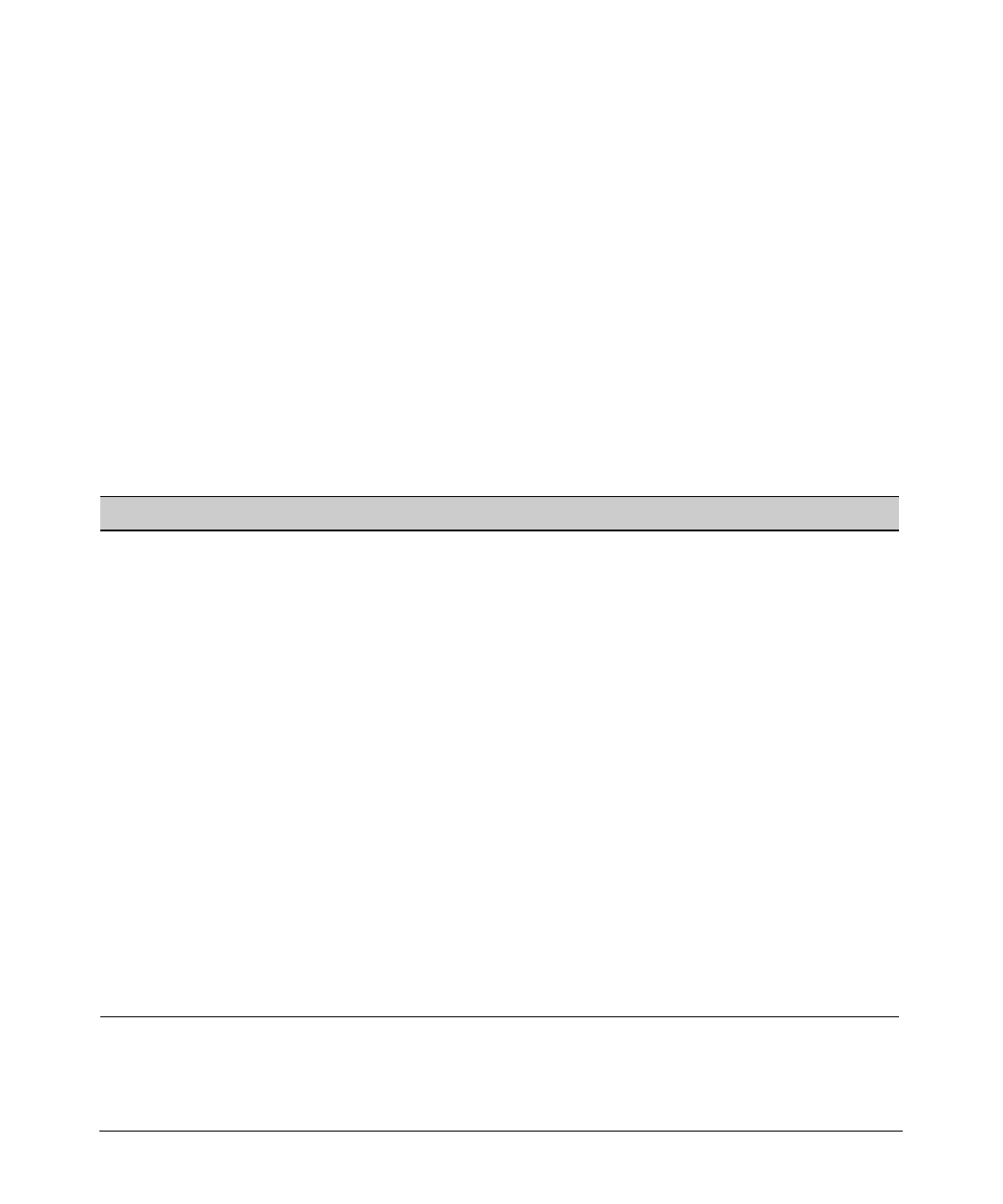3-14
Configuring Ethernet Interfaces
Ethernet Interfaces
interface eth 0/1
description Attached to building 1
ip address 192.168.1.1 255.255.255.0
no shutdown
You can also view the description by entering:
ProCurve# show running-config interface eth 0/1
This command displays the running-config settings for only the Ethernet 0/1
interface.
Summary of Ethernet Configuration Settings
Table 3-2 shows the main settings for configuring an Ethernet interface.
Table 3-2. Ethernet Interface Configuration Options
Setting Description Default Page
description include information about the interface
that can be viewed when you enter show
running-config
no default 3-13
encapsulation 802.1q configures the interface to support
VLANs
no default 3-16
full-duplex or half-duplex defines whether the connection uses
full-duplex or half-duplex
full-duplex 3-11
ip address <A.B.C.D> <subnet
mask | /prefix length>
assigns a static IP address to the
interface
no default 3-5
ip address dhcp configures the interface as a DHCP client
that receives its address from a DHCP
server
no default 3-5
ip unnumbered <interface> uses the IP address assigned to another
interface on the router
no default 3-5
mtu <size> sets the maximum size that an Ethernet
frame can be before it is fragmented
1500 3-12
no shutdown activates interface shutdown 3-4
speed [10 | 100 | auto] defines the speed at which data is
transmitted over the connection
auto 3-11