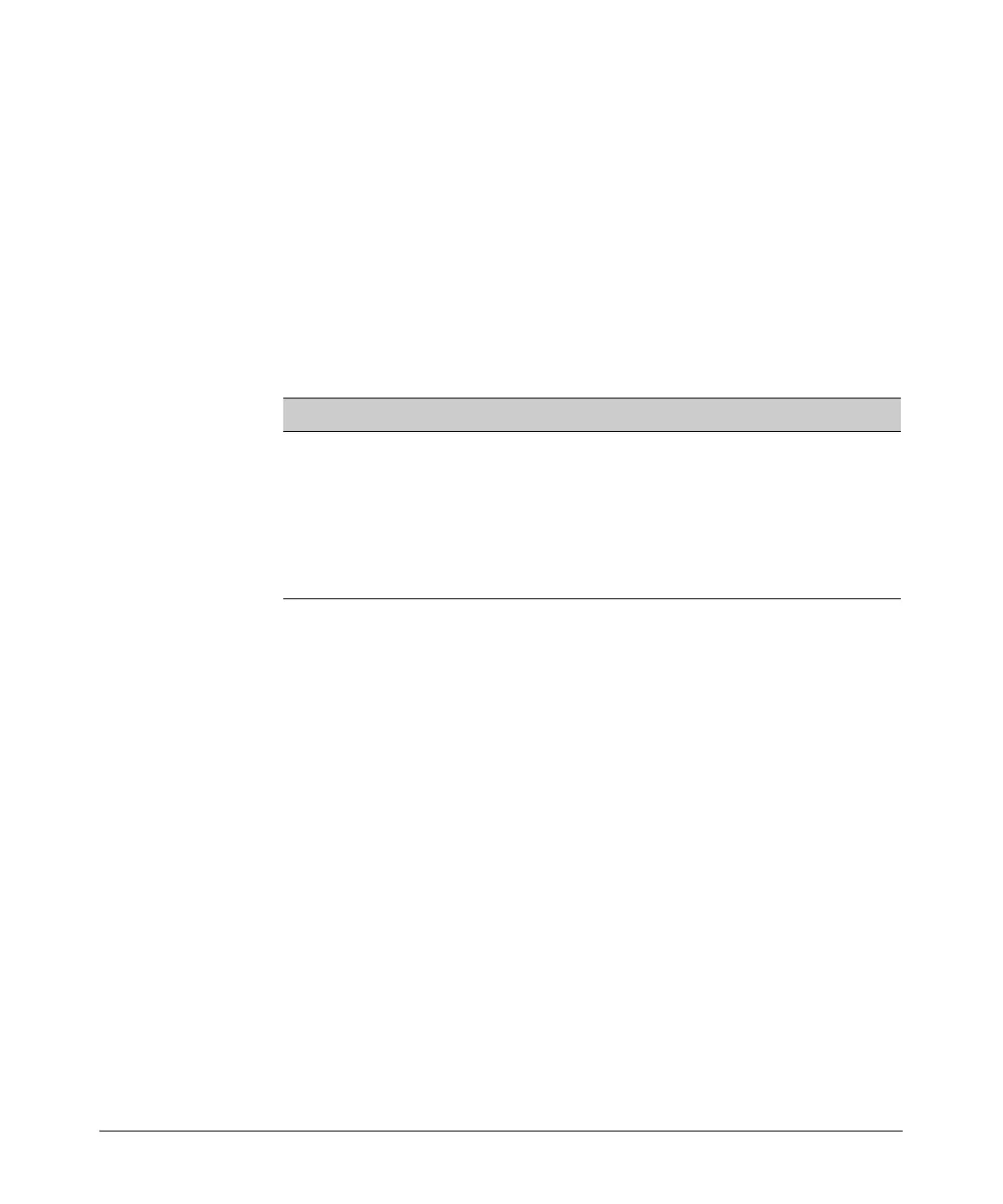3-15
Configuring Ethernet Interfaces
Ethernet Interfaces
In addition to configuring these settings, you can:
■ assign access control policies (ACPs) or access control lists (ACLs) to the
interface
■ enable bridging
■ assign crypto maps to enable virtual private networks (VPNs)
■ configure settings for routing protocols
■ configure quality of service (QoS) settings
These settings are discussed in other chapters, as shown in Table 3-3.
Table 3-3. Additional Configurations for the Ethernet Interface
After you configure one Ethernet interface using the CLI, you can enable the
HTTP server and use the Web browser interface to configure the other
Ethernet interfaces, see Chapter 14: Using the Web Browser Interface for
Basic Configuration Tasks.
Ethernet subinterfaces are used to enable VLAN support. To configure VLAN
support and the Ethernet subinterfaces, you will configure these settings from
the Ethernet subinterface configuration mode context. (VLAN support is
discussed in the next section.)
Settings Configuration Guide Page
access controls to filter incoming and outgoing traffic Advanced 5-19
bridging Basic 10-6
VPNs Advanced 10-46
routing commands for OSPF, RIP, or BGP Advanced 15-1
quality of service settings Advanced 8-58
