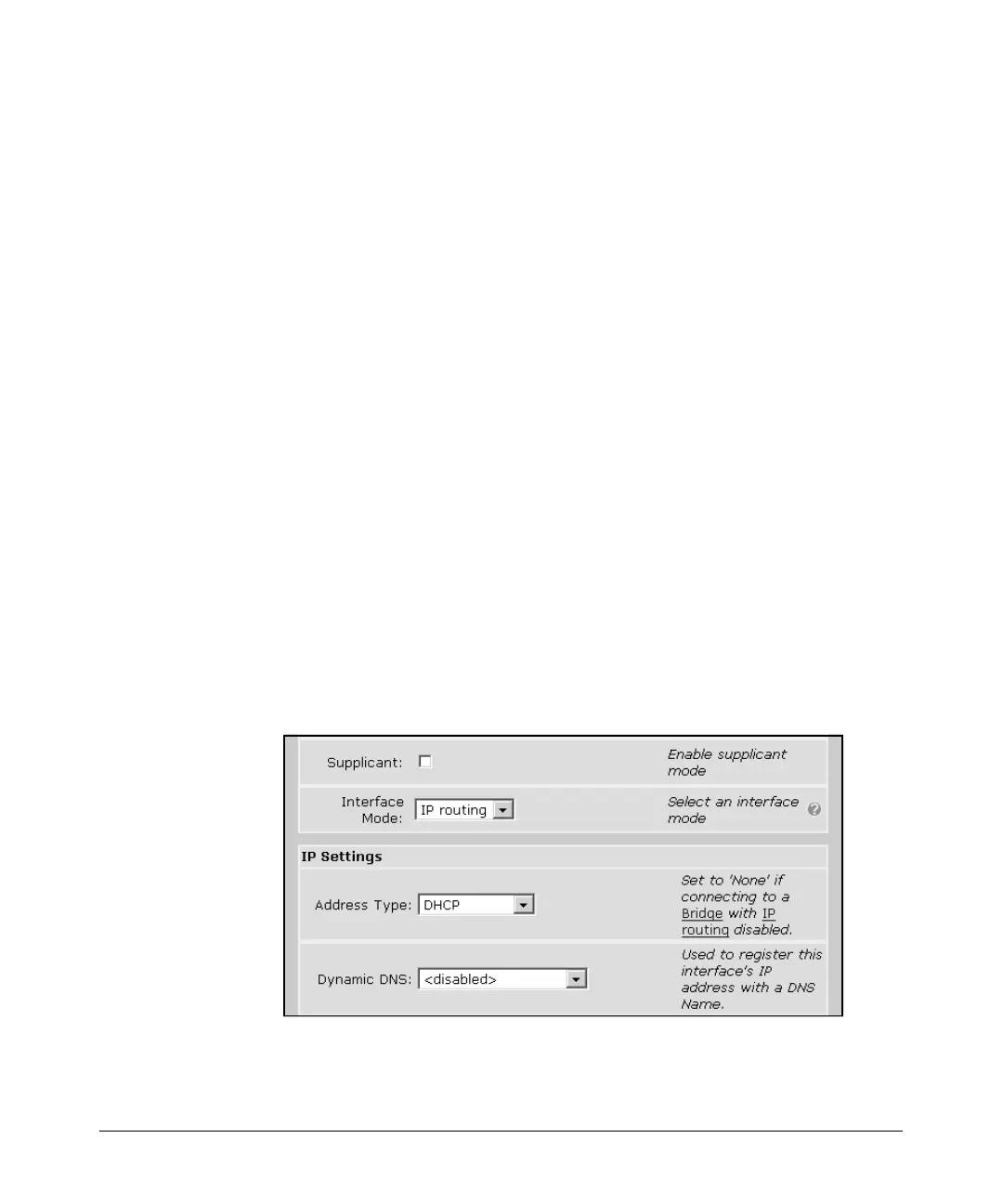14-131
Using the Web Browser Interface for Basic Configuration Tasks
Dynamic Host Configuration Protocol
Configuring an Interface as a DHCP Client
Some service providers, particularly ISPs, require you to take configurations
from them. These configurations can include:
■ a temporary IP address
■ a default route
■ a DNS server address
■ a domain name
You can configure the following router interfaces to receive a dynamic address
from a service provider or other DHCP server:
■ Ethernet interfaces
■ Frame Relay subinterfaces
■ ATM subinterfaces
■ bridged PPP interfaces
You can prevent the router from receiving a default route, DNS server address,
or domain name from the external DHCP server, but you must do so from the
CLI. See Chapter 13: Dynamic Host Configuration Protocol (DHCP).
These instructions assume that you have already created the logical interface
by selecting the encapsulation method for the physical interface. If you have
not done so, see “Configuring the Data Link Layer Protocol for E1, T1, and
Serial Interfaces” on page 14-62. Stop before you assign the logical interface
an IP address, and return to this section.
Figure 14-95. Enabling the DHCP Client on an Interface