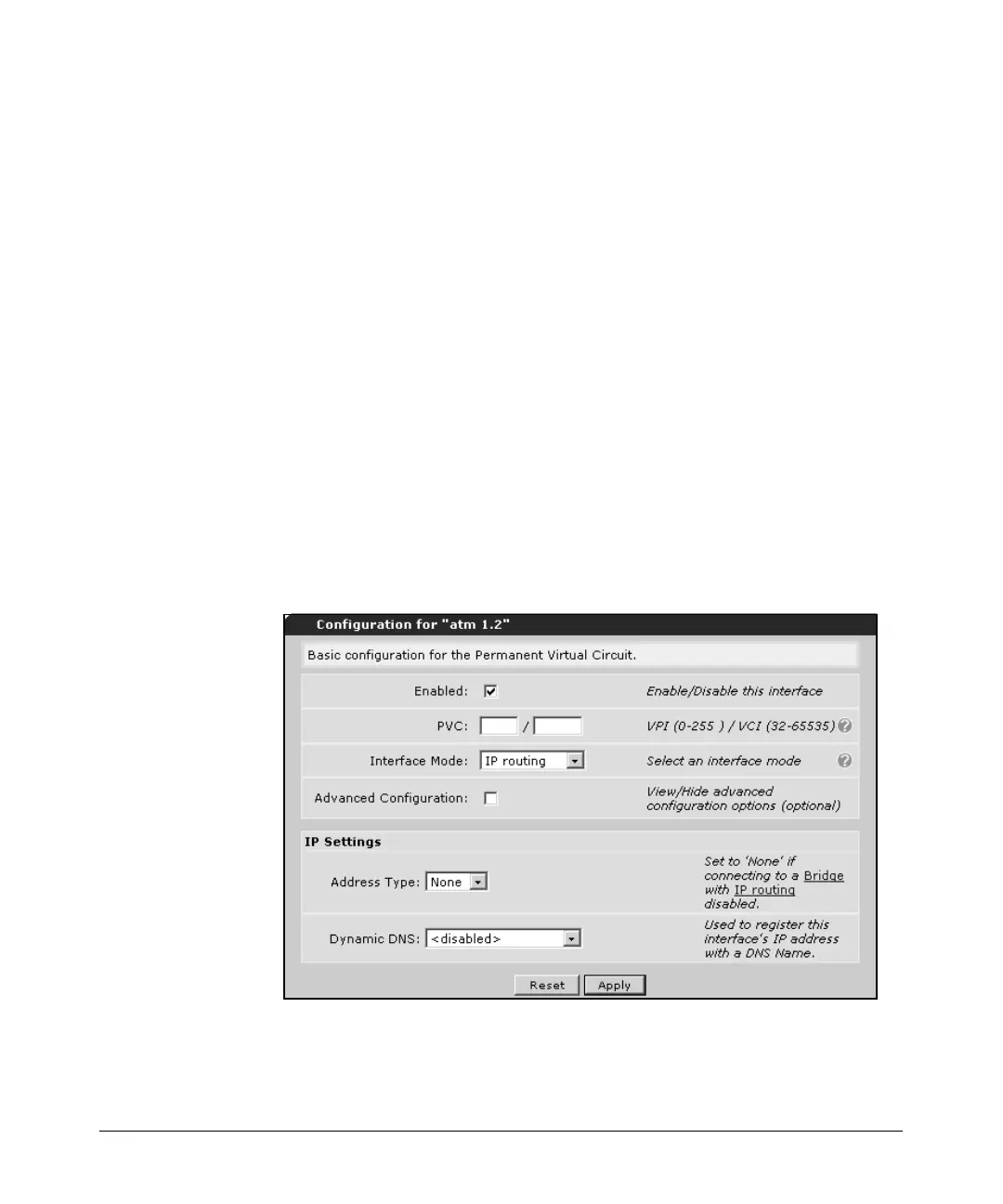14-83
Using the Web Browser Interface for Basic Configuration Tasks
Configuring ADSL Interfaces
• OAM PVC Frequency—determines the time delay between OAM
loopback cells. This setting is used unless the router is verifying a PVC
state change (in which case it uses the OAM retry frequency setting).
Specify a number between 0 to 600 seconds. The default setting is 1
second.
23. Select the encapsulation setting that your ADSL service provider is using:
• aalsnap
• aalmux ip
• aalmux ppp
24. Click Apply to save your settings to the startup-config.
If you are configuring just ATM as the Data Link Layer protocol, continue with
the next section. If you are configuring PPPoE or PPPoA, you must configure
a PPP interface. See “Configuring PPPoE or PPPoA for the ADSL Connection”
on page 14-85.
Configuring ATM Only
25. After you select IP routing, a new section called IP Settings is displayed.
Figure 14-60. IP Settings Section
