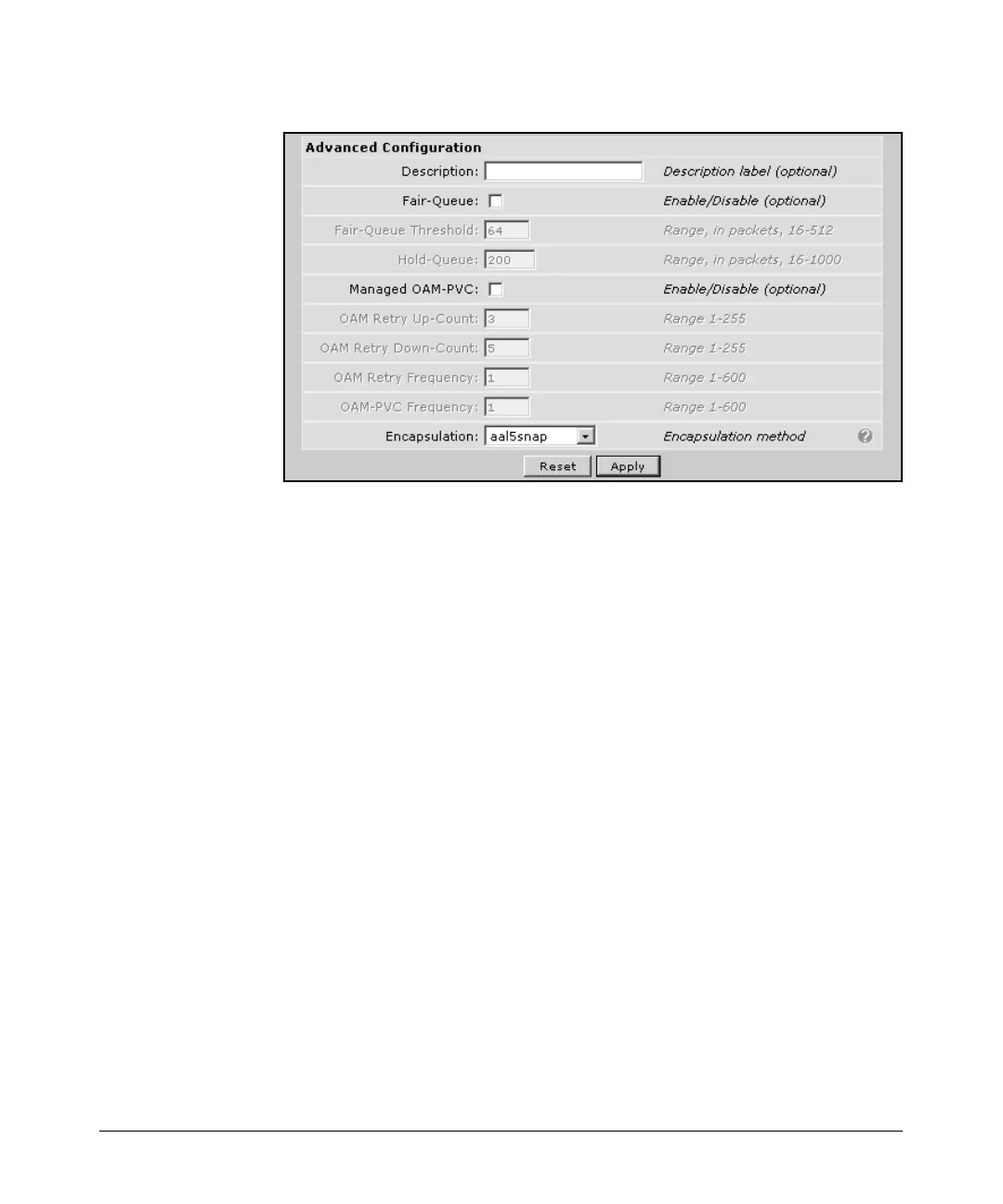14-82
Using the Web Browser Interface for Basic Configuration Tasks
Configuring ADSL Interfaces
Figure 14-59. Advanced Configuration Section
21. Configure Fair-Queue, Fair-Queue Threshold, and Hold-Queue settings
if you want to configure QoS on this interface.
22. Select Managed OAM-PVC to manage the Operation, Administration, and
Maintenance (OAM) cells. These cells are sent over a reserved VCI to
monitor the ATM link, ensuring that it is open from end-to-end. After you
select the Managed OAM-PVC option, you can then configure:
• OAM Retry Up-Counts—determines the number of consecutive, end-
to-end F5 OAM loopback cell responses that the ADSL interface must
receive before the Secure Router OS changes a PVC connection state
to up. For this option, configure a number between 1 and 255. The
default setting is 3.
•OAM Down-Counts—determines the number of consecutive, end-to-
end F5 OAM loopback cell responses that are not received before the
Secure Router OS changes the PVC state to down. Specify a number
between 1 and 255. The default setting is 5.
• OAM Retry Frequency—determines the frequency (in seconds) at
which the ADSL interface transmits F5 OAM loopback cells when
verifying a PVC state change. Specify a number of seconds between
1 and 600. The default setting is 1 second.
