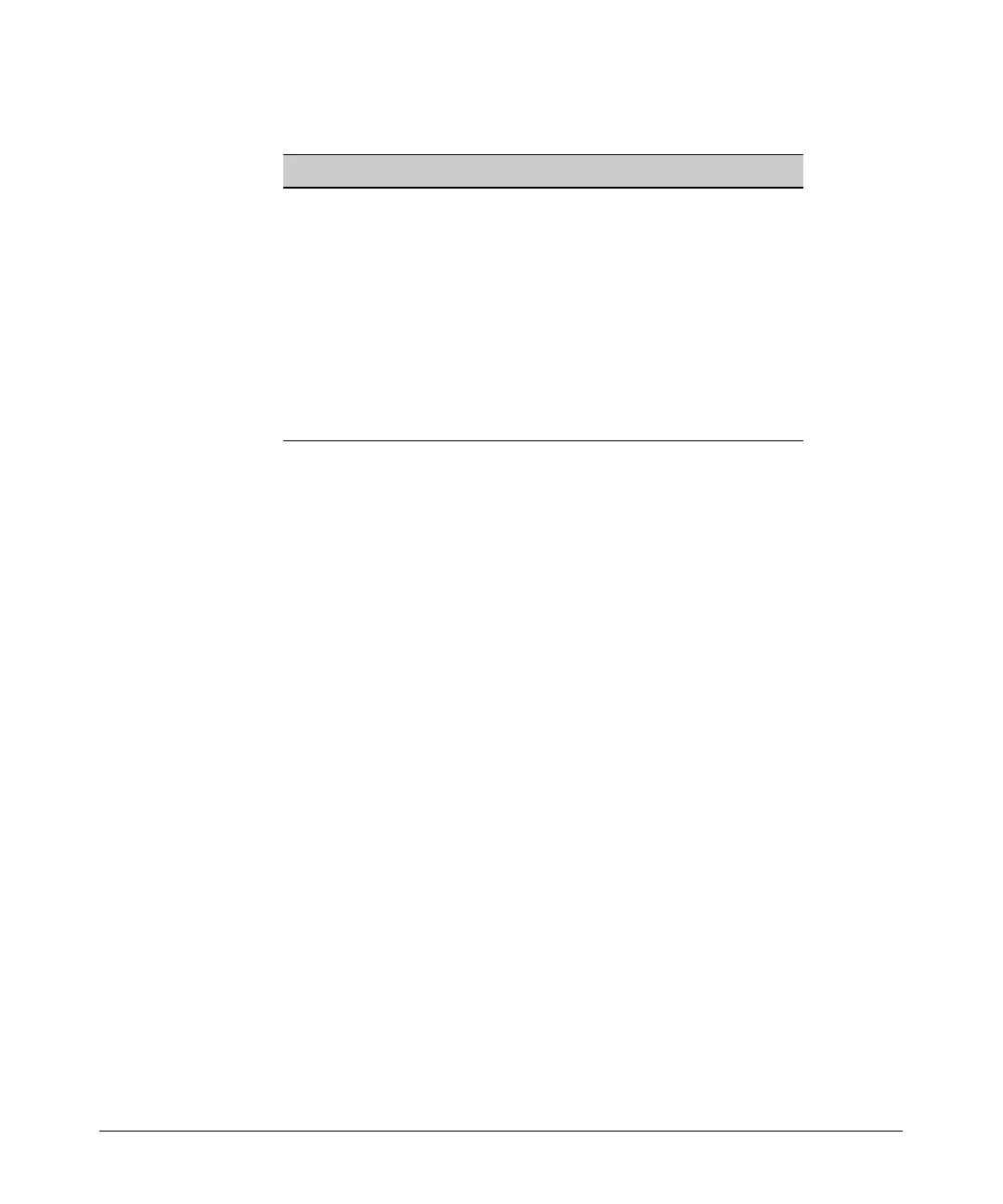11-26
IP Routing—Configuring Static Routes
Troubleshooting Static Routing
Table 11-2. Viewing the Routing Table
Using the Routing Table to Troubleshoot Static Routing
Several problems can prevent the router from using static routes to forward
traffic to its destination correctly:
■ You have not added a route to the destination.
■ The router cannot use the route.
■ The route to the destination is faulty.
Enter the show ip route command to determine what route, if any, the router
is using to forward traffic to the destination in question.
When the routing table does not include a route for the destination, you should
try adding the route. If adding new static routes on each new device become
too cumbersome, you can configure a dynamic routing protocol. See Chapter
15: IP Routing—Configuring RIP, OSPF, BGP, and PBR in the Advanced
Management and Configuration Guide.
Even if you have configured a static route for a destination, you may not see
that route when you enter the show ip route command. The routing table
only displays the routes that the router can use to forward packets. The router
may know routes that it is not using because:
■ the forwarding interface is down
■ the router knows an identical route with a smaller metric or administrative
distance
■ the router knows an identical route with the same metric and administra-
tive distance and load sharing is not enabled
Table Section Command Syntax
directly connected routes show ip route connected
statically entered routes show ip route static
BGP show ip route bgp
RIP show ip route rip
OSPF show ip route ospf
routes displayed in table format show ip route table
the number of routes stored in the
routing table
show ip route summary
