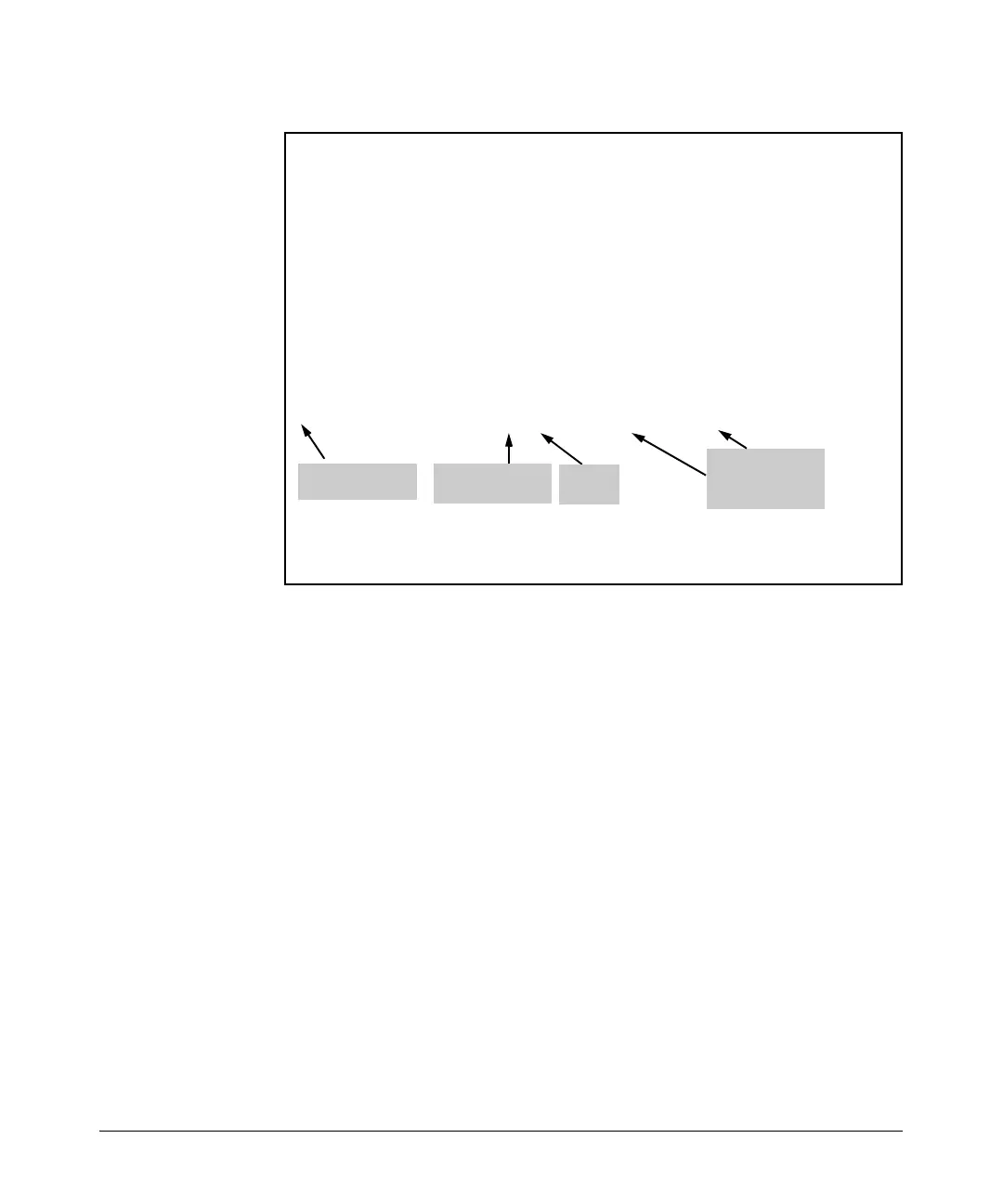11-25
IP Routing—Configuring Static Routes
Troubleshooting Static Routing
Figure 11-8. Routing Table
You can also view specific portions of the routing table. Use the commands in
Table 11-2.
ProCurve#show ip route
Codes: C - connected, S - static, R - RIP, O - OSPF, B - BGP
IA - OSPF inter area, N1 - OSPF NSSA external type 1
N2 - OSPF NSSA external type 2, E1 - OSPF external type 1
E2 - OSPF external type 2
Gateway of last resort 192.168.128.1
C 10.1.1.0/30 is directly connected, ppp 1
C 10.1.1.1/32 is directly connected, ppp 1
C 10.2.2.0/30 is directly connected, ppp 2
C 10.2.2.1/32 is directly connected, ppp 2
R 172.16.1.0/24 [120/1] via 10.1.1.1, ppp 1
R 172.16.3.0/24 [120/1] via 10.1.1.1, ppp 1
R 172.16.4.0/24 [120/1] via 10.1.1.1, ppp 1
O 192.168.65.0/24 [110/51] via 10.2.2.1, ppp 2
O 192.168.72.0/24 [110/51] via 10.2.2.1, ppp 2
O 192.168.100.0/24 [110/51] via 10.2.2.1, ppp 2
C 192.168.128.0/24 is directly connected, eth 0/1
C 192.168.129.0/24 is directly connected, eth 0/2
OSPF route
Administrative
distance
Next-hop and
forwarding
interface
Cost
