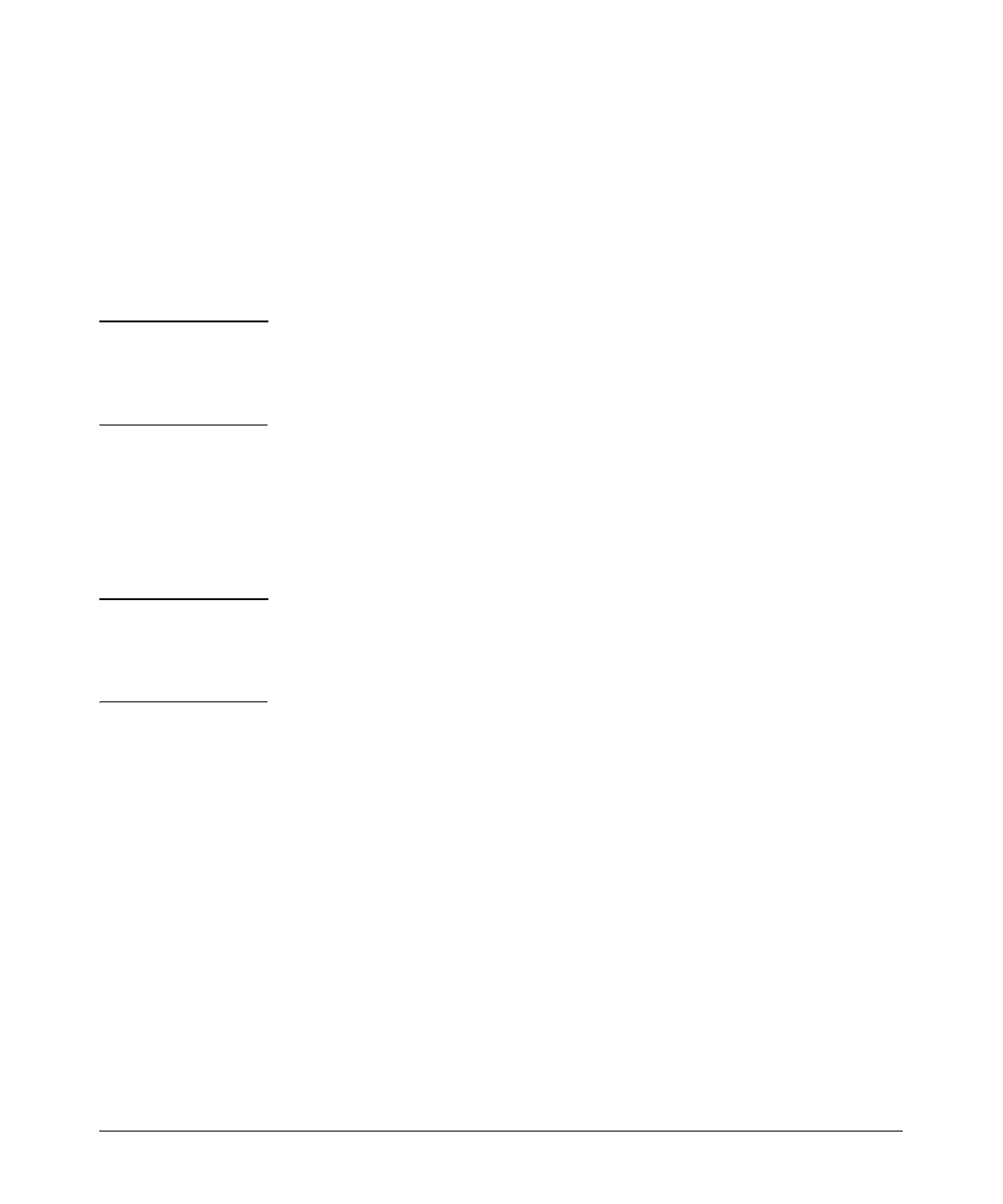1-64
Overview
Software Overview
When you activate SafeMode, or when you leave and re-enter the configuration
mode context while SafeMode is enabled, the reload timer is activated and a
message is displayed in the CLI:
SAFEMODE: SafeMode enabled. Reboot in <n> seconds!
After SafeMode is enabled, you or any other CLI user can reset the timer by
entering
Ctrl+R. You can reset the timer at any time, as often as you need to
complete the configuration.
Caution If you save your configuration to the startup-config while in SafeMode, you
may essentially negate SafeMode’s effect: the router may reboot with the saved
disruptive configuration and you will still be locked out of the router. Be very
careful about saving your in-process configurations when in SafeMode.
The problem-config file that is generated when the router reboots can be
examined and edited in a text editor to repair the commands that caused the
problems. For more information on using a text editor to edit router
configurations, see “Configuration File Transfer Using the Console Port” on
page 1-78, “Configuration File Transfer Using a TFTP Server” on page 1-80, or
“Configuration File Transfer Using a Compact Flash Card” on page 1-83.
Note The problem-config file is saved in the router’s internal flash memory. If you
want to transport the file or save a backup of the file using compact flash, you
need to copy the file to compact flash by entering copy flash problem-config
cflash problem-config from the enable mode context.
