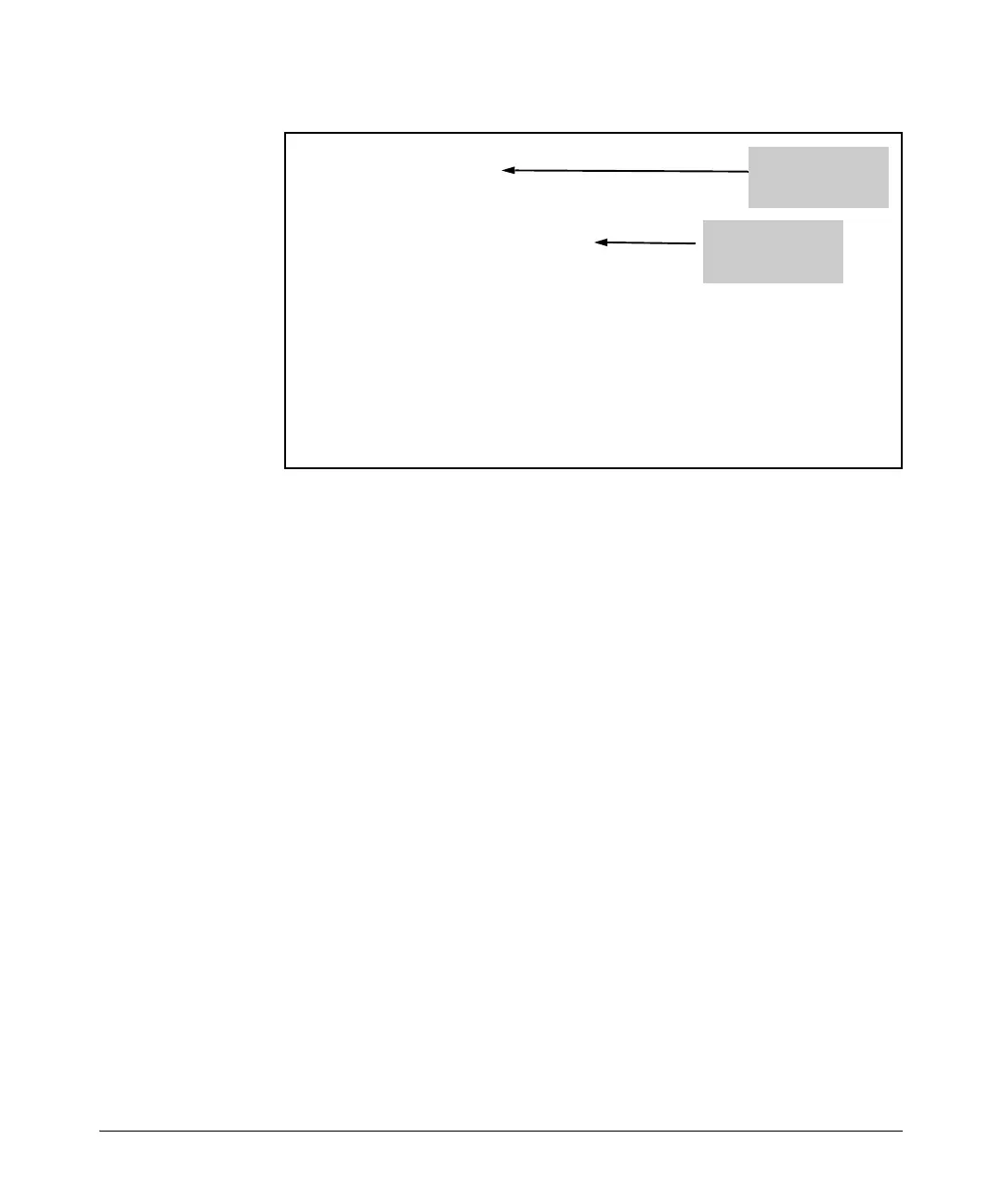8-66
Configuring Demand Routing for Primary ISDN Modules
Viewing Information about Demand Routing
Figure 8-20. Viewing the Status of a BRI Interface
In addition to displaying status information, the show interfaces bri com-
mand lists settings such as the ISDN switch signaling type, LDN, and SPID (if
a SPID is configured) so you can use this command to verify that these settings
are configured correctly.
If your public carrier requires a SPID, double-check to see if you were assigned
one or two SPIDs. When you use both B channels, public carriers using
National ISDN and Northern Telecom DMS-100 switching sometimes require
you to configure a SPID for each channel.
Figure 8-21 shows the results of entering the show interfaces bri command
for a BRI interface that is in use. If the BRI interface is in use, you can view
packet statistics and errors for the ISDN connection. (For information about
other line status settings, see “Checking the Demand Interface” on page 8-70.)
bri 1/1 is UP
Line status: ready
Caller ID will be used to route incoming calls
Caller ID normal
Switch protocol: Net3 Euro ISDN
SPID 1 n/a, LDN 1 9631111
SPID 2 n/a, LDN 2 n/a
B1 - Idle
B2 - Idle
D - Allocated
5 minute input rate 0 bits/sec, 0 packets/sec
5 minute output rate 0 bits/sec, 0 packets/sec
0 packets input, 0 bytes, 0 no buffer
0 runts, 0 giants, 0 throttles
0 input errors, 0 CRC, 0 frame
0 abort, 0 discards, 0 overruns
0 packets output, 0 bytes, 0 underruns
Interface activated
but not providing
connection
Number at which
the local router can
be reached
