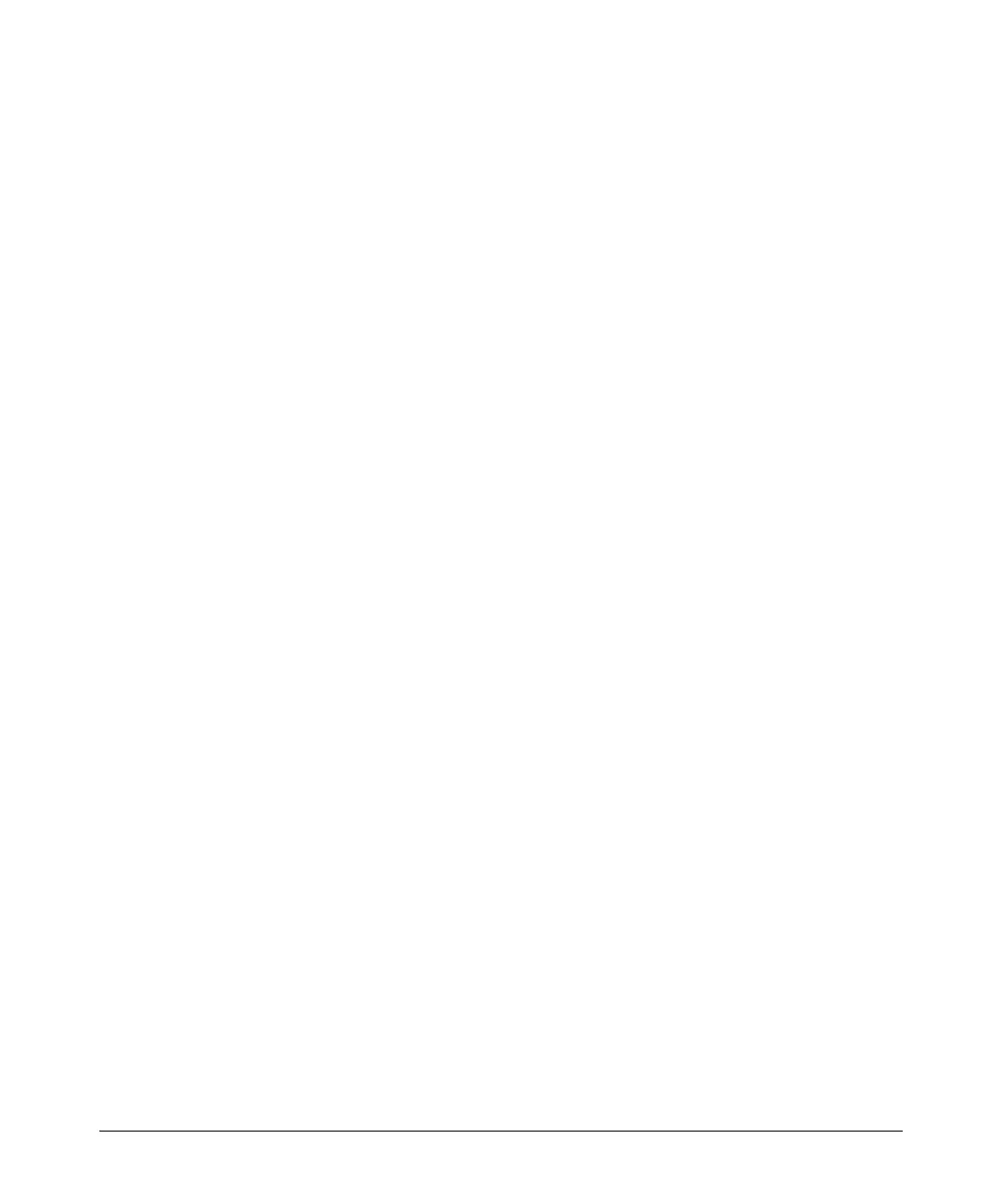13-31
Dynamic Host Configuration Protocol (DHCP)
Managing and Troubleshooting the DHCP Client
Usually, problems with the DHCP client occur after sending a Discover
message. The server does not return an Offer message, and so the interface
continues sending out Discover message after Discover message. The state
toggles between “Selecting” and “Init.”
Causes for this condition include:
■ the interface is down
■ the interface’s client identifier does not match that expected by the DHCP
server
■ the server has no available addresses
An individual interface does not have to be up with an active network link for
the router to run the DHCP client. Before looking for problems with the DHCP
client configuration, make sure that the interface is up with the show inter-
faces command.
If the status is “administratively down,” move to the configuration mode
context for the interface and enter no shutdown. If the status is down,
troubleshoot the interface. (See Chapter 3: Configuring Ethernet Interfaces,
Chapter 4: Configuring E1 and T1 Interfaces, Chapter 5: Configuring Serial
Interfaces for E1- and T1-Carrier Lines, Chapter 6: Configuring the Data
Link Layer Protocol for E1, T1, and Serial Interfaces, Chapter 7: ADSL WAN
Connections, and Chapter 8: Configuring Demand Routing for Primary
ISDN Modules.)
You can also try pinging the DHCP server to test connectivity.
Once you have determined that the interface can actually reach the DHCP
server, you should troubleshoot the client configuration.
You can view the client ID in the configuration for the client interface (by
entering, for example, show run int fr 1.100). If you are using a customized
identifier, you can try returning to the default MAC address. For example,
enter:
ProCurve(config-eth 0/1)# no ip add dhcp
ProCurve(config-eth 0/1)# ip add dhcp
If the default ID does not work, you should check with the service provider
or other entity administering the DHCP server to find out what identifier it
expects from the router.
If the problem is at the service provider’s end, then you will have to wait for
your ISP to resolve the problem.
