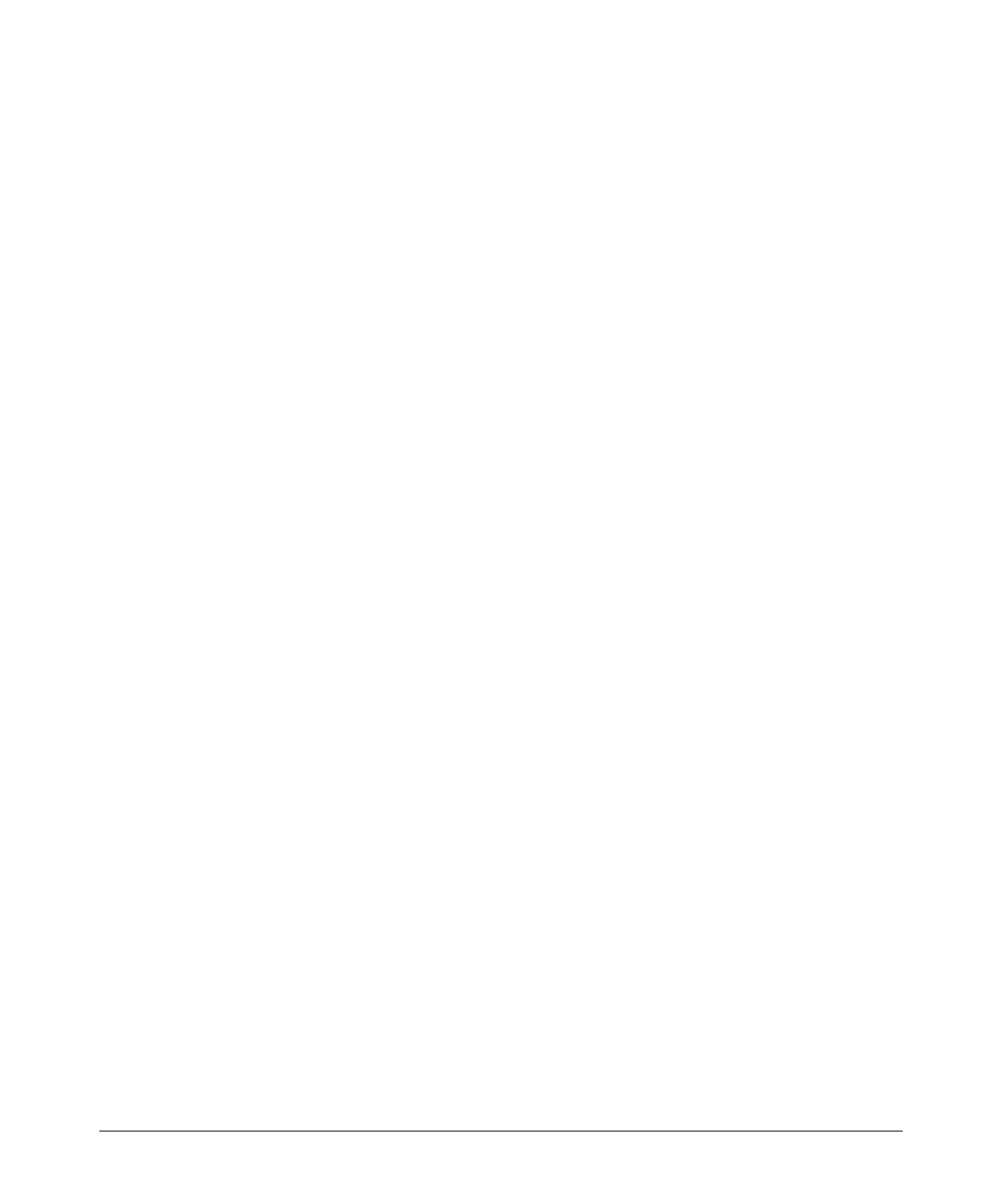2-6
Controlling Management Access to the ProCurve Secure Router
Securing Management Access to the ProCurve Secure Router
Configuring a password for the console access is a three-step process:
1. Access the console line configuration mode context.
2. Enter the login command, which requires users to provide a password
before they can access the ProCurve Secure Router OS through a console
session.
3. Enter the password that authorized users must supply when they start a
console session.
From the global configuration mode context, enter:
ProCurve(config)# line console 0
The ProCurve Secure Router prompt will show that you are in the console line
configuration mode context:
ProCurve(config-con0)#
Enter:
ProCurve(config-con0)#login
ProCurve(config-con0)#password <password>
Replace <password> with any combination of up to 30 characters.
The password you enter is stored as clear text and is displayed when you enter
the show running-config command, as shown below.
line con 0
login
password procurve
To encrypt the password, use the md5 option. From the global configuration
mode context, enter:
ProCurve(config-con0)# password md5 <password>
The ProCurve Secure Router then uses the MD5 hashing algorithm to encrypt
the password so that it is not readable when it is transmitted across the wire
or when you display the running-config file.
