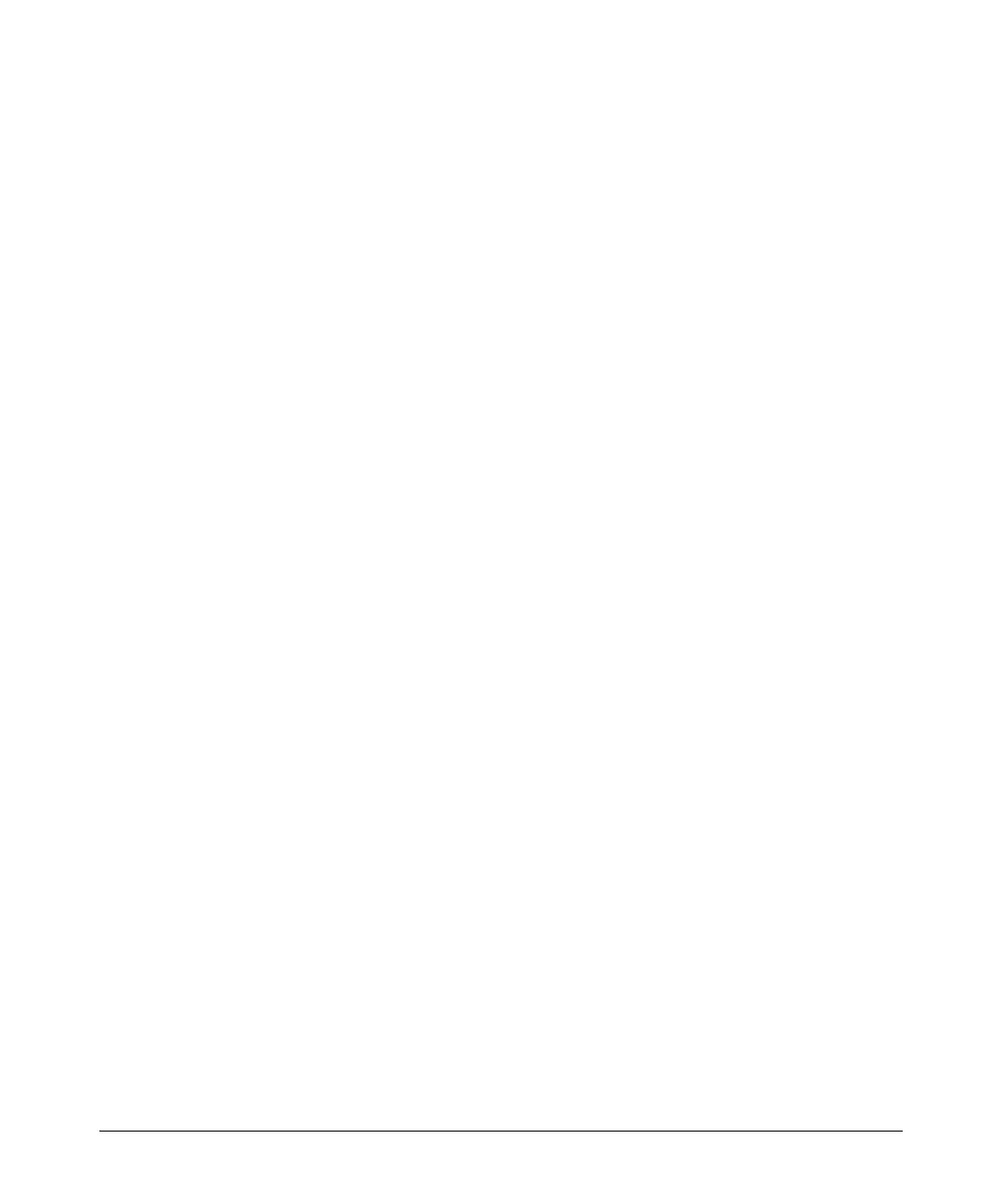2-23
Controlling Management Access to the ProCurve Secure Router
Using the AAA Subsystem to Control Management Access
Configuring a Fail Message. A fail message is displayed if the user’s
attempts to log in to the router fails. By default, the fail message is:
Authentication Failed
To customize a fail message, move to the global configuration mode context and
enter the
aaa authentication fail-message
command followed by a character
that signals the beginning of the message that you want to display. For example,
you might enter the
@
character or even the
!
character, as shown below:
ProCurve(config)# aaa authentication fail-message !
Then type the message that you want to be displayed if a login attempt fails.
After entering the message, enter the same character you used to signal the
beginning of the fail message.
For example, you might enter:
You entered the wrong username or password!
Configuring a Username or Password Prompt. By default, the ProCurve
Secure Router displays the following prompts to help users log in to the router:
Username:
Password:
To customize the username prompt, move to the global configuration mode
context and enter:
Syntax: aaa authentication username-prompt <prompt>
Replace <prompt> with the prompt that you want to be displayed when users
attempt to log in. If you want to create a prompt that includes spaces between
words, you must enclose the prompt in quotation marks. For example, you
might enter:
ProCurve(config)# aaa authentication username-prompt “Enter username now:”
To customize the password prompt, move to the global configuration mode
context and enter:
Syntax: aaa authentication password-prompt <prompt>
Replace <prompt> with the prompt that you want to be displayed when users
attempt to log in. Again, if you want the prompt to include spaces, you must
enclose it in quotation marks. For example, if you might enter:
ProCurve(config)# aaa authentication password-prompt “Enter your password:”
