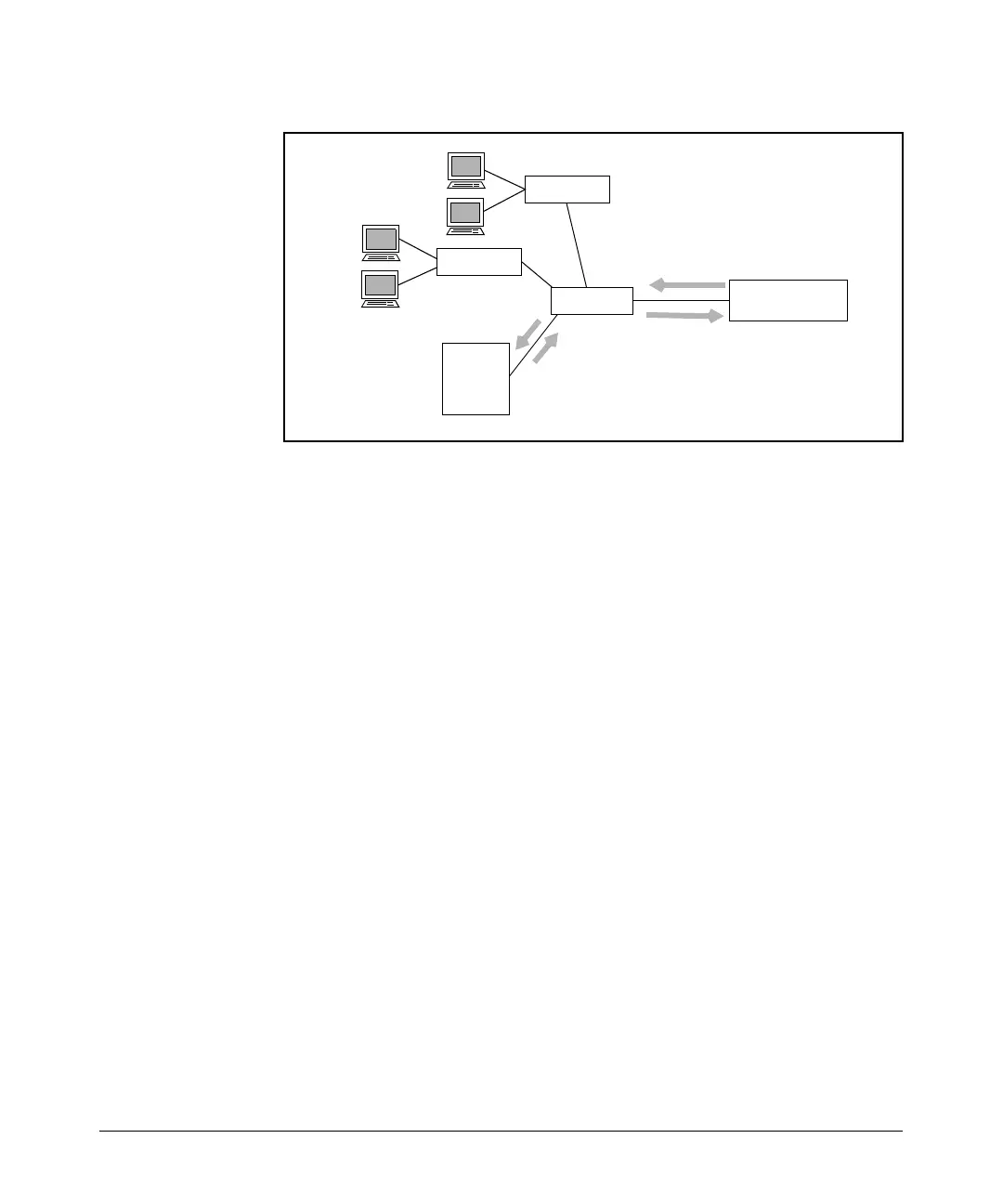2-36
Controlling Management Access to the ProCurve Secure Router
Using the AAA Subsystem to Control Management Access
Figure 2-3. Using a TACACS+ Server for Authenticating Users Who Want to
Manage the ProCurve Secure Router
To enable this communication, you must configure the IP address or host
name of the TACACS+ server. From the global configuration mode context,
enter:
Syntax: tacacs-server host <A.B.C.D | hostname>
Either replace <A.B.C.D> with an IP address or replace <hostname> with the
TACACS+ server’s host name. For example, if the TACACS+ server has the IP
address 192.168.7.1, enter:
ProCurve(config)# tacacs-server host 192.168.7.1
After you define a TACACS+ server, that server is added to the router’s default
TACACS+ group. If you define a second TACACS+ server, it is added to the
default group, and the Secure Router OS contacts the servers in the order in
which you entered them. After you define TACACS+ servers, you cannot
change the order in which TACACS+ servers are listed in the default group.
(Instead, you would have to delete servers by entering the no tacacs-server
host command and then redefine them in the order you want them used.)
If you want to change the order in which the Secure Router OS contacts the
TACACS+ servers, you can create a TACACS+ server group, as described in
“Creating a TACACS+ Group” on page 2-37.
Core switch
TACACS+
server
Edge switch
ProCurve Secure
Router
Edge switch
