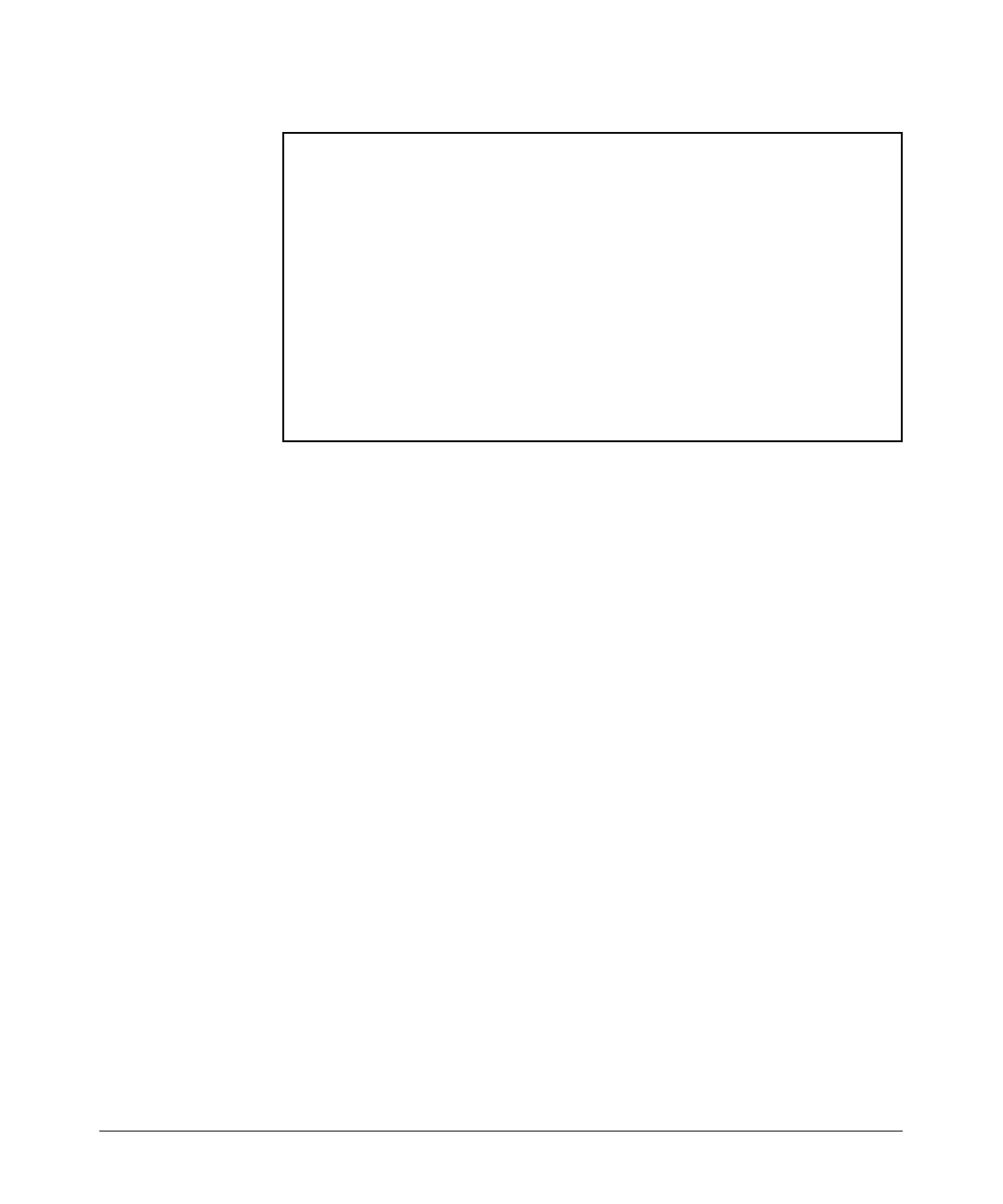2-42
Controlling Management Access to the ProCurve Secure Router
Troubleshooting AAA
Figure 2-6. Viewing Information about Authentication, Authorization, and
Accounting Through the TACACS+ Server
To clear the statistics associated with TACACS+ protocol, enter the following
command from the enable mode context:
Syntax: clear tacacs+ statistics
To debug the authentication, authorization, or accounting with the TACACS+
server, enter the following command at the enable mode context:
Syntax: debug tacacs+ [packets | events]
Figure 2-7 shows the output if you enter this command to monitor authentication
through the TACACS+ server.
Authentication Authorization Accounting
Packets sent: 25 0 0
Invalid responses: 0 0 0
Timeouts: 0 0 0
Average delay: 0ms 0ms 0ms
Maximum delay: 0ms 0ms 0ms
Socket Opens: 10
Socket Closes: 10
Socket Aborts: 0
Socket Errors: 0
Socket Timeouts: 0
Socket Failed Connections: 0
Socket Packets Sent: 25
Socket Packets Received: 25
