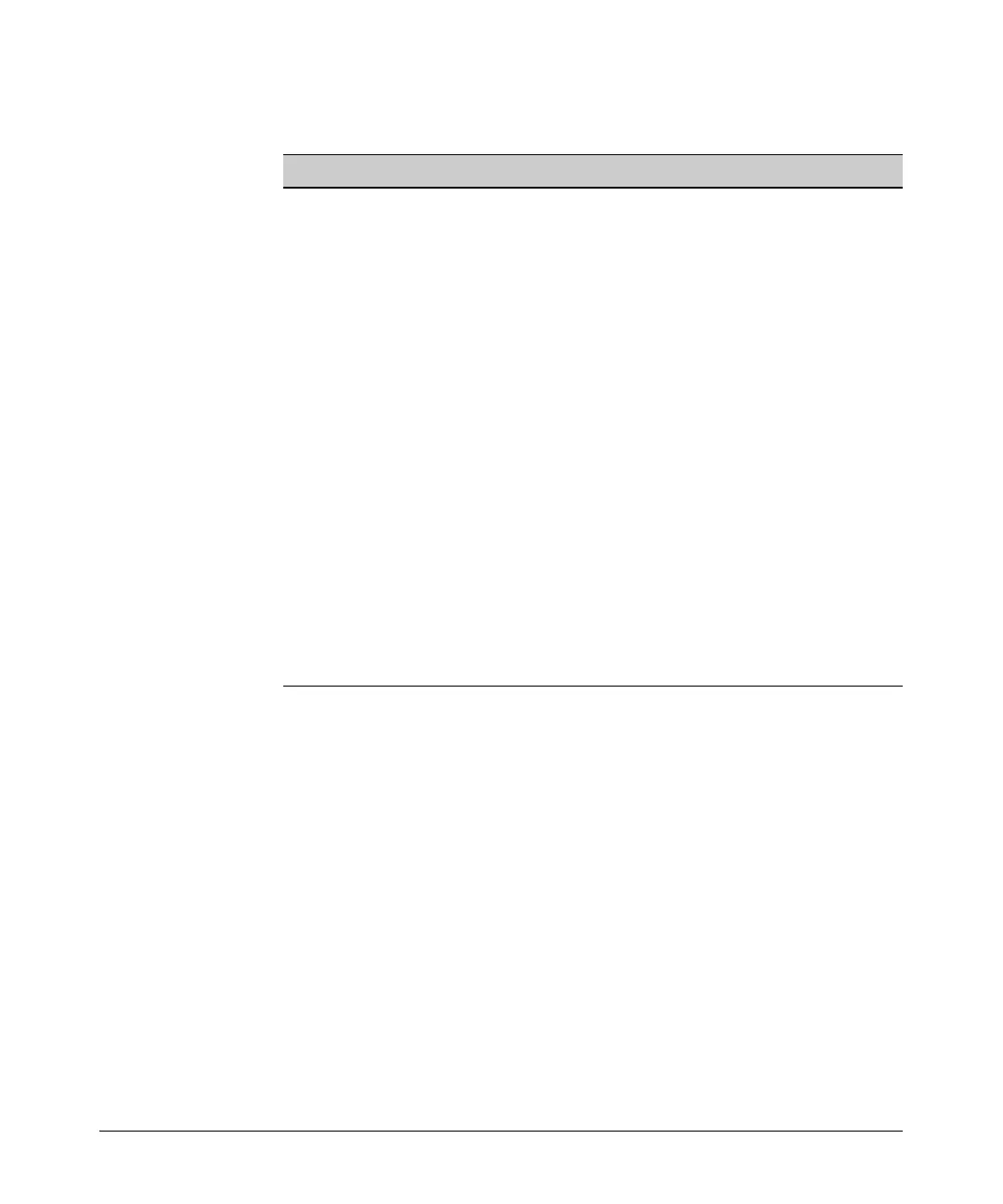2-59
Controlling Management Access to the ProCurve Secure Router
Using SNMP to Manage the ProCurve Secure Router
Table 2-12. Configuration Options for snmp-server user Command
For example, suppose you want to define a user named BobbyW with the
following characteristics:
■ Assign the user to group SNMPgroup1
■ Use the SNMP v3 AuthNoPriv security model
■ Use MD5 to encrypt the password and specify the password as
passWORD6243
From the global configuration mode context, you would enter:
ProCurve(config)# snmp-server user BobbyW SNMPgroup1 v3 auth md5
passWORD6243
To define the same user but configure the SNMP v3 security level to use
privacy in addition to authentication, enter:
ProCurve(config)# snmp-server user BobbyW SNMPgroup1 v3 auth md5
passWORD6243 priv des passWORD1466
Option Meaning
<username> Specifies the name of the user on the SNMP host that
connects to the managed object. The username can be a
maximum of 15 characters.
<groupname> Specifies the name of the SNMP group to which the user
belongs.
v1 | v2c | v3 Specifies the SNMP security model version.
auth [md5 | sha] <password> For SNMP v3 only, specifies authentication as part of the
security level, selects a hash algorithm, and specifies the
password:
• md5 uses HMAC-MD5-96.
• sha uses HMAC-SHA-96.
priv des <password> For SNMP v3 only, specifies the privacy part of the security
level. Communications are encrypted with the specified
password using the CBC-DES algorithm.
remote Specifies that the user is created on a remote SNMP server.
<SNMP server address> Specifies the IP address of the remote SNMP server on
which the user is created.
access <listname> Specifies a standard ACL to control which SNMP server or
console the user can use to access SNMP information on the
ProCurve Secure Router.
