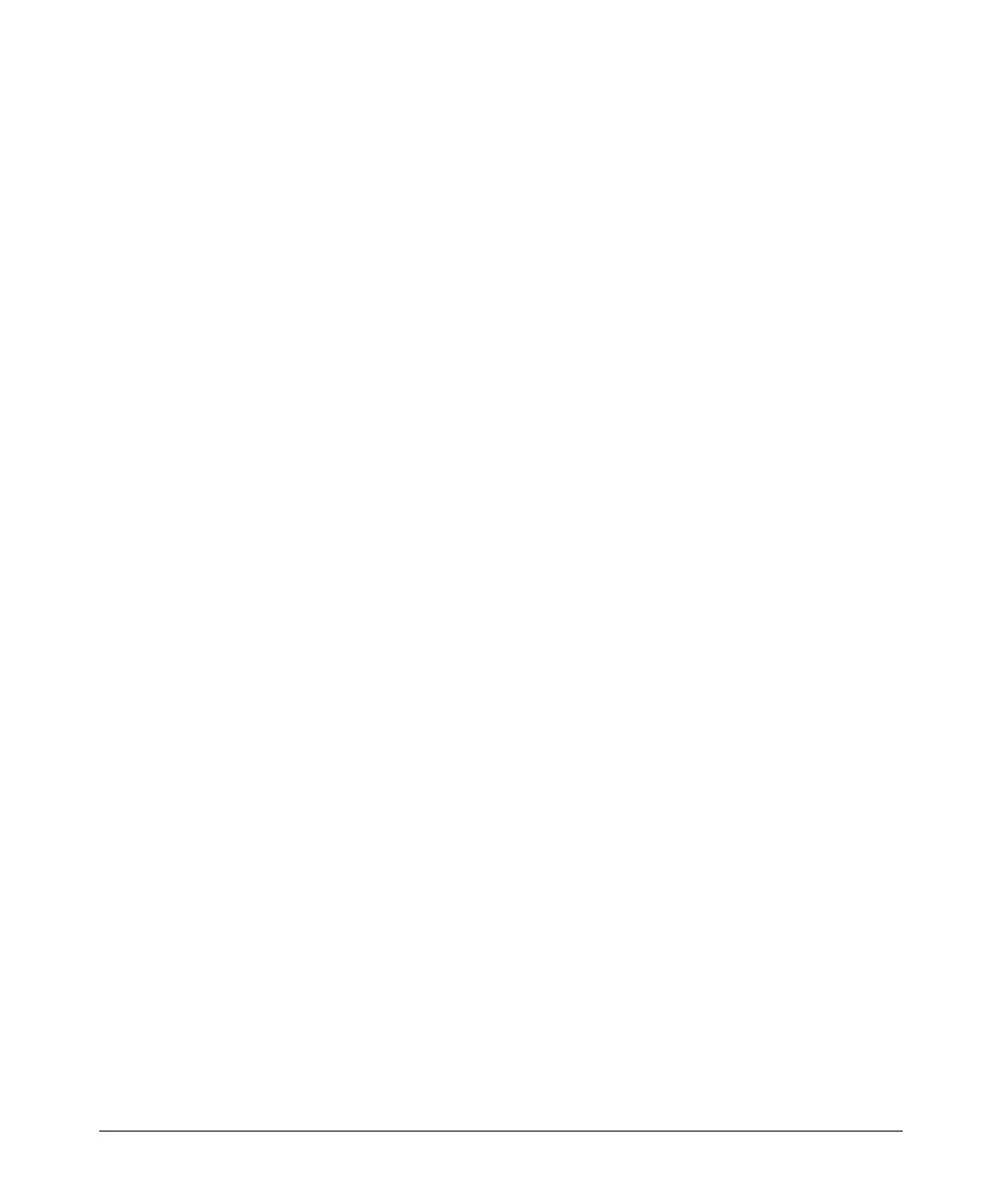2-77
Controlling Management Access to the ProCurve Secure Router
Quick Start
3. Specify a community string by entering the following command from the
global configuration mode context:
Syntax: snmp-server community <community> [view <viewname>] [ro | rw]
[<listname>]
4. Create an SNMP group by entering the following command from the global
configuration mode context:
Syntax: snmp-server group <groupname> [v1 | v2c | v3 {auth | noauth | priv}] [read
<viewname>] [write <viewname>] [notify <viewname>] [access <listname>]
5. Create an SNMP user by entering the following command from the global
configuration mode context:
Syntax: snmp-server user <username> <groupname> [v1 | v2c | v3 {auth [md5 |
sha] <password>} {priv des <password>}] [access <listname>]
6. Specify the source interface for SNMP by entering the following command
from the global configuration mode context:
Syntax: snmp-server source-interface <interface>
7. Enable SNMP traps on the ProCurve Secure Router by entering the
following command from the global configuration mode context:
Syntax: snmp-server enable traps [snmp]
8. Configure the SNMP host, or server, to receive SNMP notifications (traps
and informs). From the global configuration mode context, enter:
Syntax: snmp-server host <ip address> traps [<community or username>] |
[version 1 <community> | version 2c <community> | version 3 {auth <username>
| noauth <username> | priv <username>}] [snmp]
Syntax: snmp-server host <ip address> informs [version 1 <community> | version
2c <community> | version 3 {auth <username> | noauth <username> | priv
<username>}] [snmp]
9. If you have configured the ProCurve Secure Router to send informs,
specify the response retry attempts and wait time. From the global con-
figuration mode context, enter:
Syntax: snmp-server inform [retries <number>] [timeout <value>]
