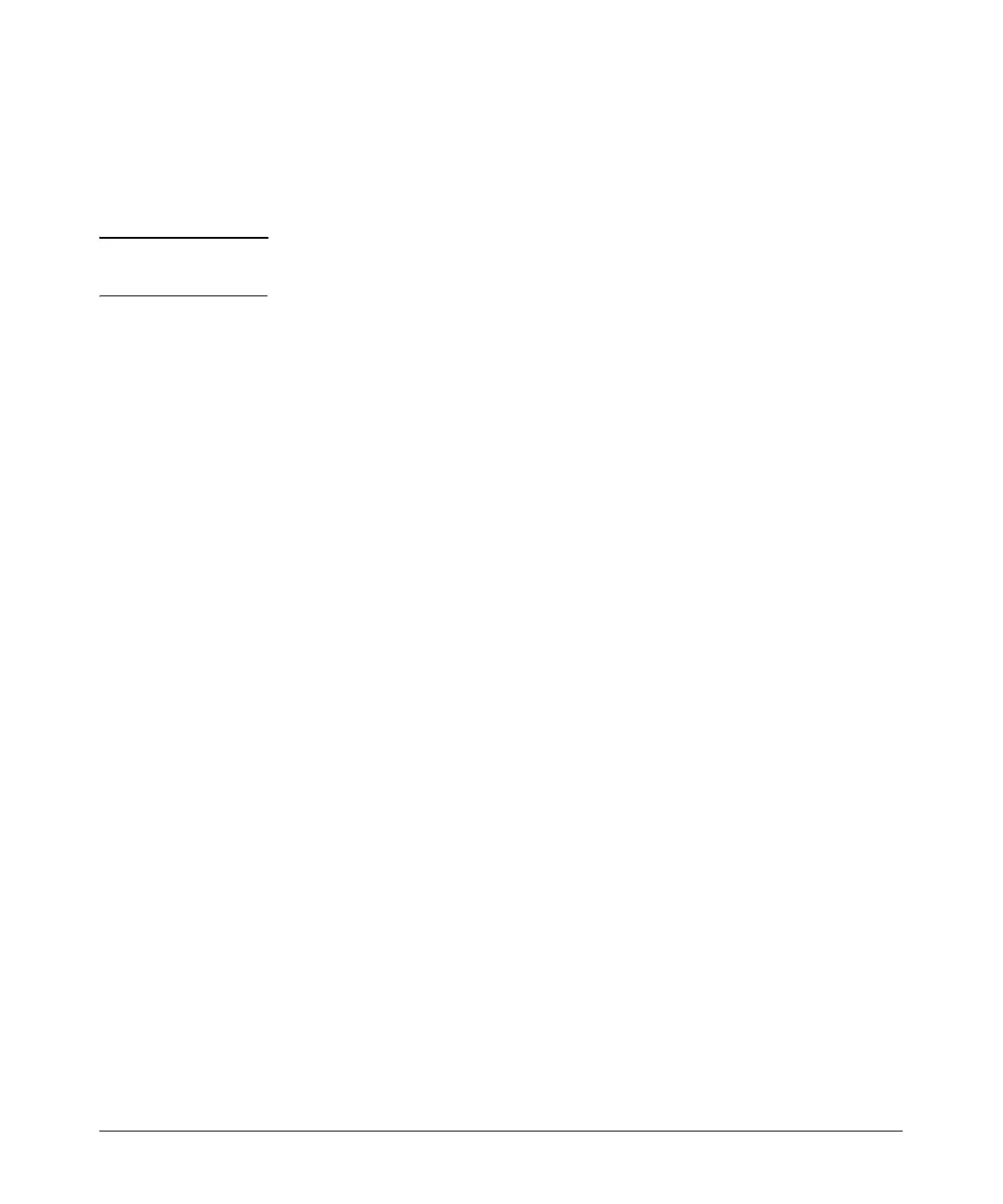3-7
Configuring Ethernet Interfaces
Ethernet Interfaces
You should ensure that the DHCP client receives an IP address so that these
requests do not consume router resources or bandwidth on your Ethernet link.
To determine if the Ethernet interface has been assigned an IP address, enter:
ProCurve(config-eth 0/1)# do show int eth 0/1
Note The do command allows you to enter enable mode commands from any
context (except the basic mode context).
Configuring a Client Identifier. By default, the Secure Router OS popu-
lates the DHCP client identifier with the Ethernet interface’s media type and
media access control (MAC) address. You can specify that the DHCP client
uses the MAC address of the other Ethernet port, or you can change the client
identifier to a customized MAC address.
To configure a client identifier when you enable the DHCP client, enter:
Syntax: ip address dhcp client-id [ethernet 0/<port> | HH:HH:HH:HH:HH:HH:HH]
When you configure the client-identifier, you can also configure a hostname,
as explained in the next section.
Configuring a Hostname. The Secure Router OS uses the hostname con-
figured for the router as the Ethernet interface’s default DHCP client host-
name. If you want to override this name when you enable the DHCP client,
enter the following command:
Syntax: ip address dhcp hostname <hostname>
For example, you might want to specify that the hostname is RouterB. In this
case, you would enter:
ProCurve(config-eth 0/1)# ip address dhcp hostname RouterB
When you specify the hostname, you can also configure a client-identifier at
the same time, as shown below.
ProCurve(config-eth 0/1)# ip address dhcp client-id ethernet 0/2 hostname RouterB
If you enter this command, the DHCP client will use the MAC address of the
Ethernet 0/2 interface as its client identifier. The DHCP client will also use the
hostname RouterB.
Alternatively, you can specify the hostname and configure the client to ignore
the settings received from the DHCP server. These commands are described
in the following sections.