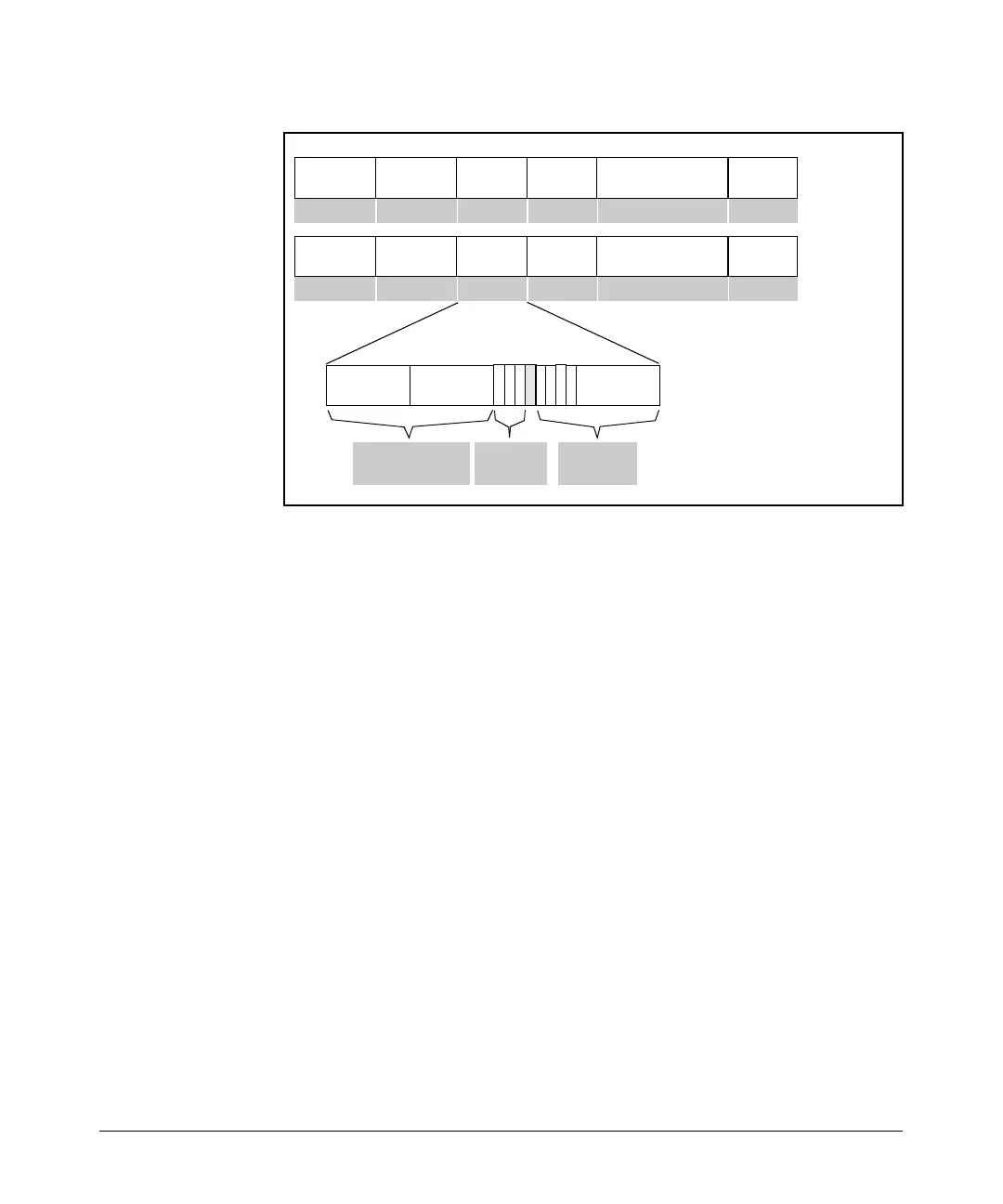3-17
Configuring Ethernet Interfaces
Configure VLAN Support
Figure 3-3. The 802.1Q Tag
A VLAN is comprised of multiple ports operating as members of the same
subnet (or broadcast domain). Ports on multiple devices can belong to the
same VLAN, and traffic moving between ports in the same VLAN is bridged
(or “switched”).
Traffic moving between different VLANs, on the other hand, must be routed.
If a switch supports IP routing, it can internally route IP (IPv4) traffic between
VLANs. If a switch is not configured to route traffic internally between LANs,
an external router must forward traffic between VLANs. The router, of course,
must support 802.1Q. (See Figure 3-4.)
Ethernet II with
802.1Q tag
IEEE 802.3 with
802.1Q tag
Destination
address
6 bytes
Source
address
6 bytes
802.1Q Tag
4 bytes
Type field
2 bytes
Data field
Up to 1500 bytes
CRC
4 bytes
Destination
address
6 bytes
Source
address
6 bytes
802.1Q Tag
4 bytes
Length
field
2 bytes
Data field
Up to 1496 bytes
CRC
4 bytes
Octet 4Octet 2Octet 1
Tag protocol ID
(TPID)
802.1P
(3 bits)
VLAN ID
(12 bits)
1 2 3 4 5 6 7 8
