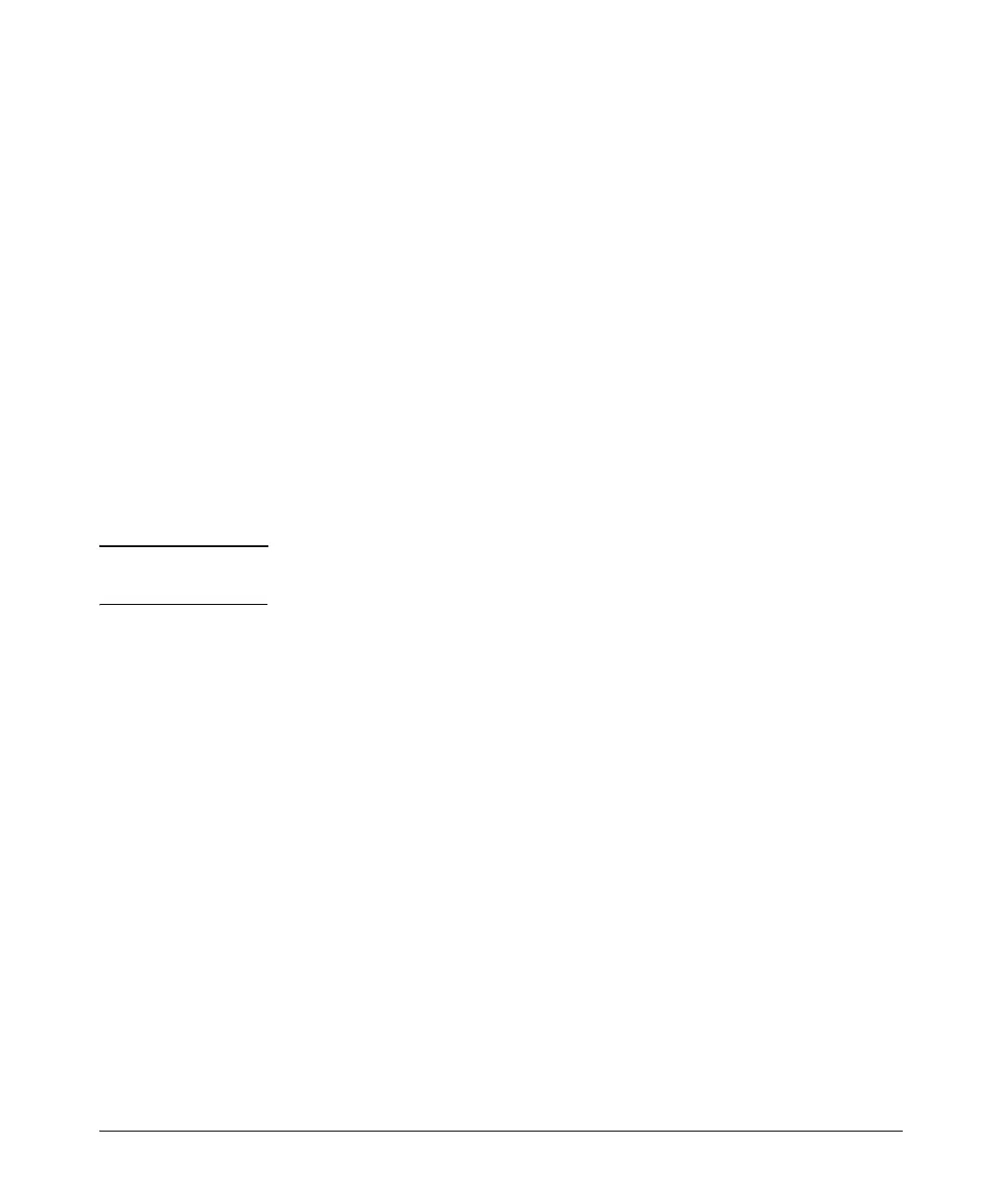7-21
ADSL WAN Connections
ADSL Modules for the ProCurve Secure Router
If you are configuring the IP address on the ATM subinterface, you can
configure:
■ a static IP address
■ the ATM subinterface as a DHCP client
■ the ATM subinterface as an unnumbered interface
Configuring a Static Address. To assign the ATM subinterface a static IP
address, use the following command syntax:
Syntax: ip address <A.B.C.D> <subnet mask | /prefix length>
For example, you might enter:
ProCurve(config-atm 1.1)# ip address 10.1.1.1 255.255.255.0
Because the ProCurve Secure Router supports Classless Inter-Domain Rout-
ing (CIDR) notations, you could also enter:
ProCurve(config-atm 1.1)# ip address 10.1.1.1 /24
Note You must include a space between the IP address and the / symbol in front of
the prefix length.
Configuring the ATM Subinterface as a DHCP Client. Your service
provider may want you to configure the ATM subinterface as a DHCP client.
To enable the DHCP client for the ATM subinterface, use one of the following
commands:
Syntax: ip address dhcp {client-id [ethernet 0/<port> | HH:HH:HH:HH:HH:HH:HH] |
hostname <word>} [track <name>] [<administrative distance>]
Syntax: ip address dhcp [hostname <word> | no-default-route | no-domain-name |
no-nameservers] [track <name>] [<administrative distance>]
In addition to enabling the DHCP client, these commands allow you to
configure the settings shown in Table 7-5.
