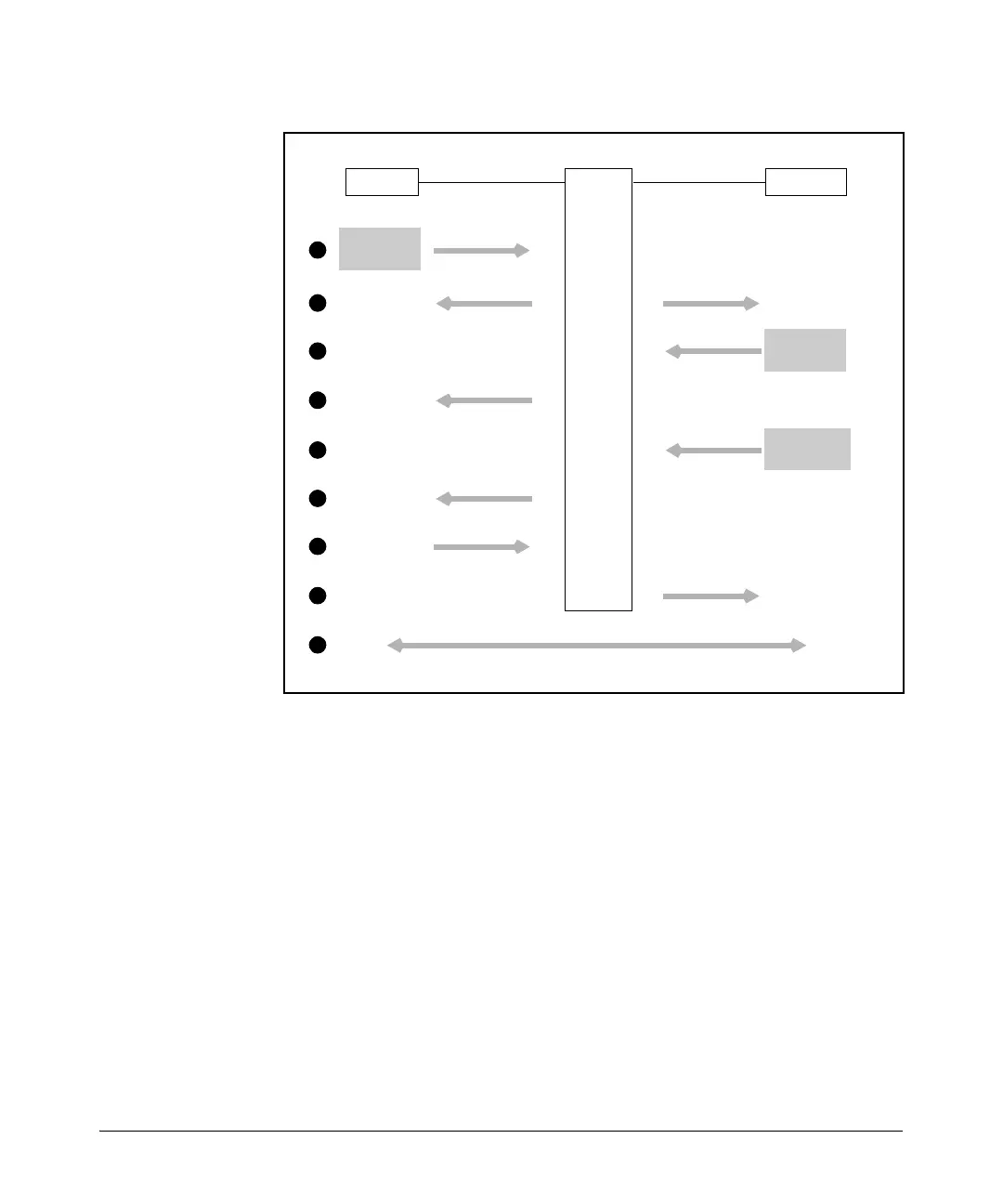8-12
Configuring Demand Routing for Primary ISDN Modules
Overview of ISDN Connections
Figure 8-4. ISDN Call Setup Process
Placing a Call. When you use your telephone to place a call, you pick up the
phone and get a dialtone, which signals that the phone and voice switch are
ready. After you dial a number, your telephone, the public carrier’s voice
switches, and the receiving phone must exchange frames to establish the
connection.
Similarly, when an ISDN modem initiates a connection to another modem, the
calling modem, the public carrier’s switches, and the receiving modem, must
exchange D channel frames. The following is the procedure when placing an
ISDN call:
1. The calling modem is activated and sends a SETUP to the switch.
2. If the ISDN switch is available and ready, it sends a CALL PROC to the
caller and a SETUP to the receiver.
Connected
Setup
1
ISDN
Switch
pick up
and dial
Caller
Receiver
Call Process Setup
2
Alerting
3
Phone
rings
Alerting
4
Connect
5
pick up
the phone
Connect
6
Connect_ack
7
Connect_ack
8
9
