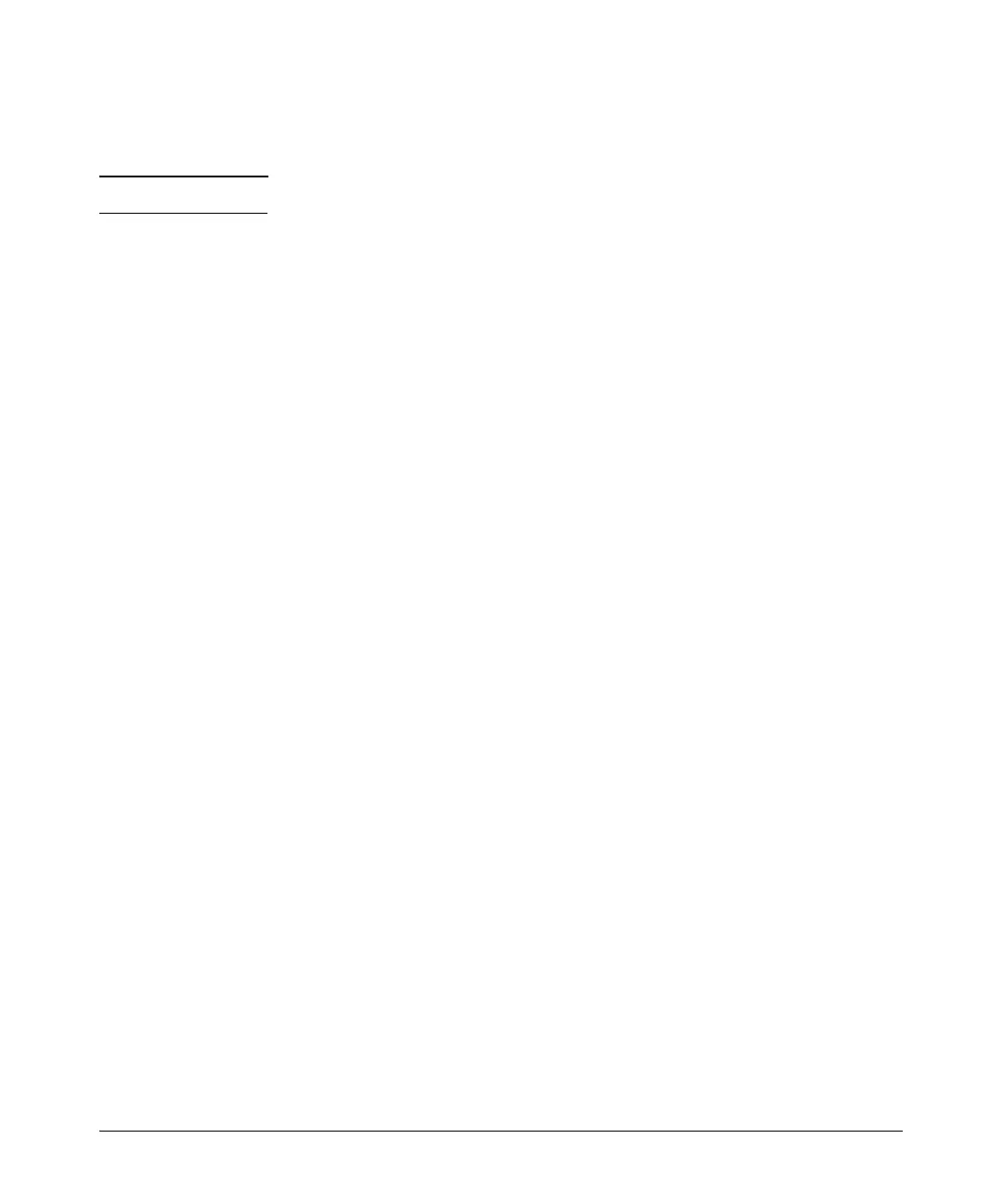10-24
Bridging—Transmitting Non-IP Traffic or Merging Two Networks
Configuring Spanning Tree
In a test environment, the filter keeps all connections up so that you can test
them.
Caution You should not use the global BPDU filter on a live network.
When you enable the filter from the global configuration mode context, the
filter applies to all interfaces on the router. Enter this command:
Syntax: [no] spanning-tree edgeport bpdufilter default
To configure a interface to override the global BPDU filter, move to its
interface configuration mode context and enter this command:
Syntax: spanning-tree bpdufilter [enable | disable]
The enable option removes the interface from the spanning tree. The disable
option enables an interface to run a spanning tree protocol on a router that
blocks it globally. Because the router should always run RSTP or STP, you will
very rarely use this option.
