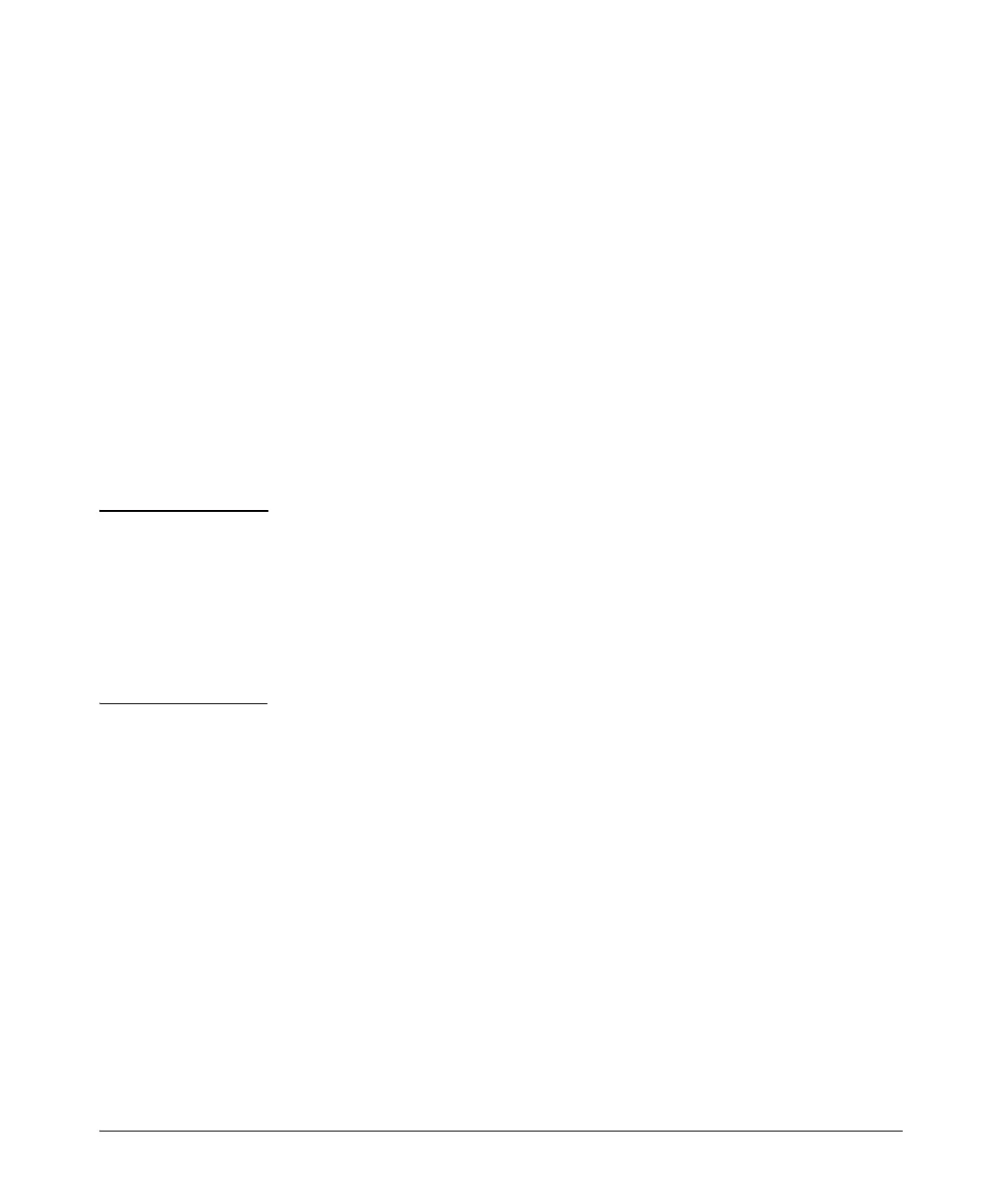13-18
Dynamic Host Configuration Protocol (DHCP)
Configuring a DHCP Server
To change the timeout setting, enter:
Syntax: ip dhcp-server ping timeout <milliseconds>
The valid range is from 10 to 1000 ms.
To change the ping packet count, enter:
Syntax: ip dhcp-server ping packets <count>
The count can be from 0 to 100.
For example, enter:
ProCurve(config-dhcp)# ip dhcp-server ping timeout 700
ProCurve(config-dhcp)# ip dhcp-server ping packets 5
If you do not want the router to use ping packets to check that an address is
available, enter 0 for the ping packet count.
Note You should not rely on the DHCP server’s ping functions to exclude IP
addresses that are permanently assigned to devices. If these devices go down,
the DHCP server will assume the IP addresses assigned to these devices are
available and assign them to clients, which can lead to many problems. A client
that takes a server’s address, for example, can congest a network as devices
send it requests it cannot fulfill. A client that takes a router address will not
be able to route traffic. Always use the ip dhcp-server excluded-address
command to exclude statically assigned addresses.
