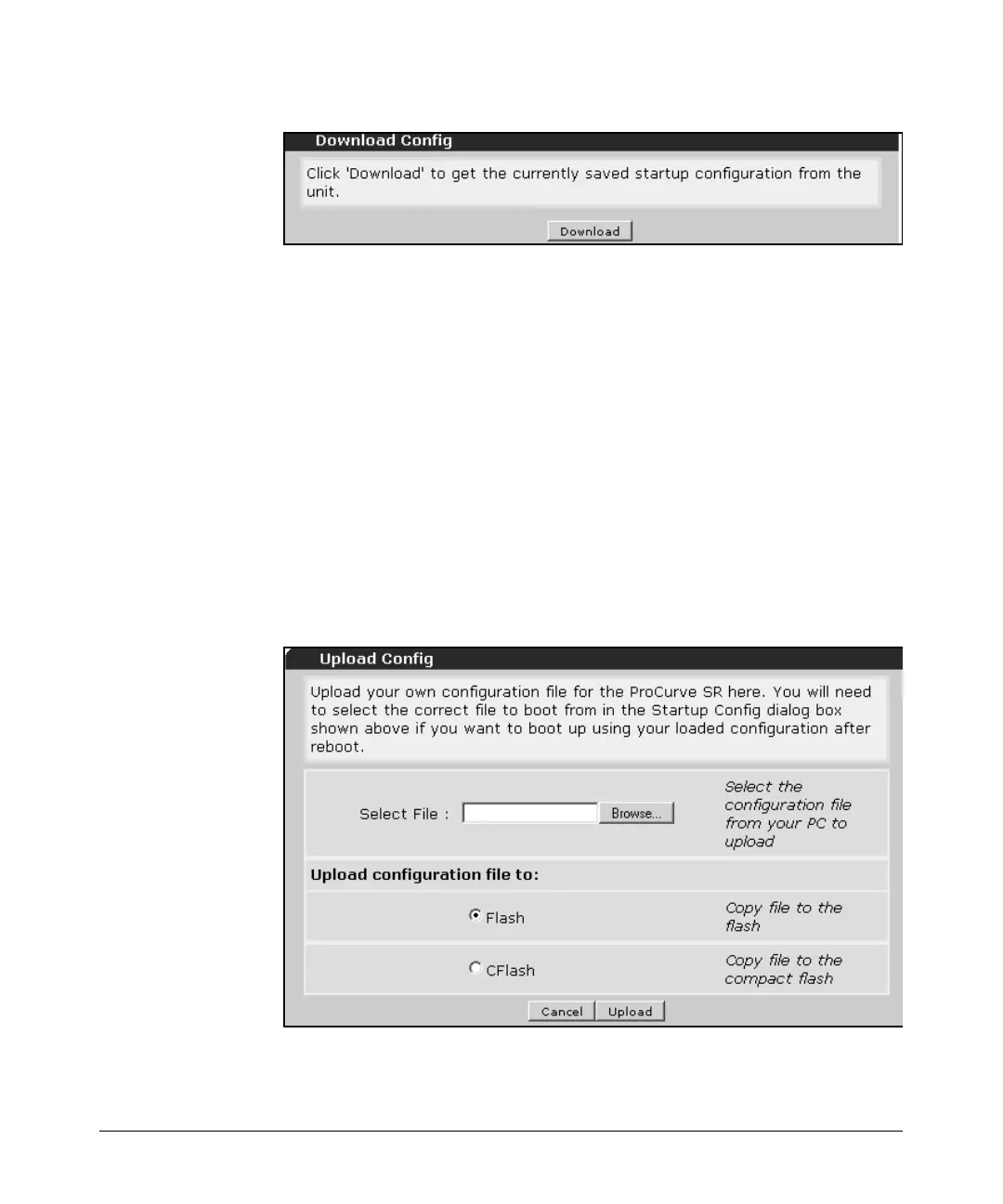14-11
Using the Web Browser Interface for Basic Configuration Tasks
Managing Files, Firmware, Boot Software, and the AutoSynch™ Function
Figure 14-5. Download Config
1. Click the Download button. The File Download window with the Open,
Save, Cancel, and More Info buttons is displayed. The file is automatically
named <hostname>-<date>.cfg. For example, if you configured your
router’s hostname as HQRouter and today’s date were May 5, 2007, the
filename would be HQRouter-05-05-2007.cfg.
2. Click Save. The Save As dialog box is displayed.
3. Locate the folder where you want to save the file and click Save.
After you have downloaded the configuration file onto your PC, you can open
and edit it in a text editor program such as Notepad.
Upload Config. The Upload Config section allows you to upload a configu-
ration file from your PC.
Figure 14-6. Upload Config
