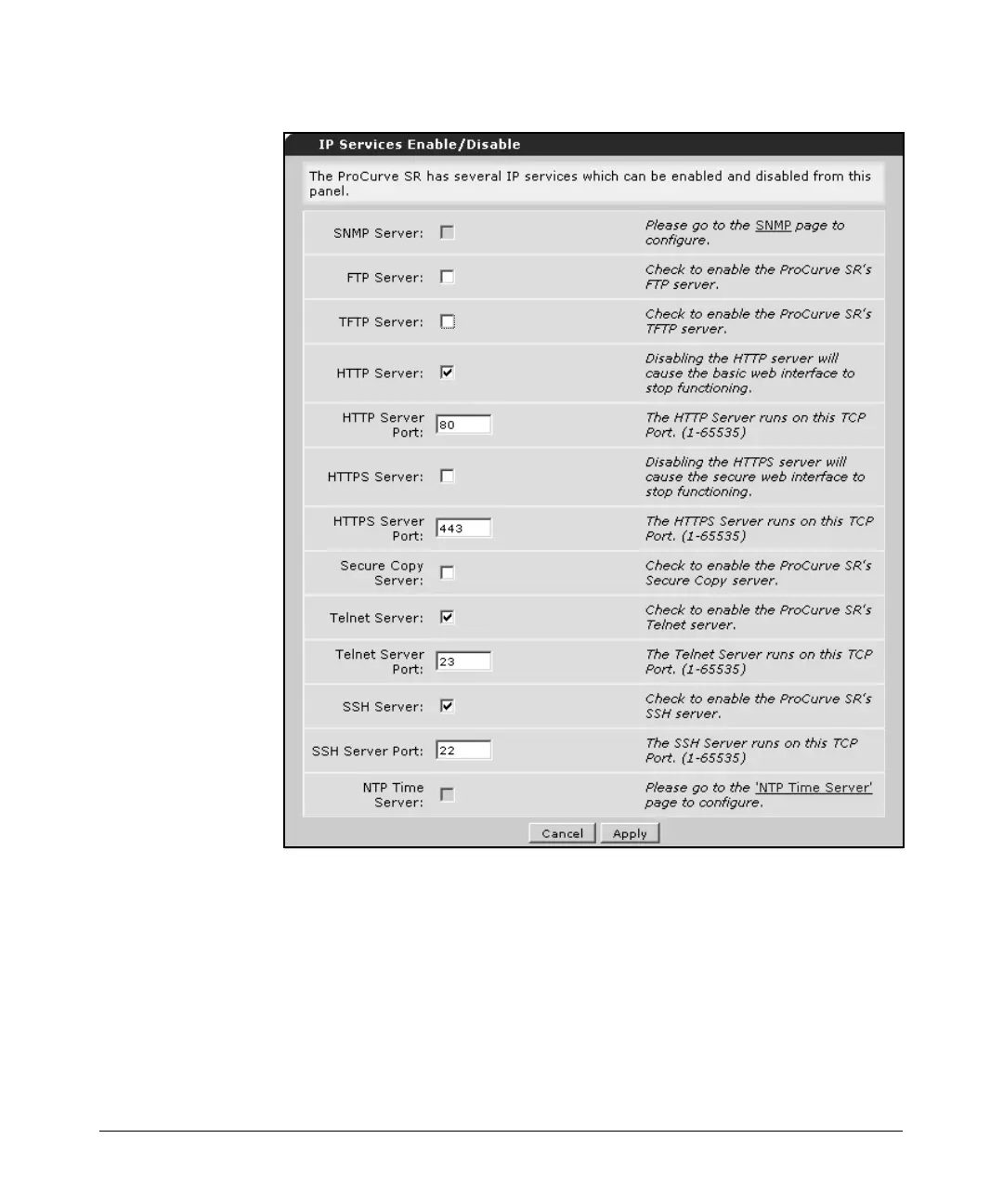14-23
Using the Web Browser Interface for Basic Configuration Tasks
Enabling IP Services on the Router
Figure 14-17. IP Services Enable/Disable
2. To enable the router as an FTP Server, check the box.
3. To enable the router as a TFTP server, check the box.
4. To access the Web browser interface, you enabled the router’s HTTP
Server from the CLI. To disable the HTTP Server, uncheck the box.
