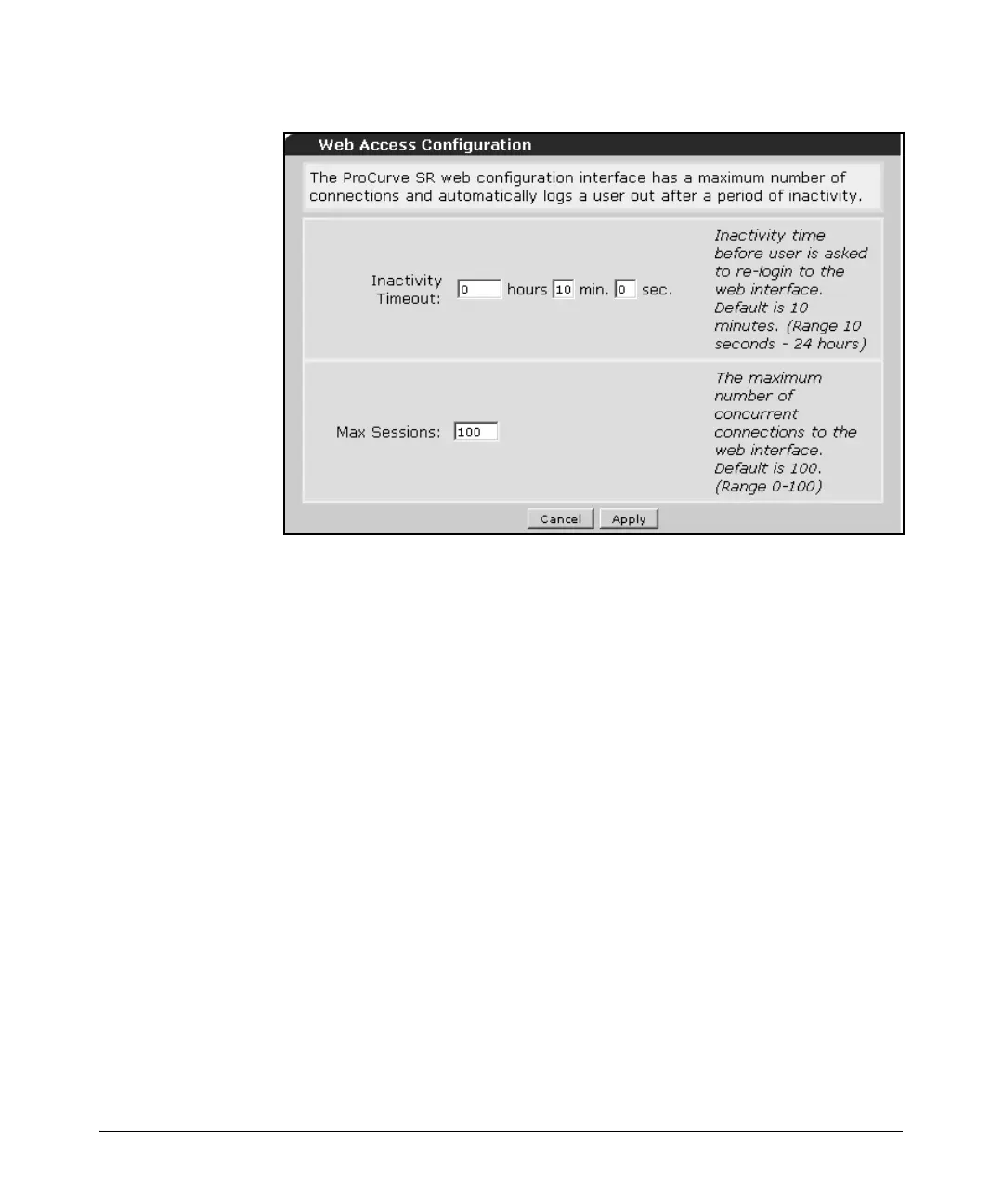14-25
Using the Web Browser Interface for Basic Configuration Tasks
Enabling IP Services on the Router
Figure 14-18. Web Access Configuration
1. To change the Inactivity Timeout, enter the number of hours, minutes,
and seconds in the boxes.
2. You can set the maximum number of concurrent connections to the Web
browser interface by entering the number in the Max Sessions: box.
3. To make the changes effective, click Apply. Click Cancel to reset to the
previously configured settings.
