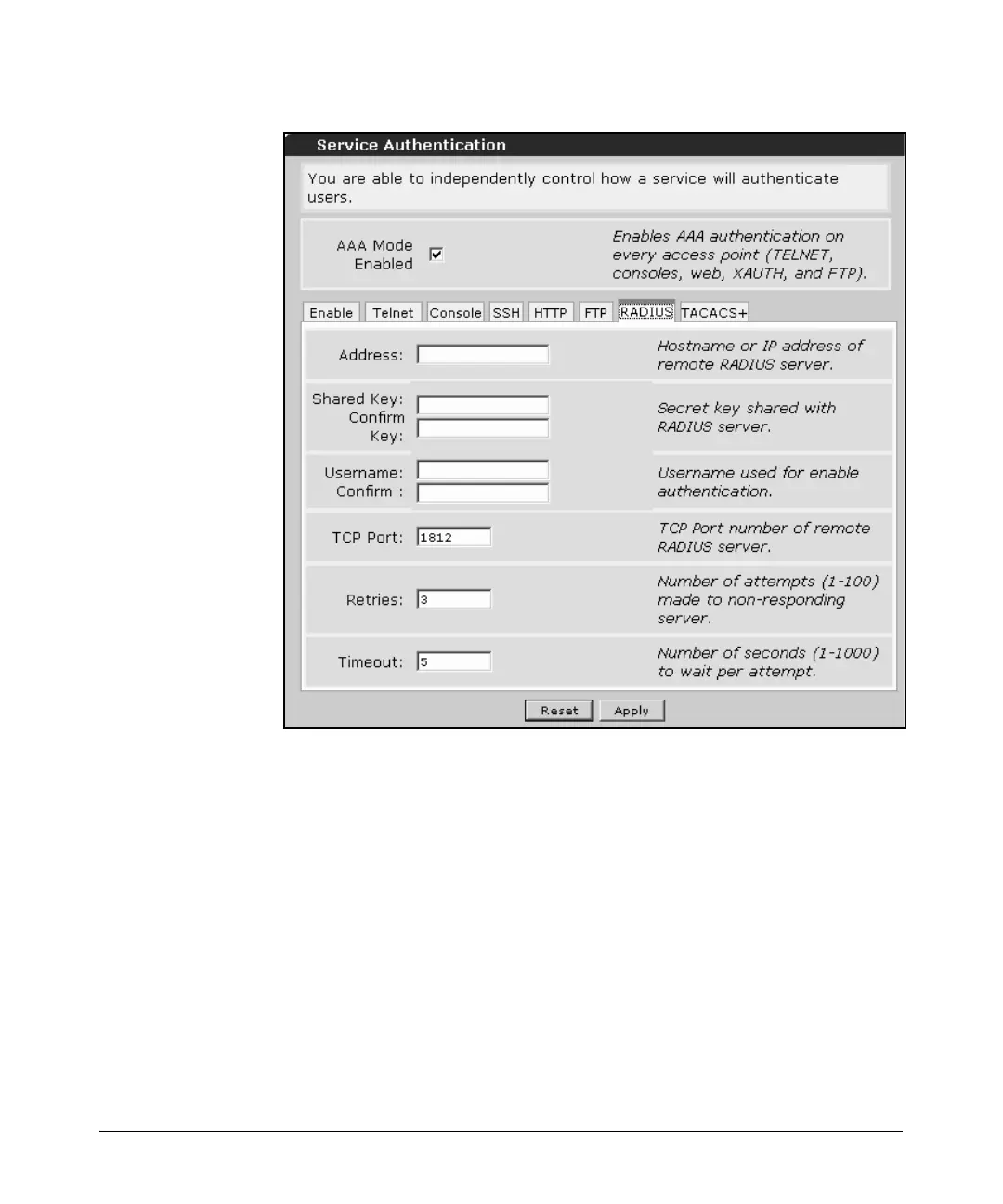14-37
Using the Web Browser Interface for Basic Configuration Tasks
Configuring Passwords to Control Management Access to the Router
Figure 14-27. Configure the Settings for a RADIUS Server
b. For Address, enter the IP address of the RADIUS server.
c. For Shared Key, enter the shared key. Re-enter the key to confirm it.
d. For Username, enter and confirm the username that the router should
use to authenticate itself to the RADIUS server.
e. For TCP Port, accept the default port unless the RADIUS server is
operating on a different port.
f. For Retries, configure the number of attempts that the ProCurve
Secure Router will make to contact the RADIUS server.
g. For Timeout, configure the number of seconds that the ProCurve
Secure Router will wait to receive a reply from the RADIUS server.
h. Click Apply to save the settings for the RADIUS server.
