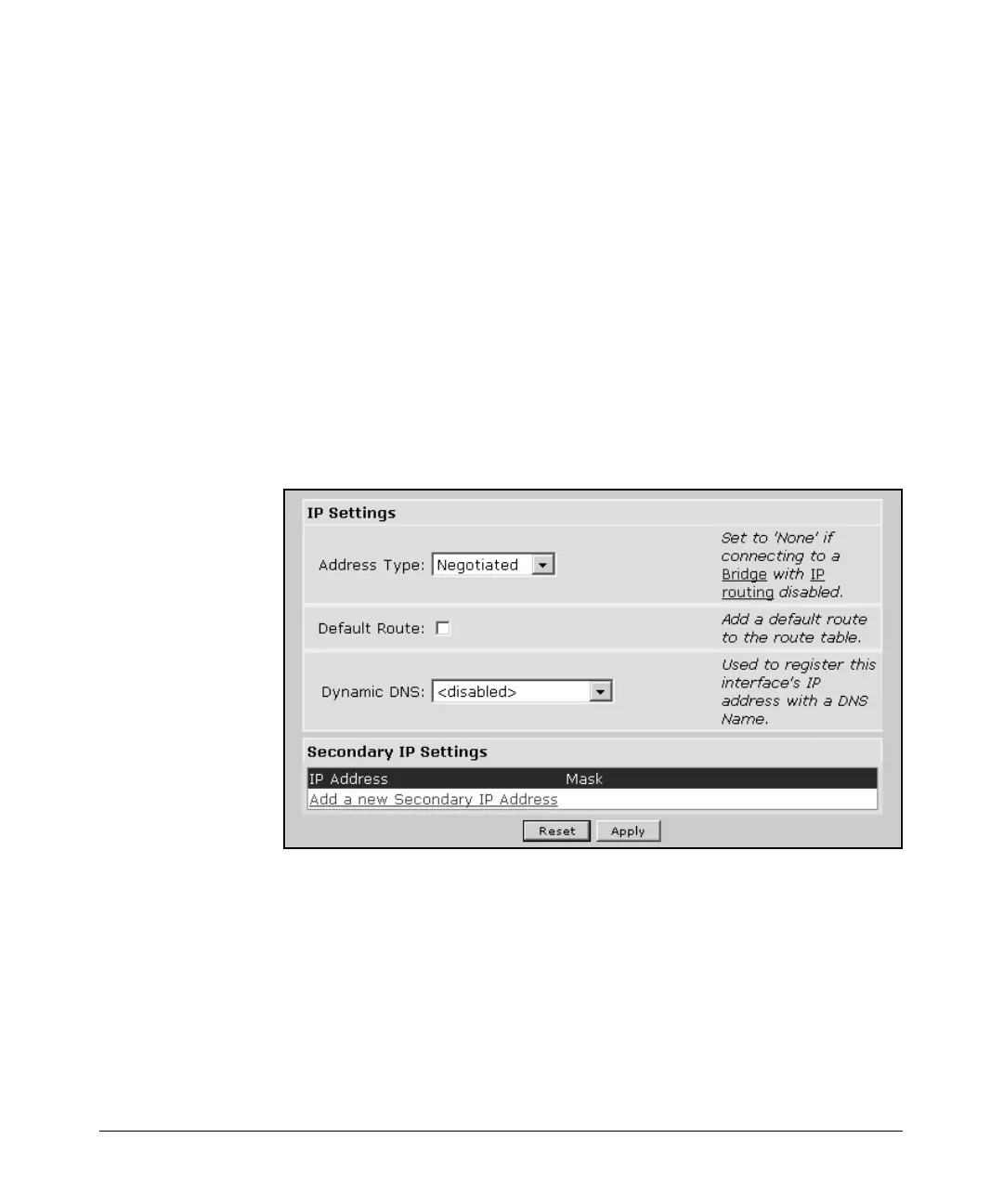14-51
Using the Web Browser Interface for Basic Configuration Tasks
Configuring Ethernet Interfaces
•Static—Select this setting if you want to configure a static IP address.
You can then enter the appropriate IP address for the PPP interface
in the boxes provided.
Unnumbered—To set up the PPP interface with the same IP address
as another interface, click the Unnumbered option. The Interface box
is displayed.
Use the pull-down menu for the Interface box to select the appropri-
ate interface. The menu will display any ATM subinterfaces, Frame
Relay subinterfaces, HDLC interfaces, loopback interfaces, and PPP
interfaces that are already configured.
• Negotiated—Select this setting if you want the PPP interface to
negotiate an IP address from your service provider. Select Default
Route if you want to configure the interface to receive a default
gateway from the peer.
Figure 14-37. Configure IP Settings
