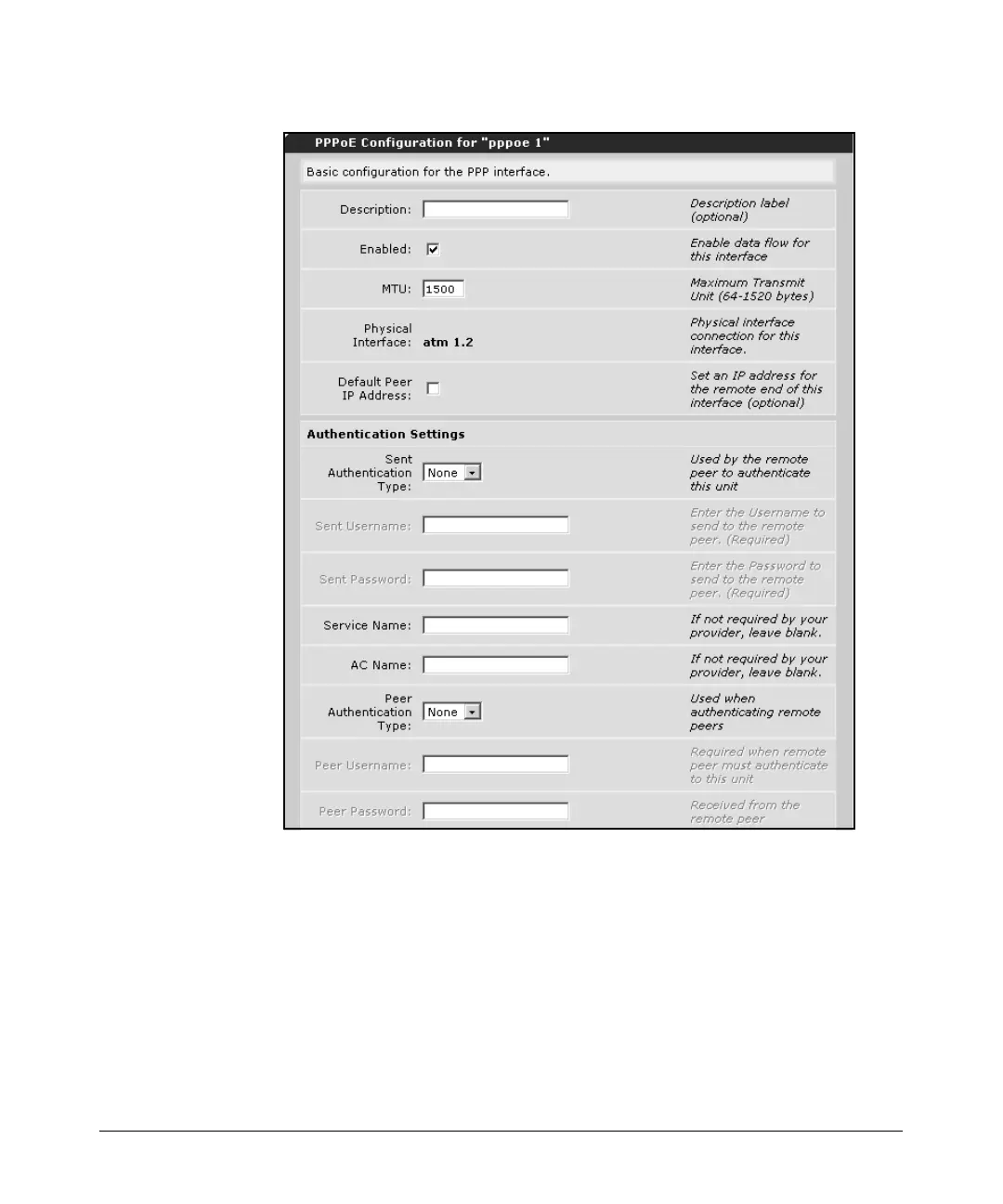14-86
Using the Web Browser Interface for Basic Configuration Tasks
Configuring ADSL Interfaces
Figure 14-62. PPPoE Configuration Window
6. Configure IP settings. For Address Type select one of the following.
• None—Select this setting if you intend to set up a bridge group with
the PPP interface.
•Static—Select this setting if you want to configure a static IP address.
The boxes to enter the IP address and subnet mask are displayed, so
that you can enter the appropriate address for the PPP interface.
• Negotiated—Select this setting if you want the PPP interface to
negotiate an IP address from your service provider.
