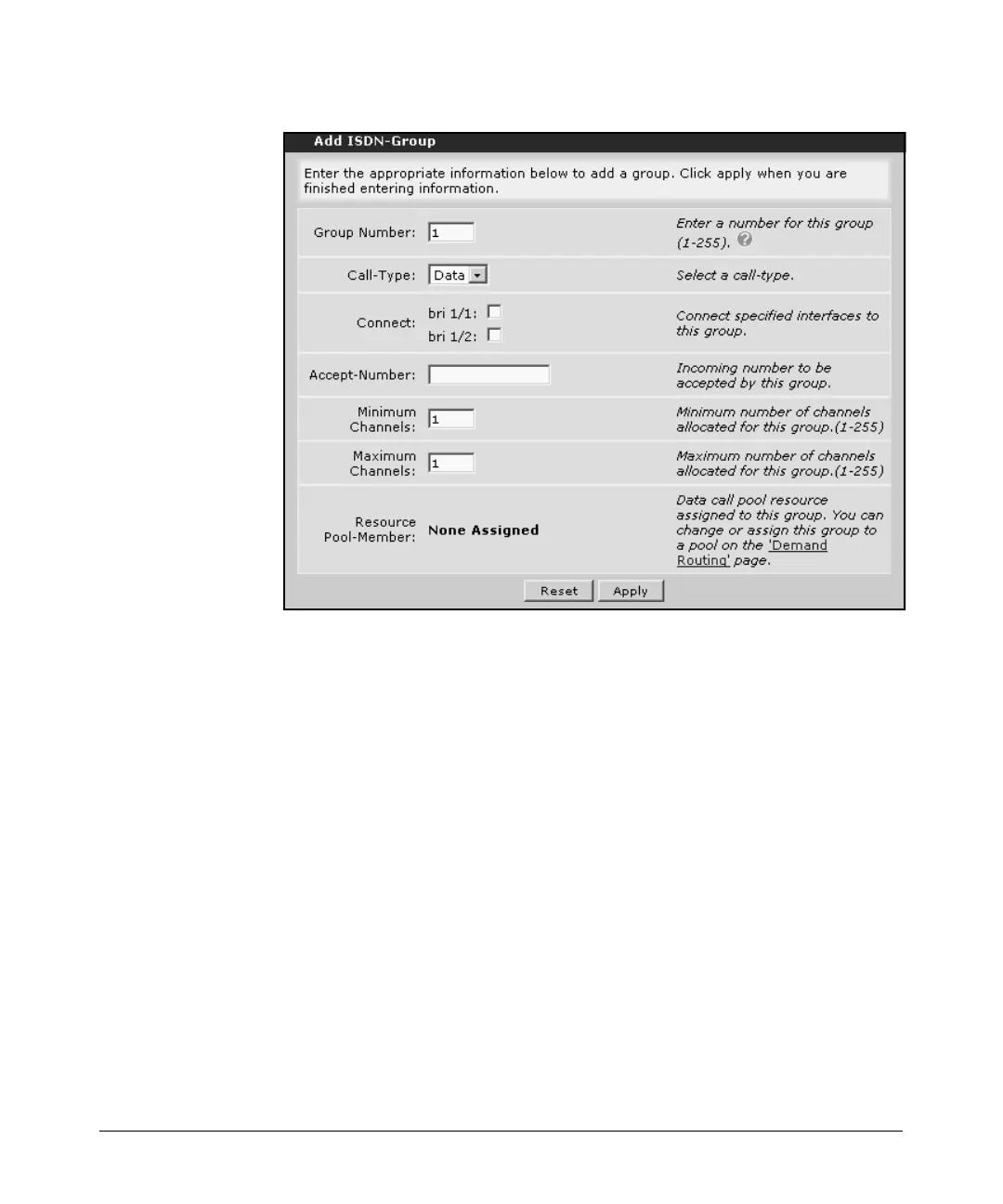14-94
Using the Web Browser Interface for Basic Configuration Tasks
Configuring Demand Routing for a Primary or Backup Connection
Figure 14-68. Add ISDN-Group
3. In the Group Number field on the Add ISDN-Group screen, enter a
number to identify this group. Each ISDN group must have a unique
number, in the range from 1 to 255.
4. In the Connect field, select the interfaces that you want to assign to this
ISDN group.
5. In the Accept-Number field, enter an incoming accept number. The
ProCurve Secure Router will accept calls for this ISDN group only from
this number.
6. If you want to configure support for multilink PPP, configure the Mini-
mum Channels and Maximum Channels fields.
7. Click Apply to save your changes.
