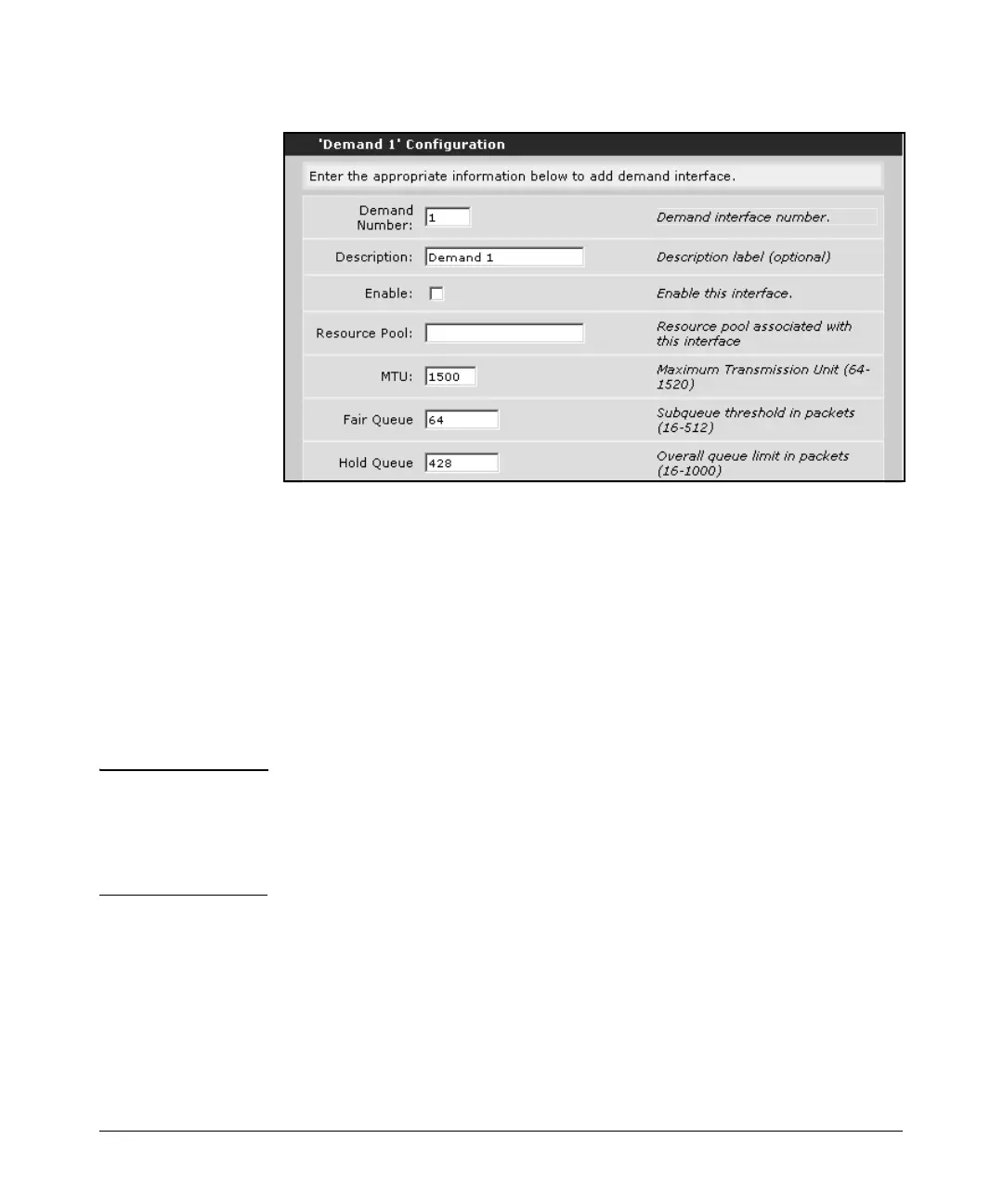14-96
Using the Web Browser Interface for Basic Configuration Tasks
Configuring Demand Routing for a Primary or Backup Connection
Figure 14-70. Demand Interface Configuration
4. On the Demand Configuration screen, in the Description field, enter a
description, if you want to record information in the startup-config that
will identify this demand interface.
5. Check the Enable box.
6. In the Resource Pool field, enter a name for the resource pool that will be
associated with this demand interface.
7. Accept the default settings for MTU, Fair Queue, and Hold Queue
unless you need to customize these settings for your environment.
Note Unlike other WAN connections on the ProCurve Secure Router, demand
routing does not create a persistent, one-to-one relationship between the
physical interface and the logical interface. Instead, the resource pool links
the logical interface to one or more physical interfaces. (You will associate an
ISDN group or physical interface with the resource pool later.)
8. In the Demand Configuration section, enter values for the Called Num-
ber and the Caller Number if you want to restrict the incoming and
outgoing calls by specific numbers.
9. In the Connect Mode field, use the pull-down menu to specify whether the
demand interface can originate or answer a call, or both.
