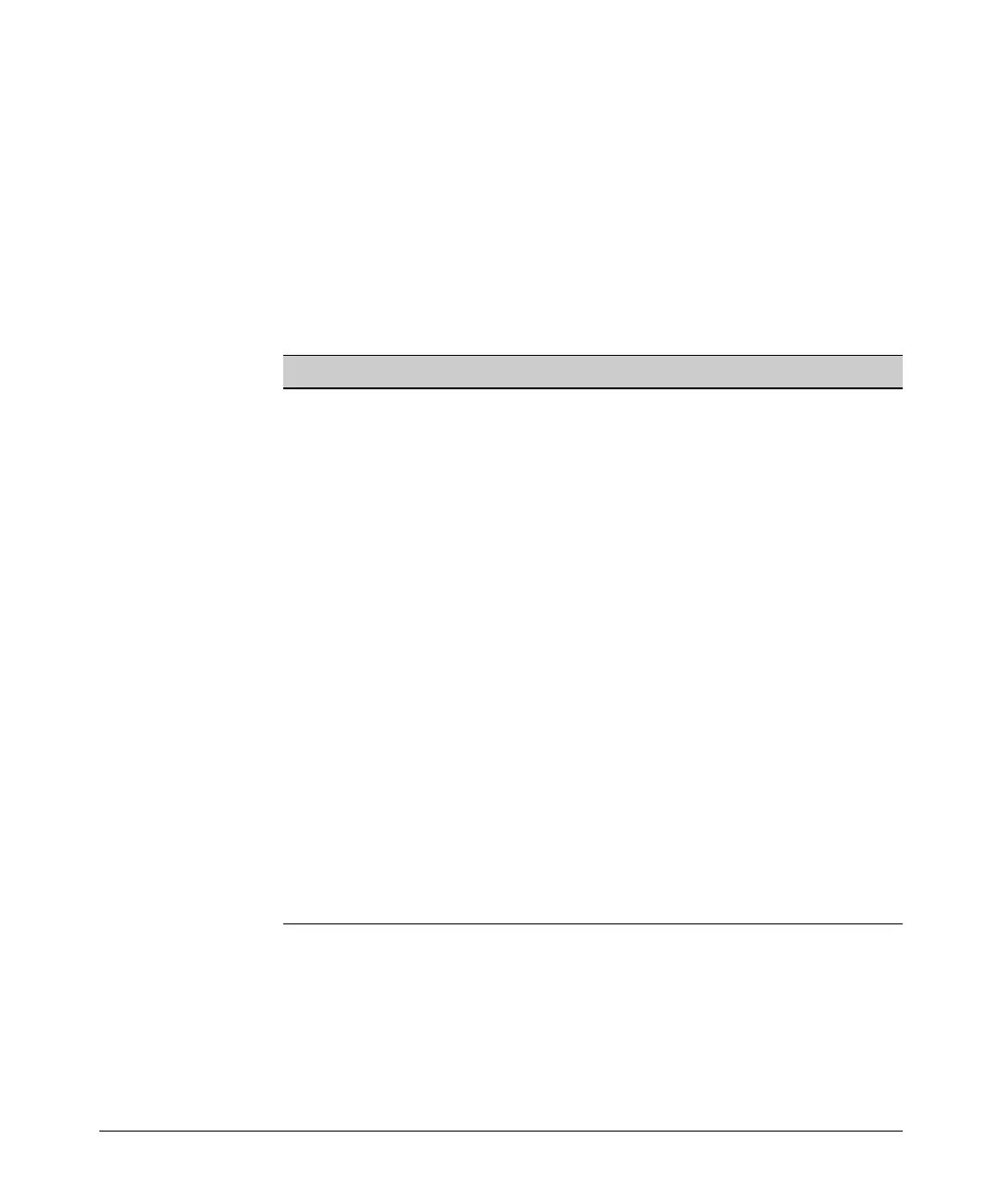1-47
Overview
Software Overview
To save configuration changes while using the CLI, enter:
Syntax: copy running-config [<destination location> <destination filename> |
<config-file>]
ProCurve# copy running-config startup-config
Verify that the Done. Success! message is displayed, indicating that the copy
process is complete.
Table 1-5. Options for the copy Command
To save a configuration as a file on compact flash, enter the following com-
mand from the enable mode context:
Syntax: copy flash <config-file> cflash <filename>
Replace <config-file> with either running-config or startup-config and
replace <filename> with a name that you choose.
Source Location Options Destination Location Options
cflash <filename> or
flash <filename>
•boot
• cflash [<filename>]
• flash [<filename>]
• interface (only from flash <filename>)
cflash or flash • tftp
•xmodem
console • flash <filename>
running-config • cflash <filename>
• flash <filename>
• startup-config
• tftp
•xmodem
startup-config • cflash <filename>
• flash <filename>
• running-config
• tftp
•xmodem
tftp or xmodem • flash
• cflash
• running-config
• startup-config
