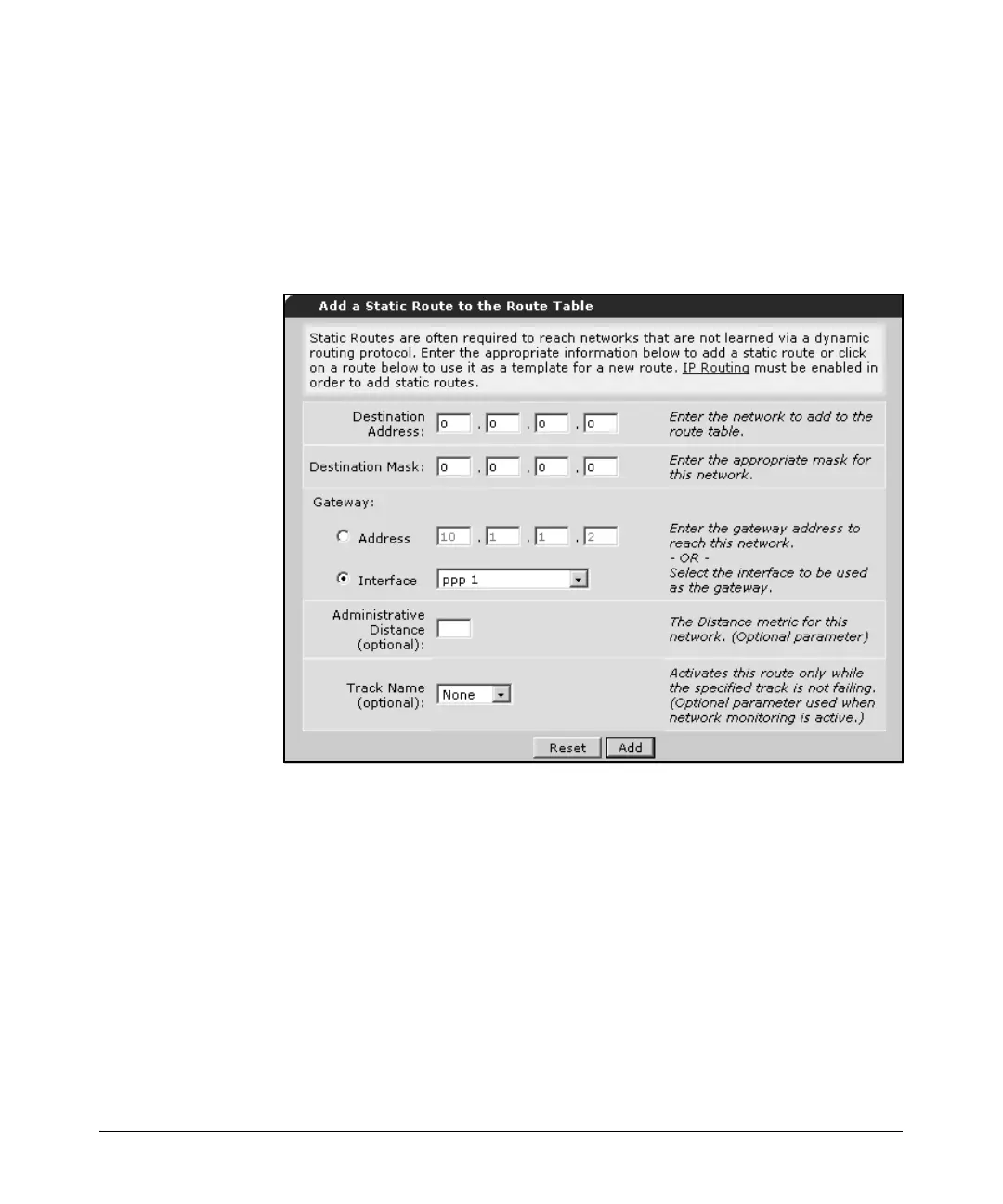14-120
Using the Web Browser Interface for Basic Configuration Tasks
Routing
2. Enter 0.0.0.0 in the Destination Address field and 0.0.0.0 in the Destination
Mask field.
3. It is often a good idea to use a forwarding interface as the gateway rather
than a next hop address. In this way, the route remains valid even if the
peer router’s IP address changes. Select Interface and choose the forward-
ing interface from the pull-down menu.
Figure 14-87. Configuring a Default Route
