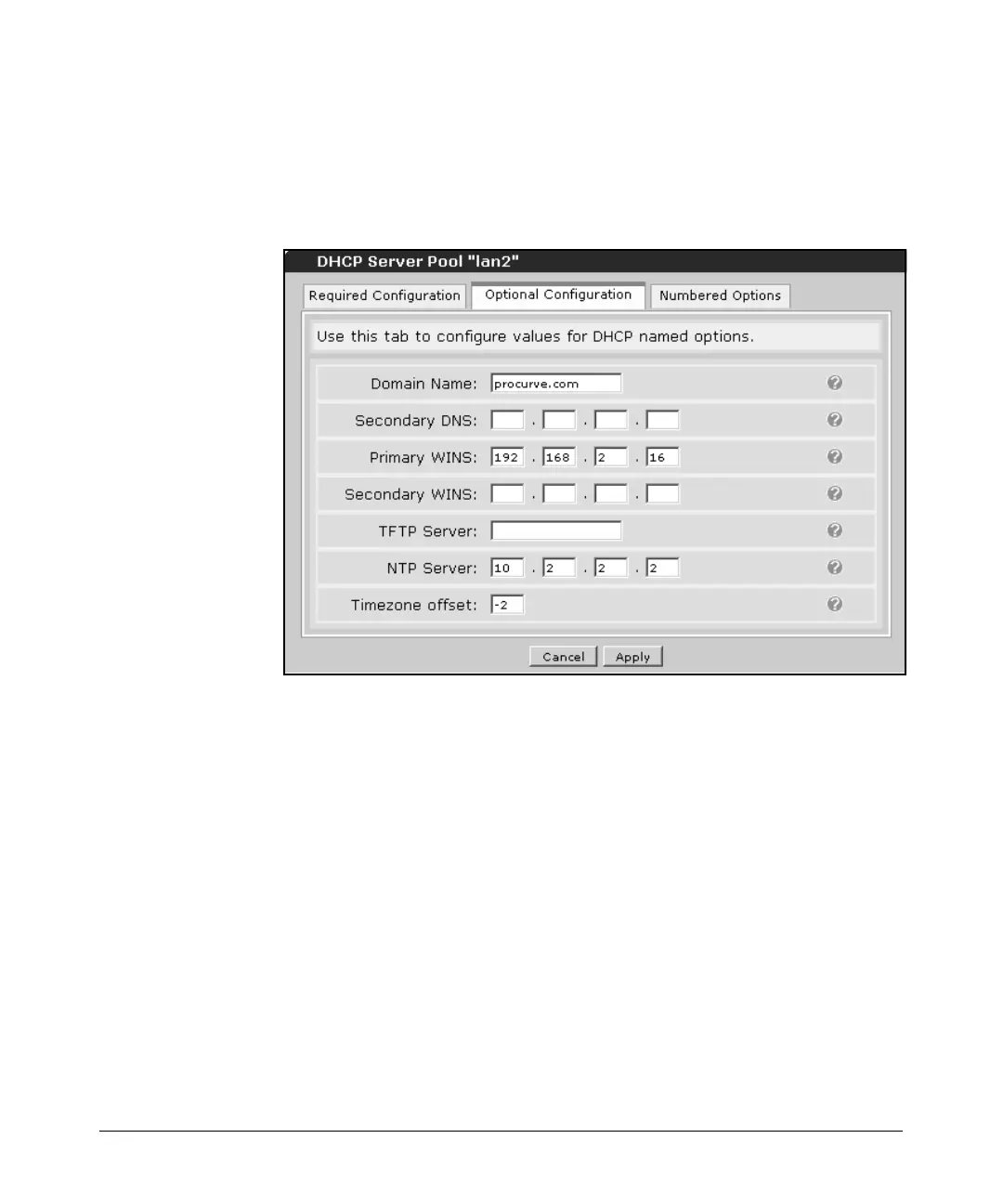14-129
Using the Web Browser Interface for Basic Configuration Tasks
Dynamic Host Configuration Protocol
d. The default lease is 1 day. You can alter this time according to your
organization’s policies. Enter the lease time in days, hours, and min-
utes in the Lease Time field.
8. Click Apply.
Figure 14-93. Optional Configurations for a DHCP Pool
9. Click the Optional Configuration tab to specify optional configurations
that the router should send to clients, including:
• domain name
• addresses for:
– secondary DNS server
– primary WINS server (WINS servers translate NetBIOS names to
DHCP IP addresses)
– secondary WINS server
– TFTP server
– NTP server
• timezone offset—used if the NTP server and client are in different
timezones
10. Click Apply.
