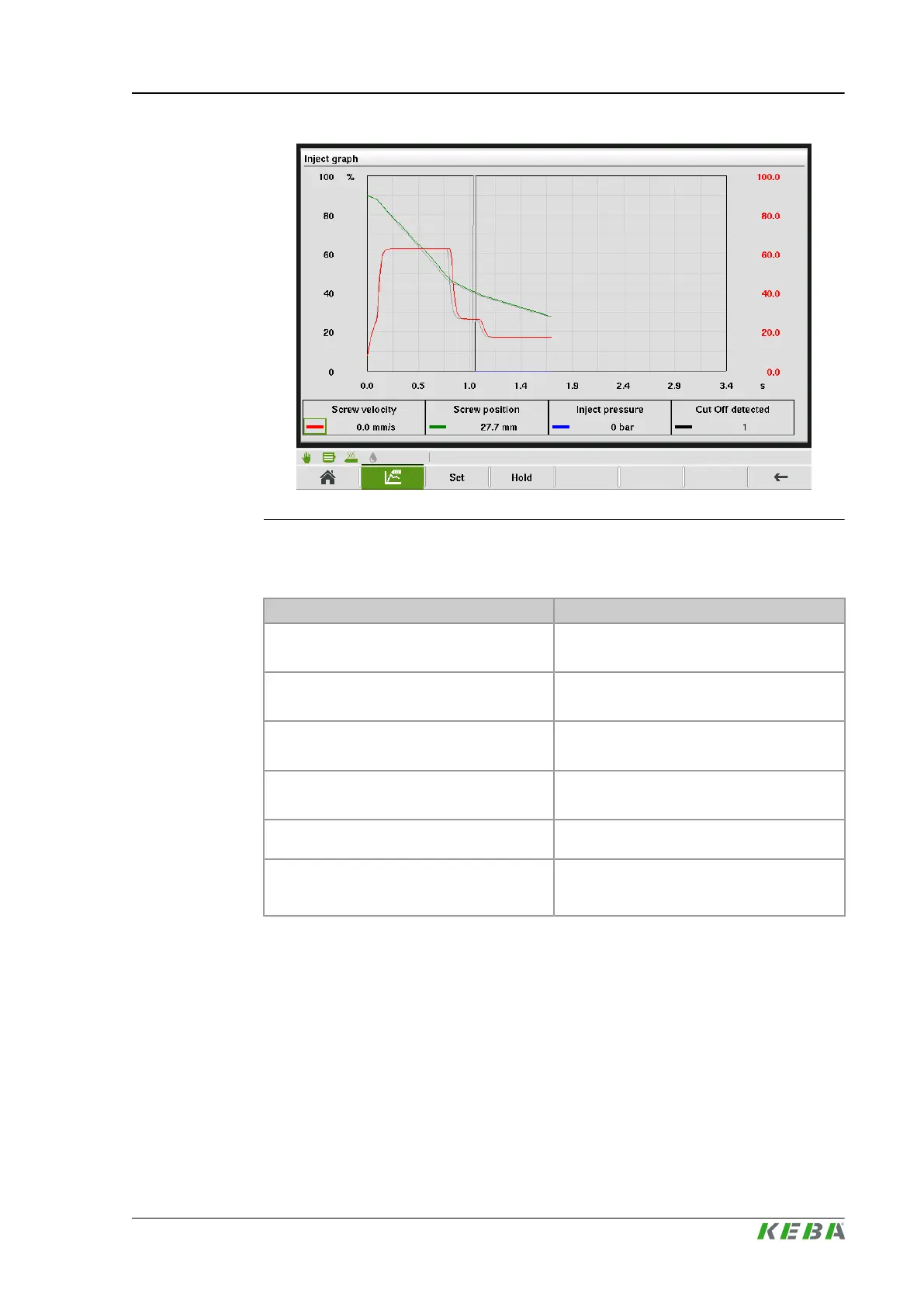Fig.4-37: Mask "Inject graph"
4.34.3 Description of the elements
Field Description
Screw velocity
(configured inject graph parameter by default)
Current screw velocity and color of the corre-
sponding graph.
Screw position
(configured inject graph parameter by default)
Current position of the screw and color of the
corresponding graph.
Inject Pressure
(configured inject graph parameter by default)
Current injection pressure and color of the cor-
responding graph.
Cut Off detected
(configured inject graph parameter by default)
Cut off detection displayed as vertical line.
Set
Settings for the injection graphic (see mask
'Set').
Run/Hold
By pressing the button Run, the recording
starts. Pressing the button Hold stops the re-
cording.
4.35 Inject graph settings
4.35.1 Purpose
In this mask, relevant parameters for the inject graph mask are defined.
KePlast.HMI.KVB
Description of the operating masks
© KEBA 2016
User's manual V3.05 101
