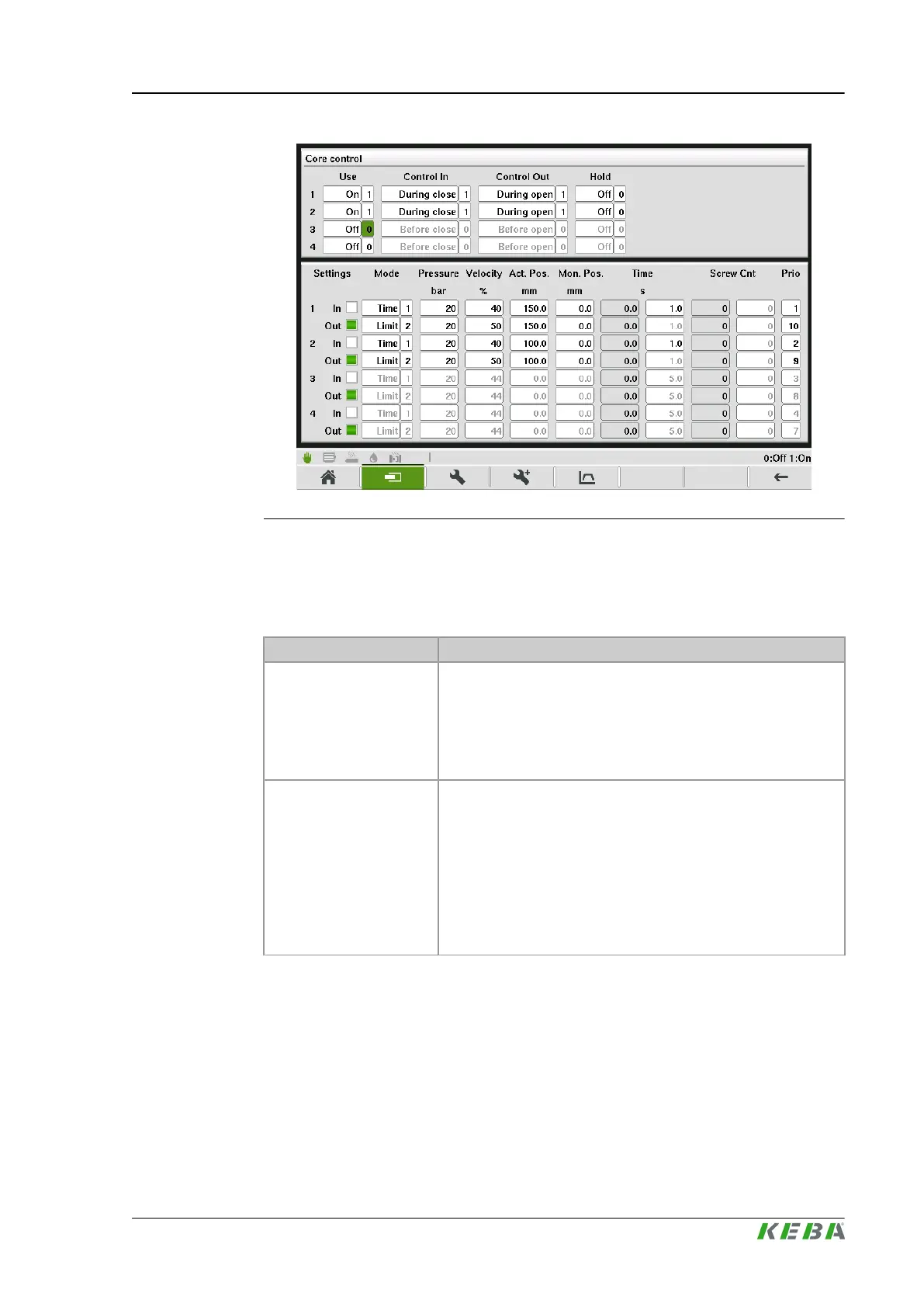Fig.4-23: Mask "Cores"
4.20.3 Description of the elements
Core control
Field Description
Use
Activates the core.
Off: Core is inactive.
On: Core is active.
Editability of all elements within this mask depends on wether a
core is active or inactive.
Control in
Operating mode of the core in movement with the following op-
tions:
● Before close: Core enters prior to closure of the mold.
● During close: Core enters during closure of the mold. There-
fore the mold is stopped, the core moves in and the mold
closes afterwards to its end position. If option 'Cores parallel
to mold' is set in Core setup mask, the mold is not stopped and
the core moves parallel to closure of the mold.
● After close: Core enters after closure of the mold.
KePlast.HMI.KVB Description of the operating masks
© KEBA 2016
User's manual V3.05 77
