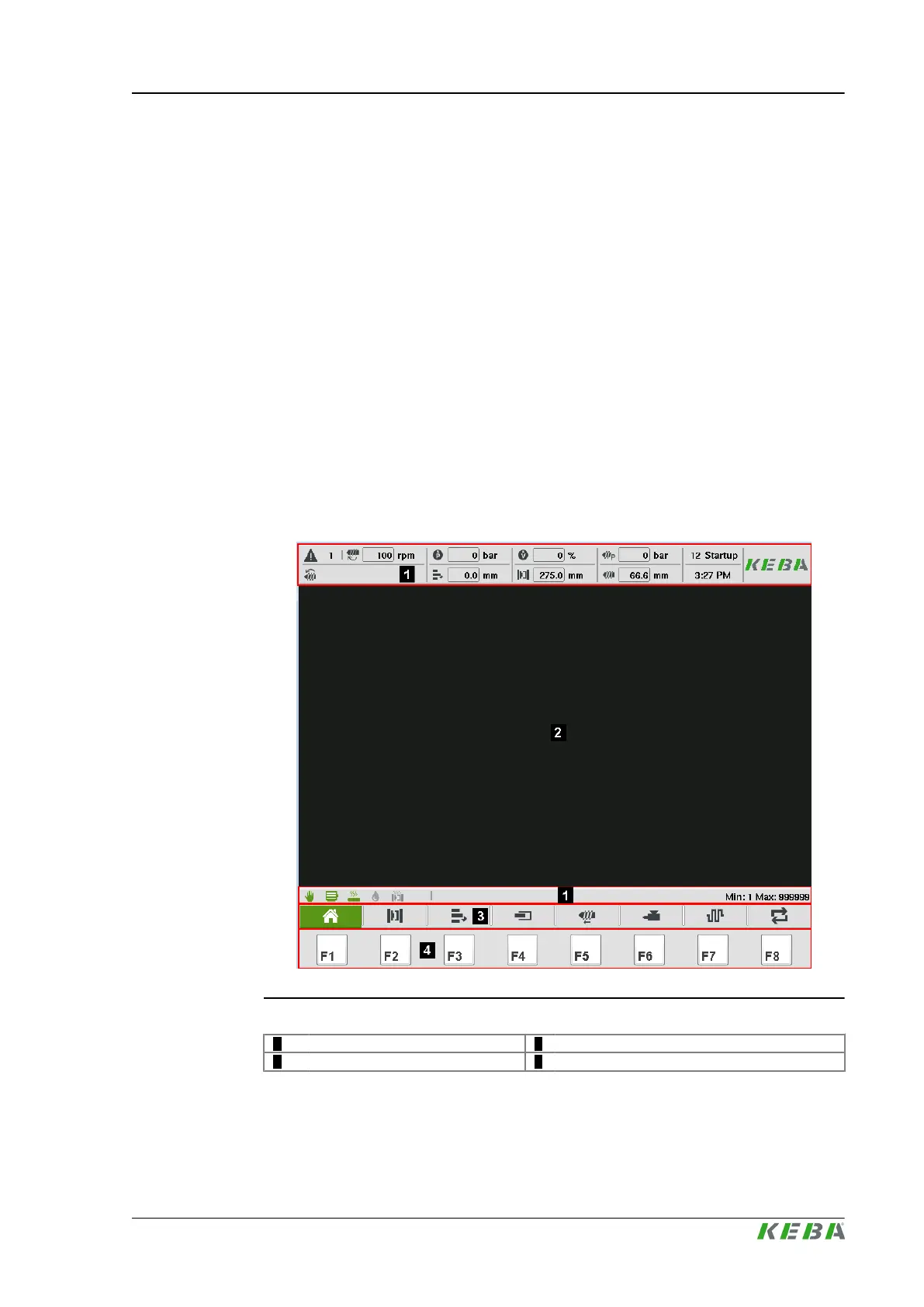3 Operation and display
This chapter describes the following topics:
● Basic layout
● Mask hierarchy
● Key assignments on the panel
● Tabs
● Quick access panel
● Configuration of favourite masks
3.1 Basic layout
The basic layout represents the basic framework of the display and operation.
It contains basic operating elements (e.g. navigation elements, status dis-
plays,...) and is permanently visible on the screen. The display of the operation
masks occurs within the basic layout.
Fig.3-1: Basic layout of the HMI
1
... Status bar 2 ... Display area for masks
3 ... Operating masks 4 ... Function keys of the operating panel
KePlast.HMI.KVB Operation and display
© KEBA 2016
User's manual V3.05 21
