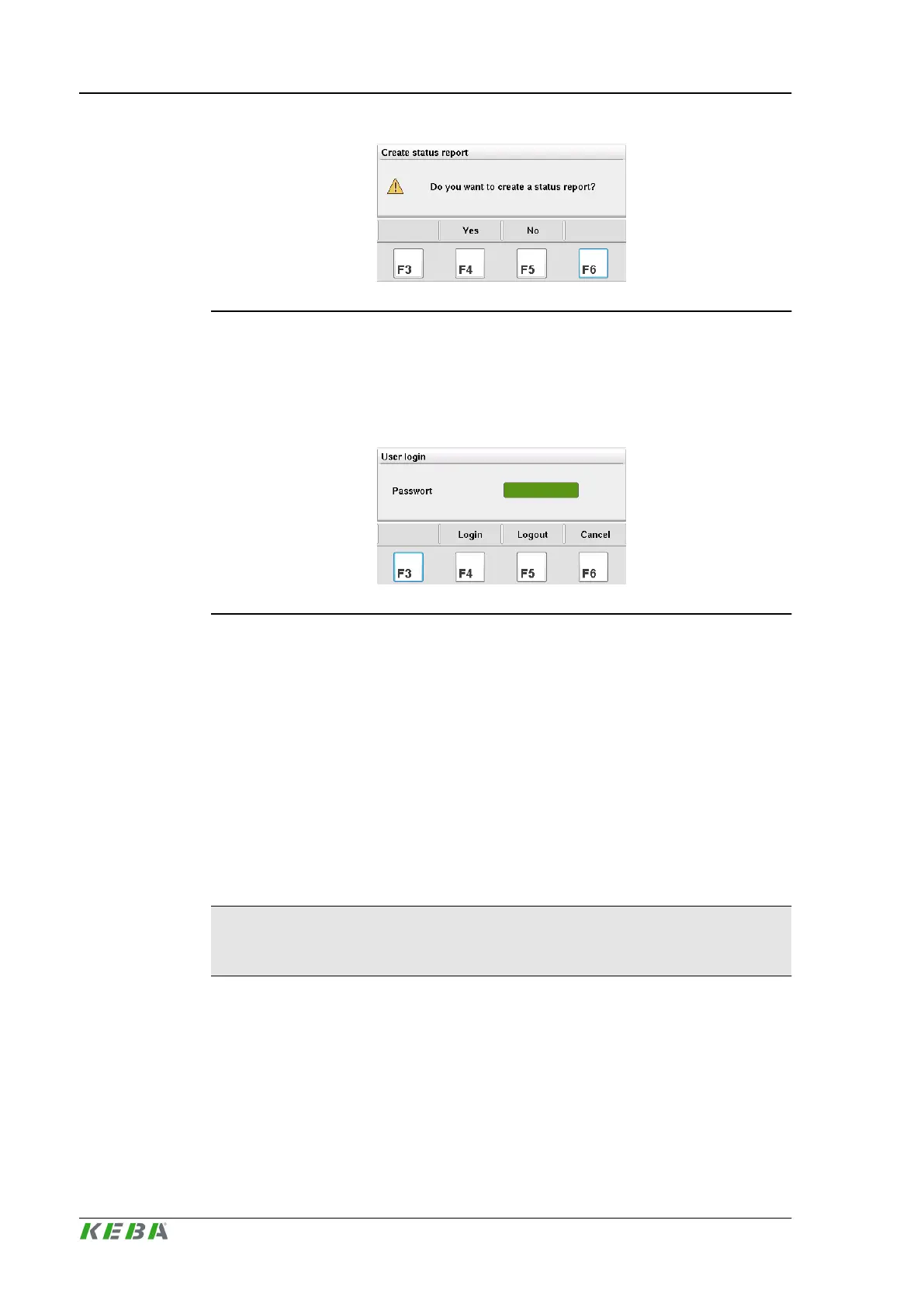Fig.3-12: Dialog for creating status report
3.5.6 User login and logout
Pressing button 5 when quick access panel is visible, opens a dialog for user
login and logout.
Fig.3-13: User login and logout dialog
The login password has to be entered via the numerical keypad.
button <Cancel> closes the dialog.
3.5.7 Favourite masks
The currently opened mask can be added to the favourite bar by pressing but-
ton 8 in quick access panel. With buttons F1...F8 a mask is added to the
favourite bar.
Configured favourite masks can be removed from favourite bar by pressing
button 9 in quick access panel. With buttons F1...F8 a mask is removed from
the favourite bar.
Information
A favourite mask in only added and removed for the current user level.
Operation and display
KePlast.HMI.KVB
© KEBA 2016
User's manual V3.0538
