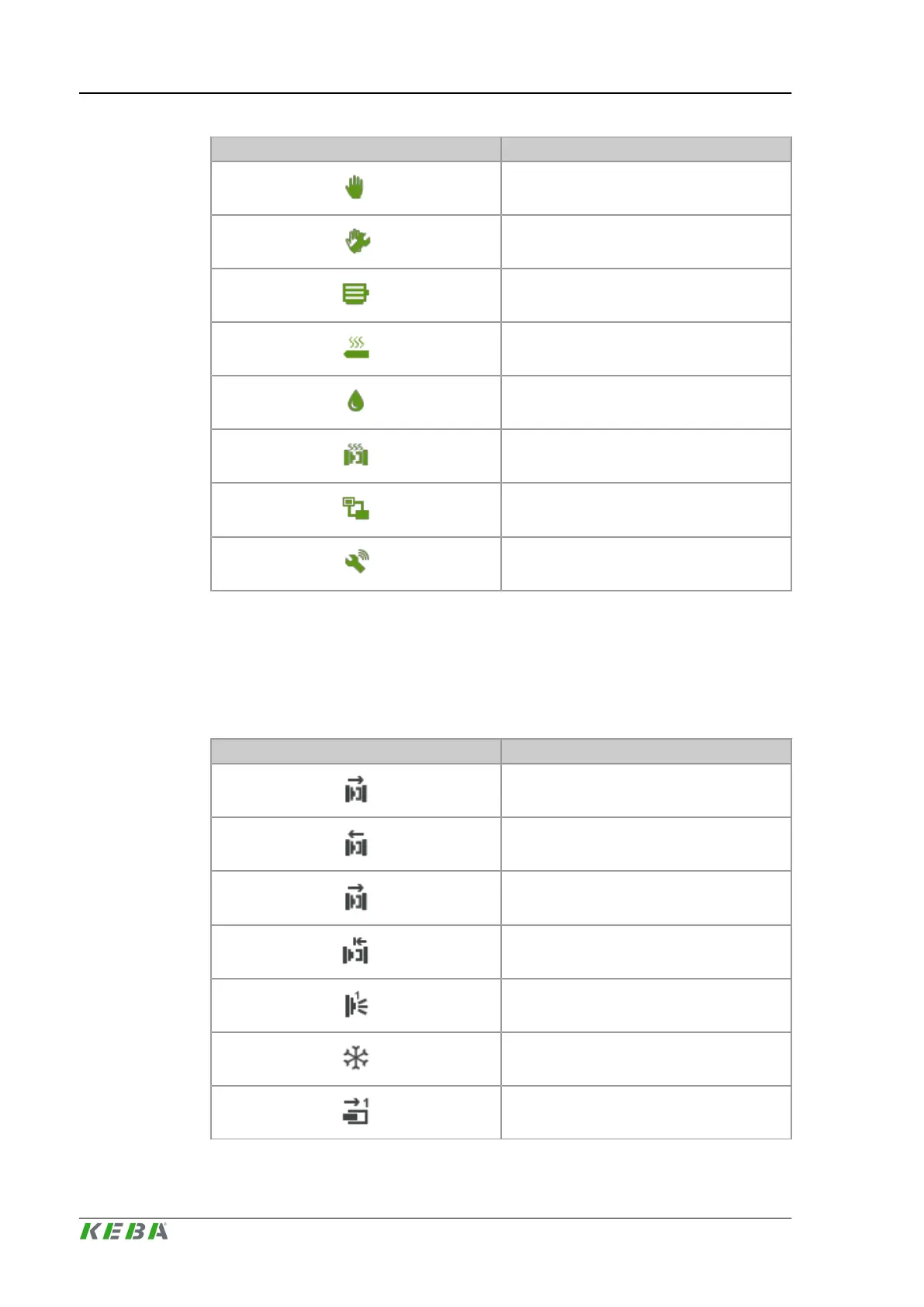Icon State
Manual mode active
Setup mode active
Motor on
Nozzle heating on
Lubrication active
Mold heating on
Control center (EasyNet or T.I.G. production
control station) conneted
Remote- HMI connection active
3.1.3 Active Movements
This section presents a graphic depiction of the currently executed movements
of the machine.
The following table provides an overview of the possible movement icons.
Icon State
Mold close
Mold open
Mold close up to interposition
Mold open up to interposition
Air valve active including air valve number
Cooling active
Core in including core number
Operation and display KePlast.HMI.KVB
© KEBA 2016
User's manual V3.0524
