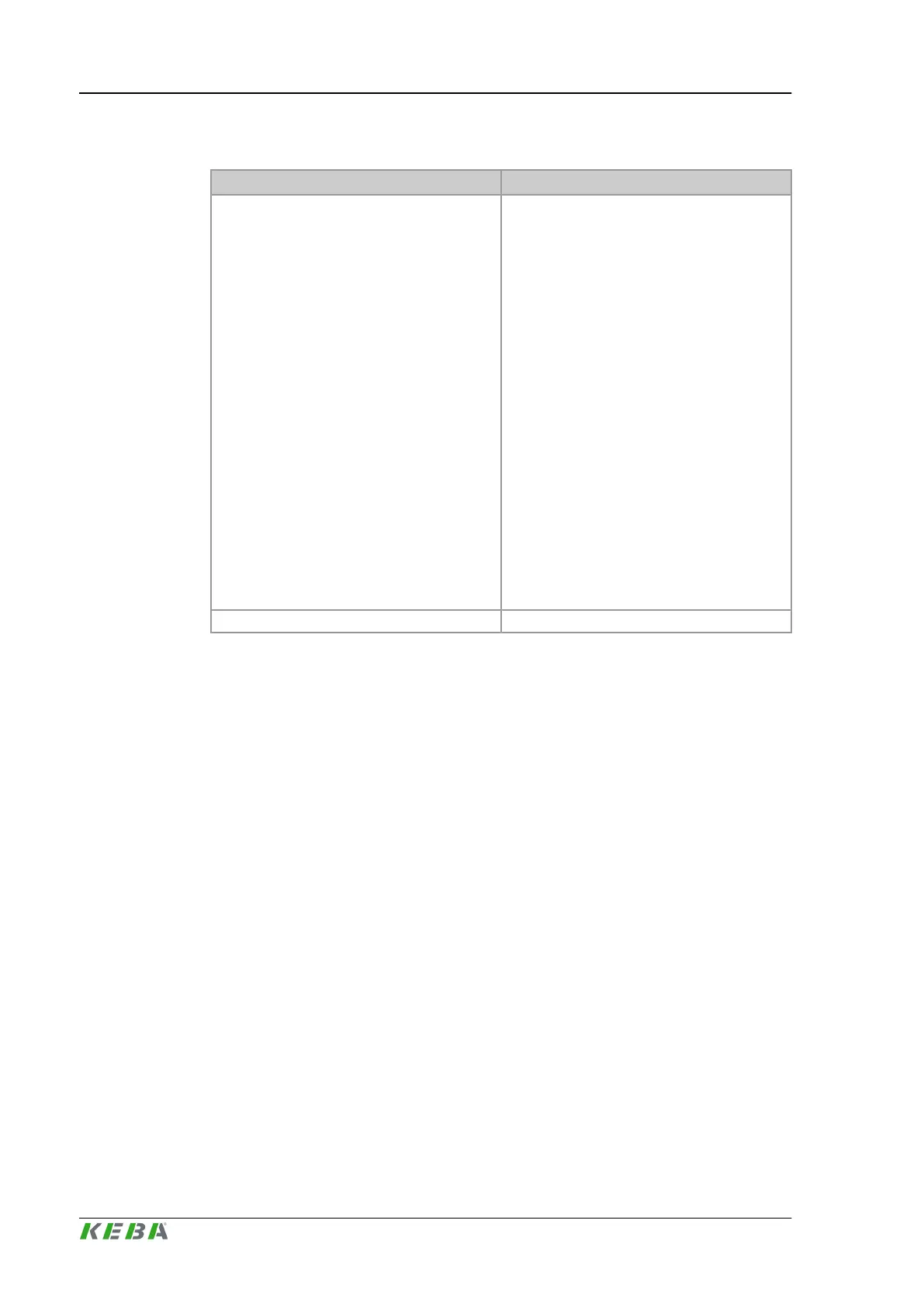4.17.3 Description of the elements
Field Description
Ramp
The ramps [%] for movement start, movement
stop as well as for the inner profile of the move-
ment can be specified. The %- value refers to
the maximum ramp profile output settings that
are configured in setup advanced mask.
● Start: Defines start ramp value for move-
ment.
● Stop: Defines stop ramp value for move-
ment.
● Mid: Defines ramp for all inner profile
ramps for movement.
● Smooth: Smooth factor is used to allow a
smooth ending of a movement. If smooth-
factor = 0%, the ending of a movement will
be detected when the target position has
been reached. Thus the movement will be
stopped abrupt (valves will be closed). If
smooth- factor = 100%, first the standstill of
a movement will be awaited and afterwards
the valves will be closed. Reference value
for the smooth factor is the maximum speed
of the respective movement (see mask
'Max. Velocity').
Time
Calculated duration for each ramp.
4.18 Ejector setup
4.18.1 Purpose
Additional parameters for the ejector can be set within this mask.
4.18.2 Description of the mask
Besides general settings for the ejector, maximum movement and movement
delay times as well as the constant outputs for the ejector movement in setup
mode can be set.
Description of the operating masks KePlast.HMI.KVB
© KEBA 2016
User's manual V3.0572
