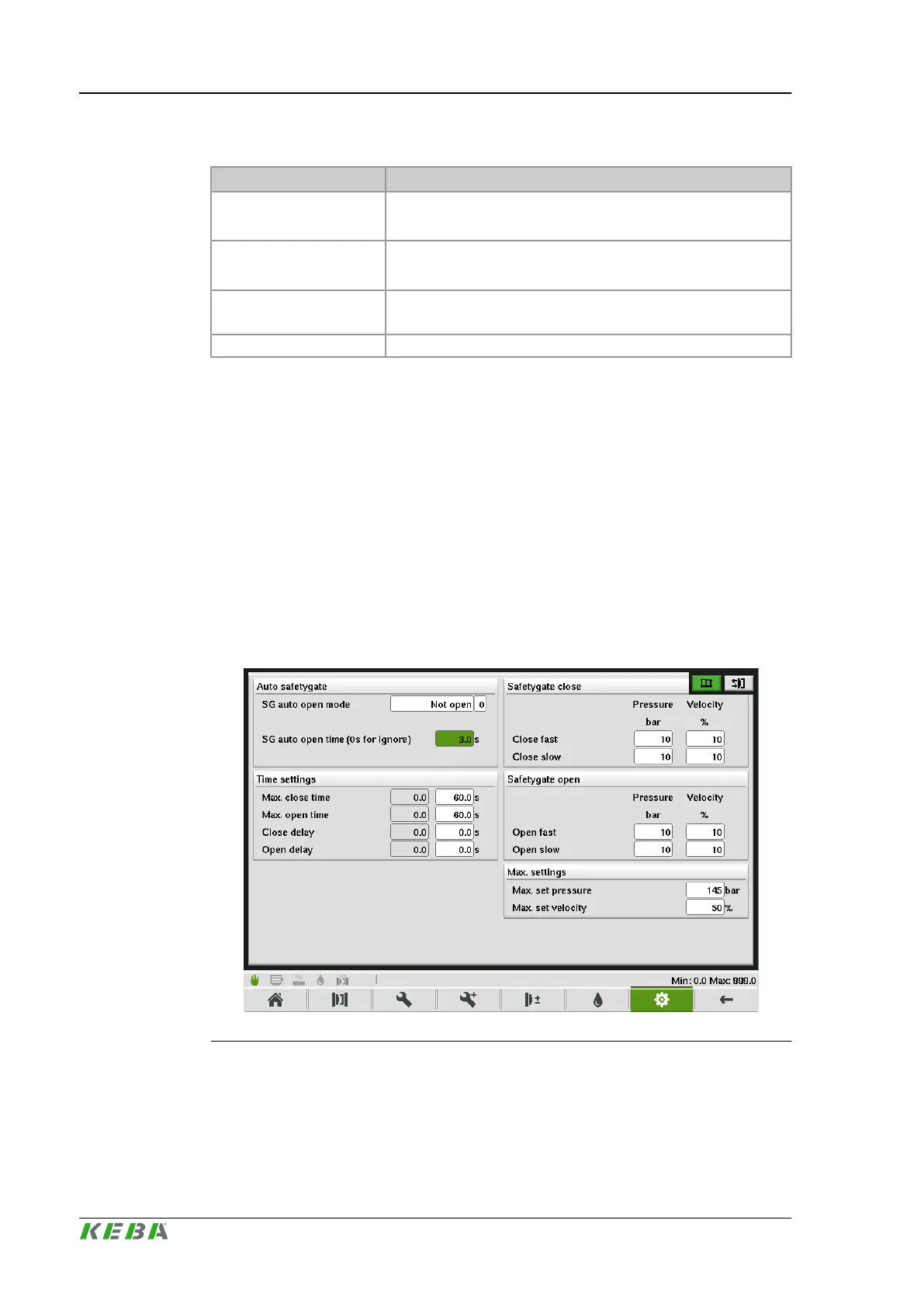Slide table Settings
Feld Beschreibung
Lock pin in
Setting of Pressure and Velocity for lock pin in movement.
A marker shows if the lock pin is moved in completely.
Lock pin out
Setting of Pressure and Velocity for lock pin out movement.
A marker shows if the lock pin is moved out completely.
Work position mode
● Single: Slide table with one workstation
● Dual: Slide table with two workstations
Actual position Actual slide table position.
4.14 Mold options - Tab Automatic safety gate
4.14.1 Purpose
The settings for an automatic safety gate can be adjusted on this mask.
4.14.2 Description of the mask
The mask contains the general settings, time settings and hydraulic settings
for the automatic safety gate. The hydraulic settings are only displayed if the
machine is equipped with an hydraulic safety gate. If the machine is equipped
with an electric or pneumatic safety gate, this settings are not displayed.
Fig.4-16: Mask "Mold options - Tab Automatic safety gate"
Description of the operating masks
KePlast.HMI.KVB
© KEBA 2016
User's manual V3.0564
