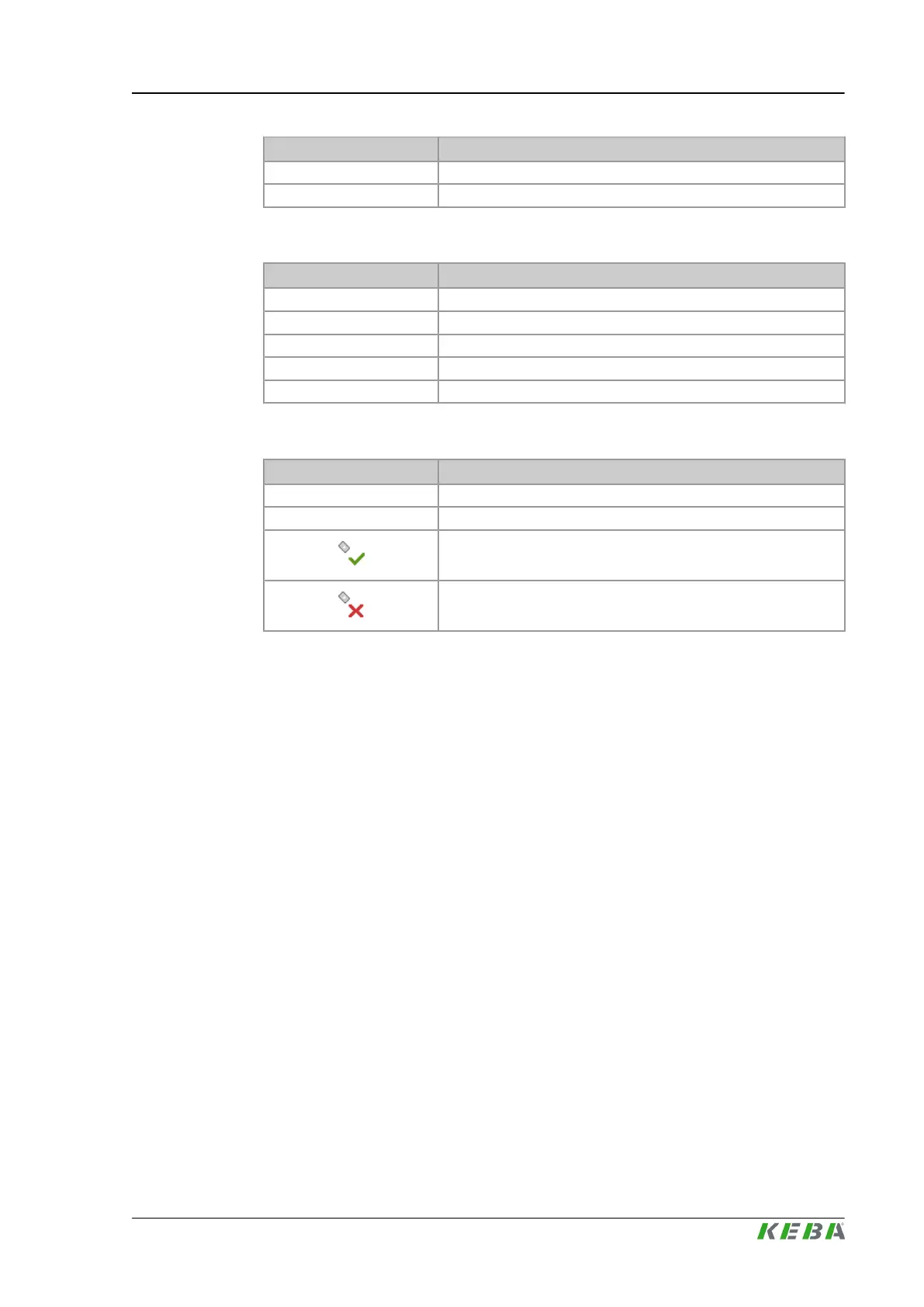Field Description
Msg Recv Number of received messages.
Bytes Recv Number of actual received bytes over the CAN bus.
Bus errors
Field Description
Overrun Counter Number of buffer overruns of the CAN controller.
Error Frame Counter Number of received error frames.
Error Warning Counter General error counter of the CAN controller.
Error Passive Counter Number of bus-passives occured.
Bus Off Counter Number of bus-offs occured.
CAN slaves
Field Description
Slaves active Number of active and connected CANopen nodes.
Slave failure Number of errornous CANopen nodes.
CAN nodes works without errors.
CAN node is errornous.
4.77 Sequence mask
4.77.1 Purpose
This mask represents the machine sequence and its state. The mask can be
horizontally scrolled when more than 3 parallel movements are configured. The
buttons <Arrow up> and <Arrow down> are used for vertical scrolling and the
buttons <Arrow left> and <Arrow right> are used for horizontal scrolling. For
page scrolling use the Quick access panel (button <Esc> and buttons <Arrow
up>/<Arrow down>).
4.77.2 Description of the mask
The following information about the machine sequence is shown in the se-
quence mask:
● the movements contained in the machine sequence,
● the actual movement duration,
● the sequence of the movements,
● if a movement is safety relevant,
● the state of movements and
● the sequences of the machine cycle.
KePlast.HMI.KVB
Description of the operating masks
© KEBA 2016
User's manual V3.05 163
