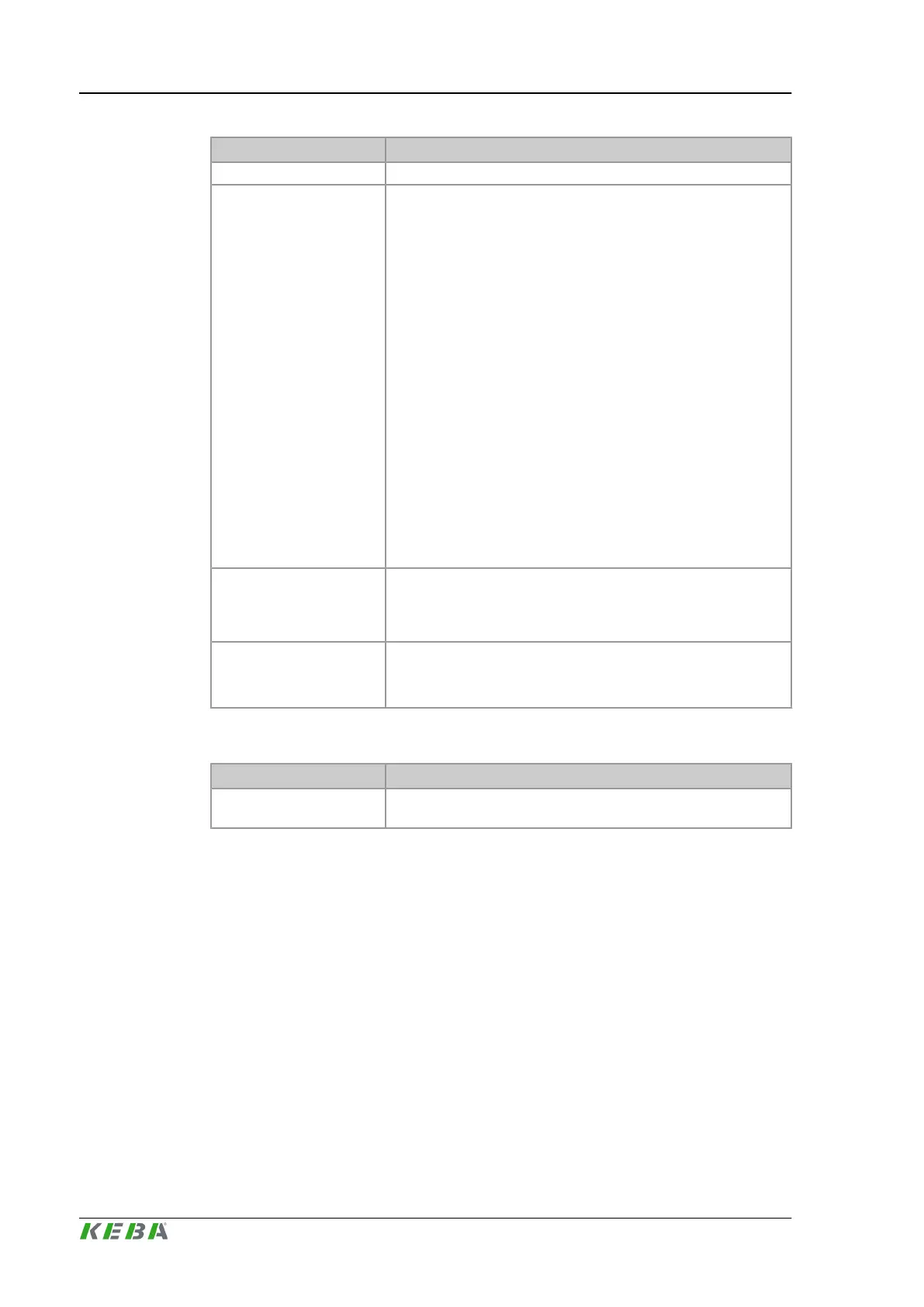Field Description
Sensor type Selection of the type of temperature sensor (J-, K- or L-type).
Mode
Operating mode of the heating zones:
● Off = heating zone is switched off
● Measure = only temperature measurement
● Setter = Heating output is fixed (between 0 and 100% of max-
imum performance). If additional cooling of heating zones is
possible, values between -100 to +100% can be entered in
Setter input field. The negative %- value defines the cooling
performance. -100% equals the maximum cooling perform-
ance.
No monitoring via temperature sensor is done in Setter- mode.
● PID 2pt = controlled
● PID 3pt = controlled heating and cooling
● PID 2pt EM = Emergency mode. If the referring zone signals
an alarm (e.g. sensor break), the machine cycle continues
compared to the normal operating modes. But the referring
temperature zone won't be controlled anymore.
● PID 3pt EM = Emergency mode. If the referring zone signals
an alarm (e.g. sensor break), the machine cycle continues
compared to the normal operating modes. But the referring
temperature zone won't be controlled anymore.
Setter
Specification of the pulse width for triggering the heating zone in
percent. This setting is only active in the mode Setter. The heating
performance is determined by the pulse/pause ratio of the pulse
width modulation.
Power
Specification of the effective power of the heating band.
Based on this value the power consumption of the heating is cal-
culated and displayed on the energy monitor mask.
Hopper settings
Field Description
Sensor type
Selection of the type of temperature sensor for the hopper (J-, K-
or L-type).
4.47 Heating Mold - Hot runner
4.47.1 Purpose
The settings for the individual hot runners of a heating system can be made in
this mask.
4.47.2 Description of the mask
The individual hot runners can be activated/deactivated in this mask. Also set-
tings for the set temperature, tolerance limits and temperature increase
can be made. The mask is divided into several tabs. Up to eight zones can be
displayed in a mask. In sector Quick Set also values for the set temperature
Description of the operating masks
KePlast.HMI.KVB
© KEBA 2016
User's manual V3.05122
