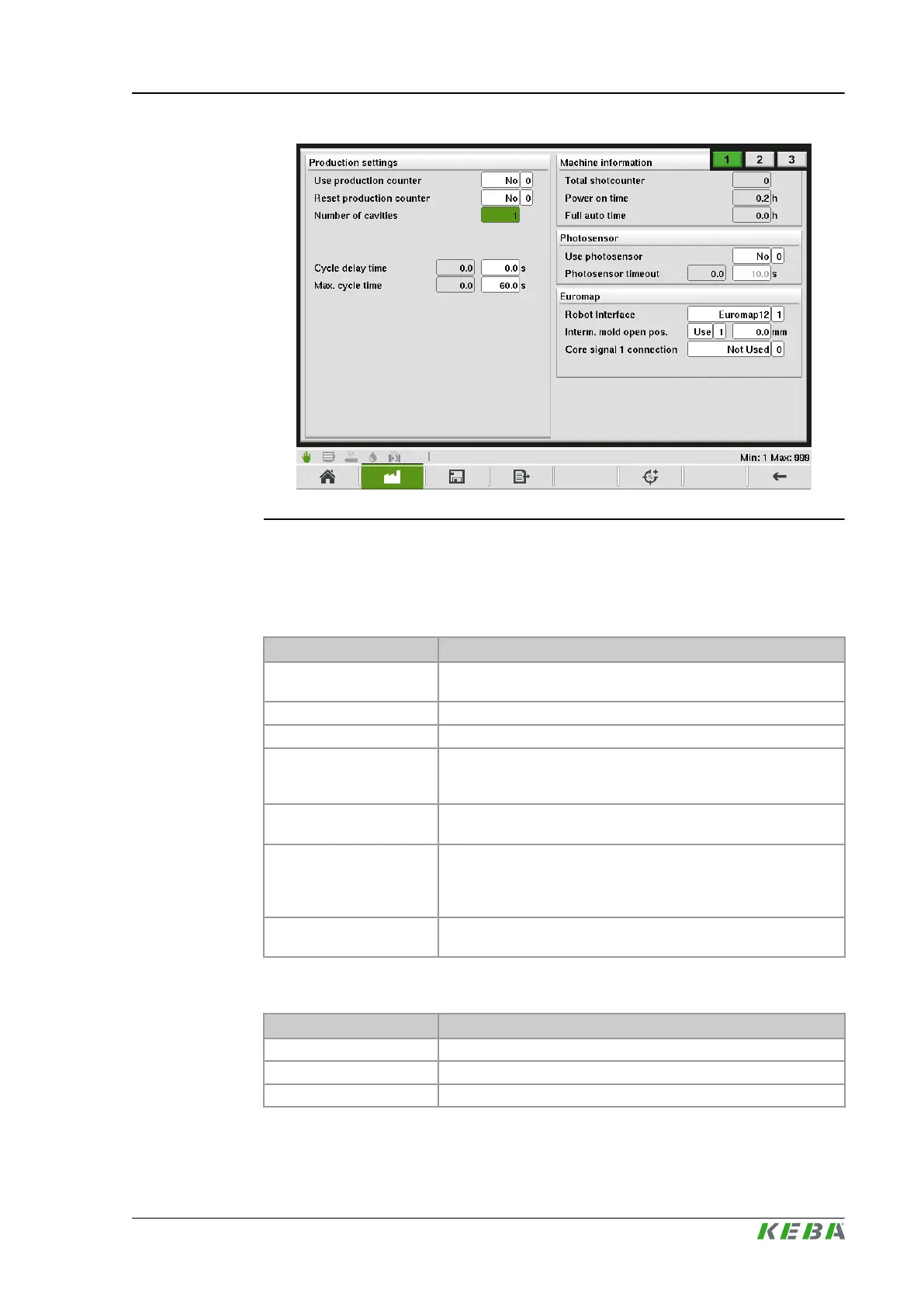Fig.4-55: Mask "Production settings - Tab1"
4.51.3 Description of the elements
Production settings
Field Description
Use Production counter
Activates/deactivates the use of production counter limit (see
overview mask).
Reset shotcounter Sets the shot counter (production counter) on 0.
Number of cavitites Displays the number of cavities of the mold being used.
Part mass
Setting of the part mass of the actually produced parts. This value
is used for calculating the energy consumption per part. The en-
ergy consumption is displayed on mask energy monitor.
Cycle delay time
Defines a delay time between production cycles in automatic
mode.
Max. cycle time
In the left field the period of the current production cycle is shown.
In the right field, the maximum cycle time can be set. If the pro-
duction cycle exceeds this time, the process is stopped and an
alarm is triggered.
Robot interface Eco
Robot interface is limited to four digital inputs and four digital out-
puts.
Machine information
Field Description
Total shotcounter Total shotcounter (not resettable).
Power on time Display of the machine's total runtime.
Full auto time Display of the machine's total runtime in automatic mode..
KePlast.HMI.KVB Description of the operating masks
© KEBA 2016
User's manual V3.05 129
