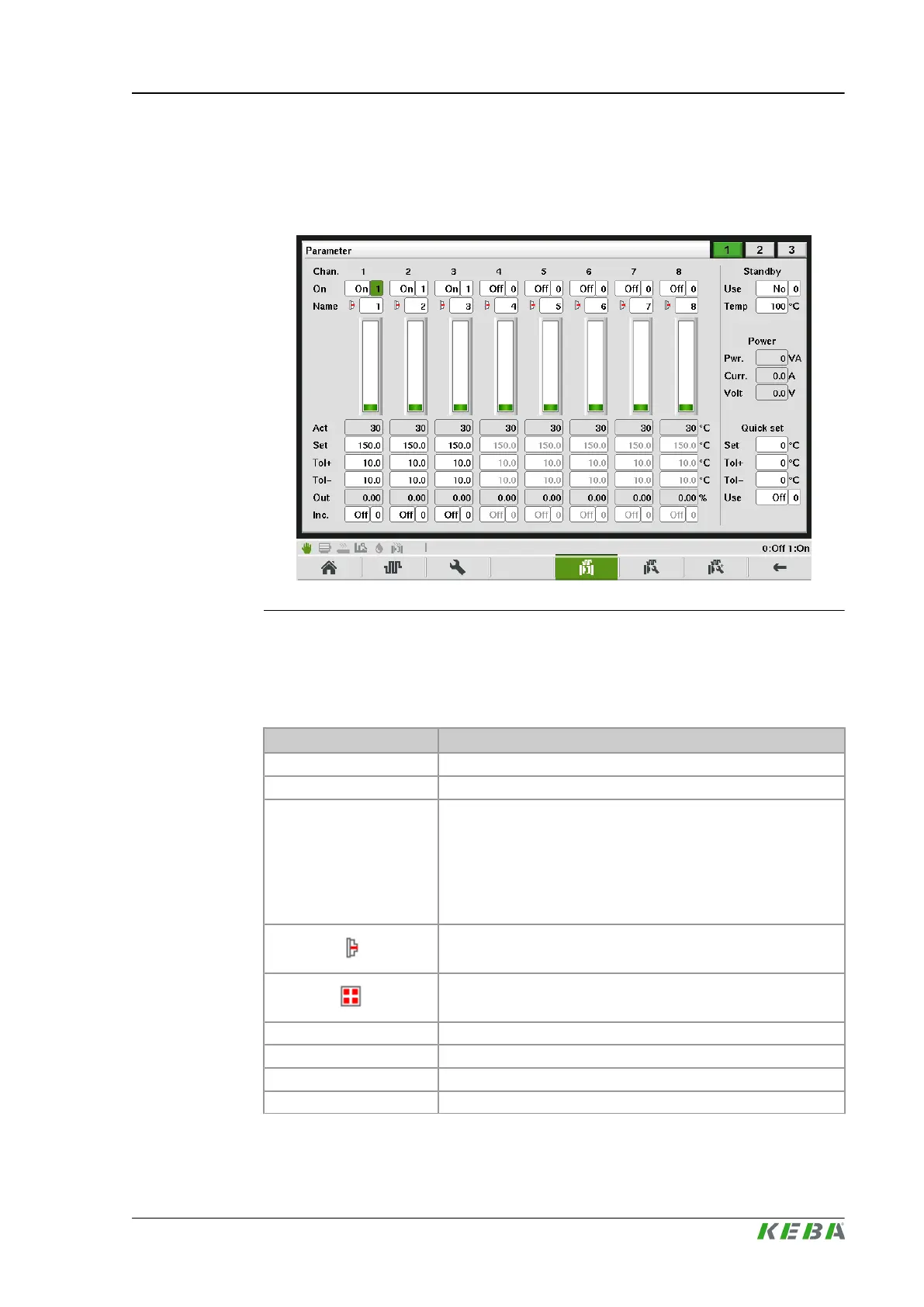and tolerance limits can be entered. After confirmation these are taken over
for all hot runners of the mask displayed. The current state for each hot runner
is additionally displayed by a graph. An analog bar shows the current temper-
ature of a hot runner zone.
Fig.4-51: Mask "Hot runner parameter"
4.47.3 Description of the elements
Paramter
Field Description
Channel Display of the hot runner number.
On Here the hot runner can be activated or deactivated.
Name
Allocation of hotrunner channel of the controller to plugged ho-
trunner of the mold.
E.g. channel 1 of the controller can be connected to hotrunner 5
of the mold. In this case type 5 has to be defined for channel 1.
In addtion, a symbol displays if the channel is used as hot runner
zone or a block heating zone.
Hot runner zone
Block heating zone
Act. temperature Display of the current temperature of the hot runner.
Set temperature Specifies the hot runner's set temperature.
Tol+ Specifies the upper tolerance limit.
Tol- Specifies the lower tolerance limit.
KePlast.HMI.KVB Description of the operating masks
© KEBA 2016
User's manual V3.05 123
