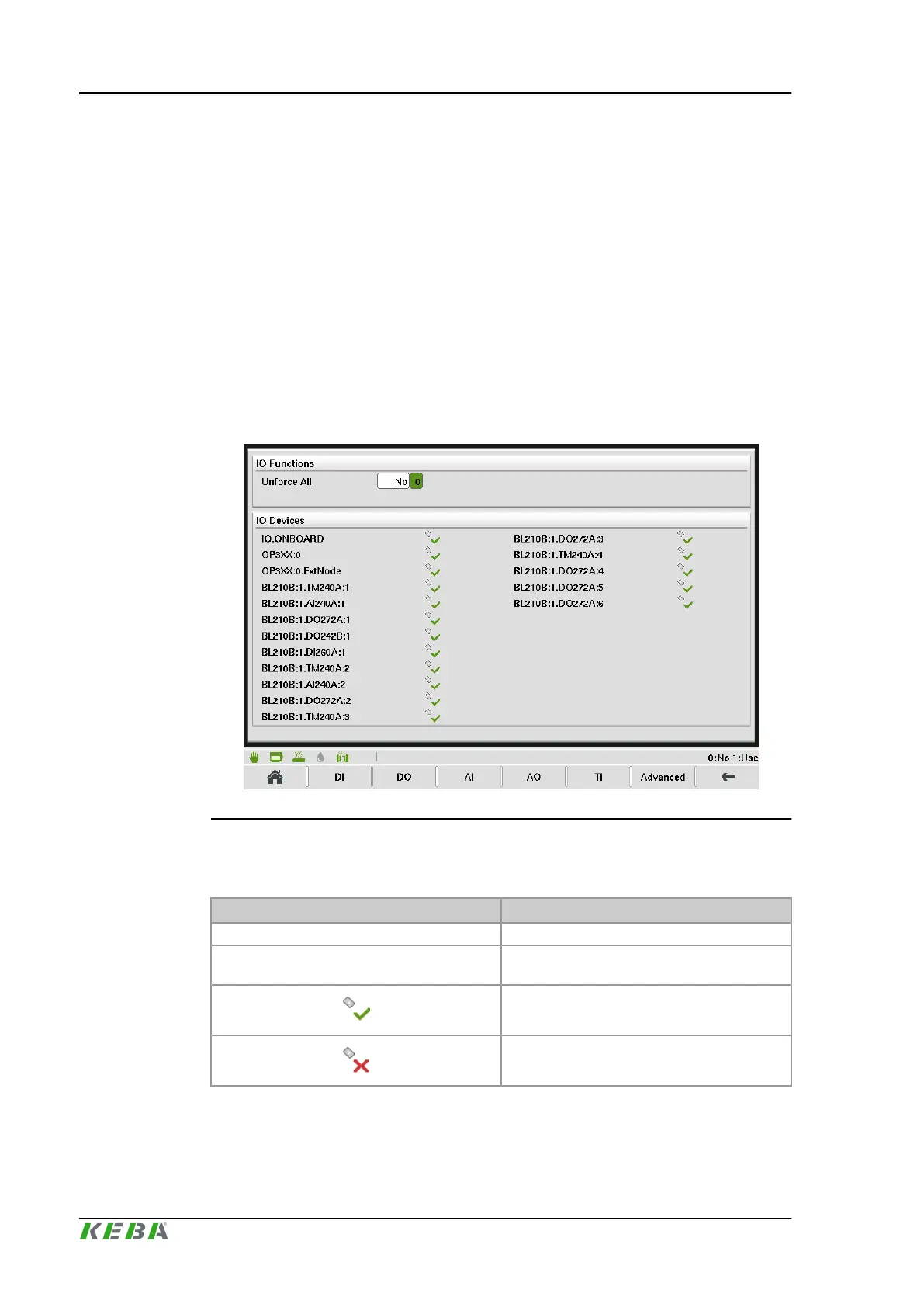4.65 IO Monitor Overview
4.65.1 Purpose
The IO- monitor mask displays the status of the inputs and outputs of the hard-
ware modules.
4.65.2 Description of the mask
The overview mask displays all configured hardware modules. Additionally it
is possible to cancel all forced IO states. Next to the listed module, a symbol
displays if the module is working correct or if it is erroneous. If a single IO of a
module is defective, the module is not displayed as defective on the overview
mask.
Fig.4-69: Mask "IO Monitor Overview"
4.65.3 Description of the elements
Field Description
Unforce all ● Use= cancels all forced IO states.
IO devices
Displays the configured IO devices and their
status.
Device works correct.
Device erroneous.
Description of the operating masks KePlast.HMI.KVB
© KEBA 2016
User's manual V3.05150
