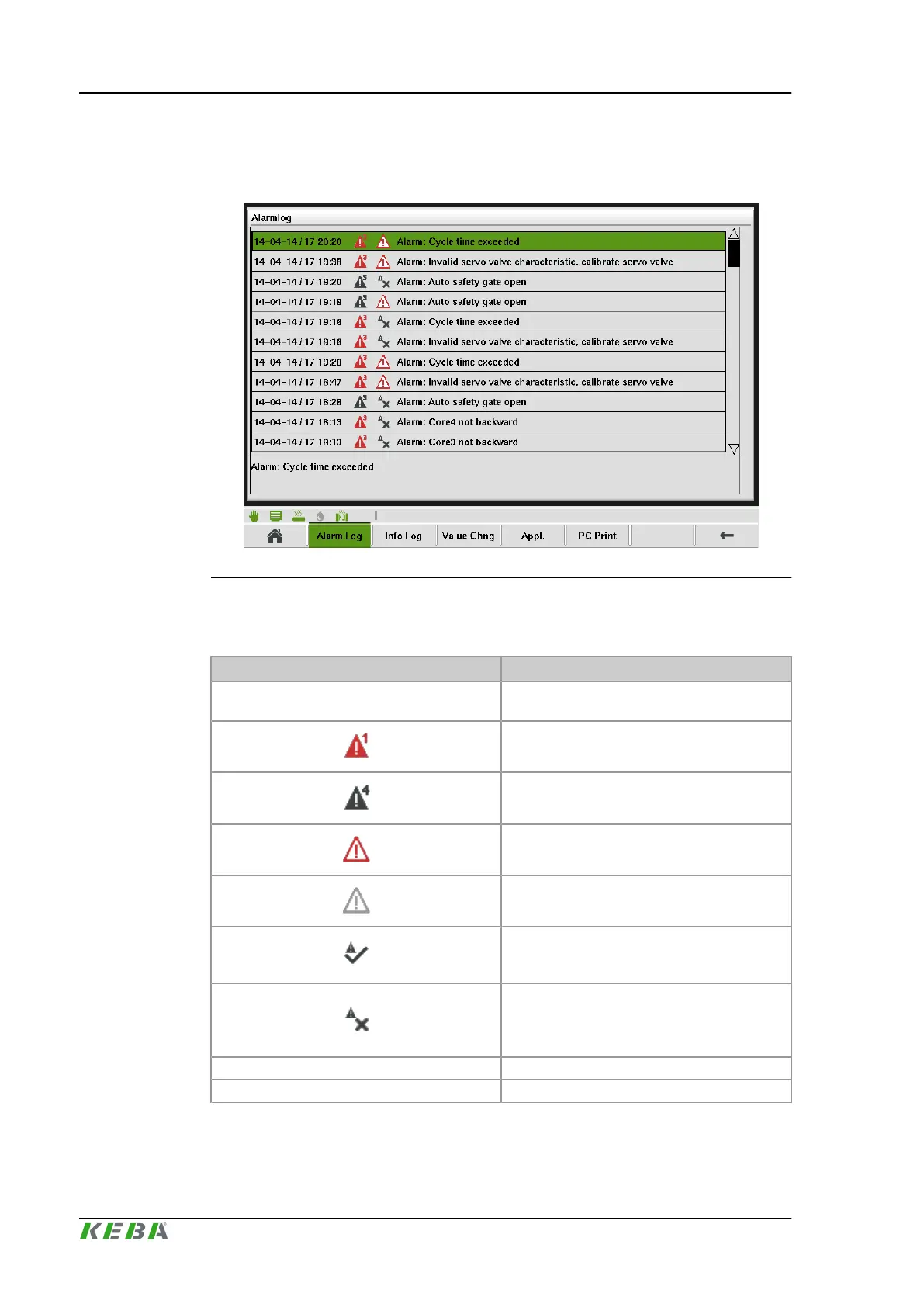Every log mask can be saved on an USB device using button "PC Print".
The arrow key pad of the panel allows you to scroll vertically or page by page.
Fig.4-84: Mask "Alarmlog"
4.80.3 Description of the buttons
Name Description
Alarmlog
Only the alarms that were triggered by the con-
trol are depicted.
A red filled alarm icon displays an alarm. The
number next to the icon shows the alarm class.
A grey filled alarm icon displays a warning. The
number next to the icon shows the alarm class.
A red non- filled alarm icon displays an active
alarm respr. an active warning.
A grey non- filled alarm icon displays an inac-
tive alarm respr. an inactive warning.
A grey alarm icon with a check mark displays
an alarm resp. a warning that has been ac-
knowledged automatically by the system.
A grey alarm icon with a x- mark displays an
alarm resp. a warning that has been acknowl-
edged by the user by pressing the alarm button
on the panel.
Infolog
Only messages from the system are displayed.
Value change Only parameter changes are shown.
Description of the operating masks KePlast.HMI.KVB
© KEBA 2016
User's manual V3.05168
