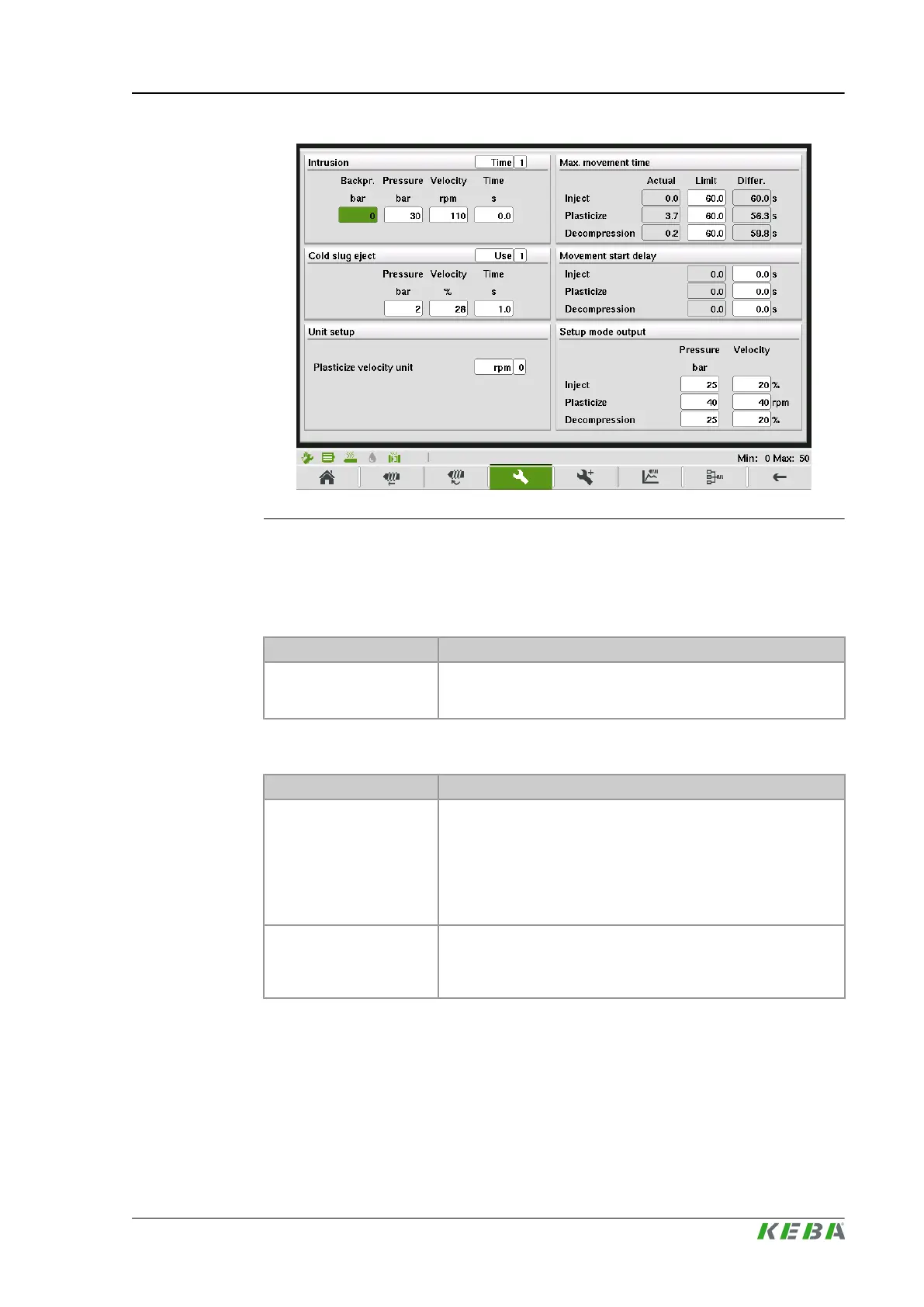Fig.4-33: Mask "Inject Setup"
4.30.3 Description of the elements
Intrusion
Field Description
Intrusion
If this function is activated, the input fields will be used for setting
Backpressure, Pressure, Velocity and Time for the intrusion
(permanent screw rotation before Inject).
Cold slug eject
Field Description
Cold slug eject
If this function is activated, inject will be done time controlled be-
fore the movement 'nozzle forward' is executed.
This option can be used for removing material from the nozzle that
has grown stiff before the injection sequence will be started.
The fields beneath will be used for setting Pressure, Velocity and
Time for Cold slug eject.
Max. lock time
The duration of Mold HighPressure (last profile stage in mold pro-
file) is shown in the left field Actual. The monitoring time is entered
in field Limit. The difference between the two values is shown in
the right field Differ.
KePlast.HMI.KVB Description of the operating masks
© KEBA 2016
User's manual V3.05 93
