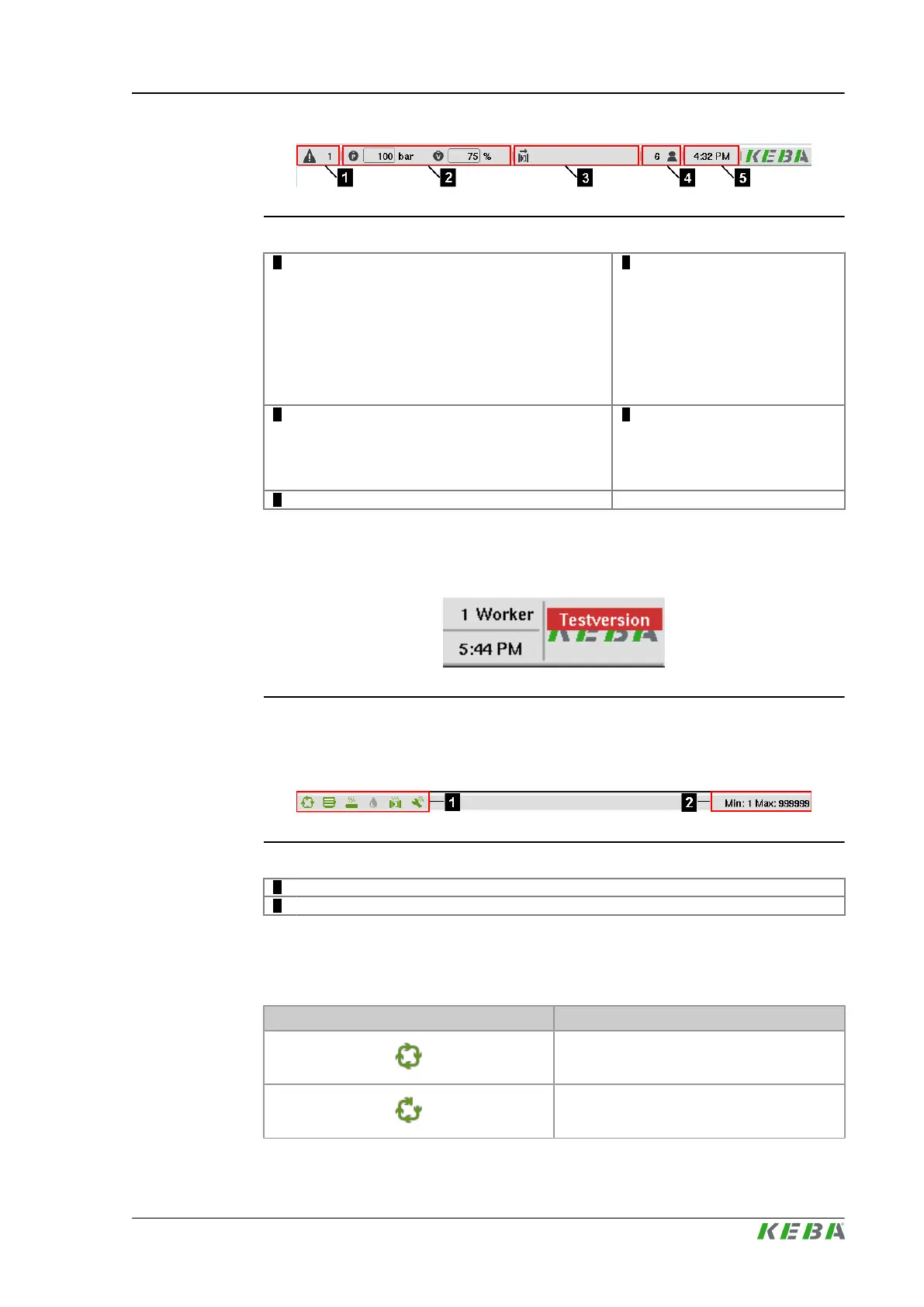Fig.3-3: Top status bar for resolution 800x480
1 ... Alarm information. If an alarm or warning ap-
pears an alarm line is fade in. The alarm line
disappears by pressing the alarm button on the
operation panel. After that an icon signalizes that
an alarm or warning is currently acitve. The num-
ber next to the icon shows the number of warn-
ings/alarms that are currently active. A grey icon
signalizes a warning. A red icon signalizes an
alarm.
2 ... Display of the actual system
pressure and actual system
velocity (% of the maximum
pump velocity).
3
... The currently active movements are displayed.
There are two different modes how to display the
active movements. Either just an icon or an icon
+ short text. The setting can be done in mask
"Display settings"
4
... Current user level that is log-
ged in.
5 ... Current time
A red label in the top status bar displays if a test software is running on the
control. In this case contact your software provider in order to get an official
released software version.
Fig.3-4: Display of a test software
At the bottom section of the basic layout, a second status bar is displayed. The
following figure shows the information fields contained therein.
Fig.3-5: Bottom status bar
1
... Status icons (e.g. Heater on/off, Motor on/off, etc.).
2 ... Plausibility limits for the actual selected input field.
3.1.2 Status Icons
The following table provides an overview of the possible status icons.
Icon State
Automatic cycle active
Half automatic cycle active
KePlast.HMI.KVB Operation and display
© KEBA 2016
User's manual V3.05 23
