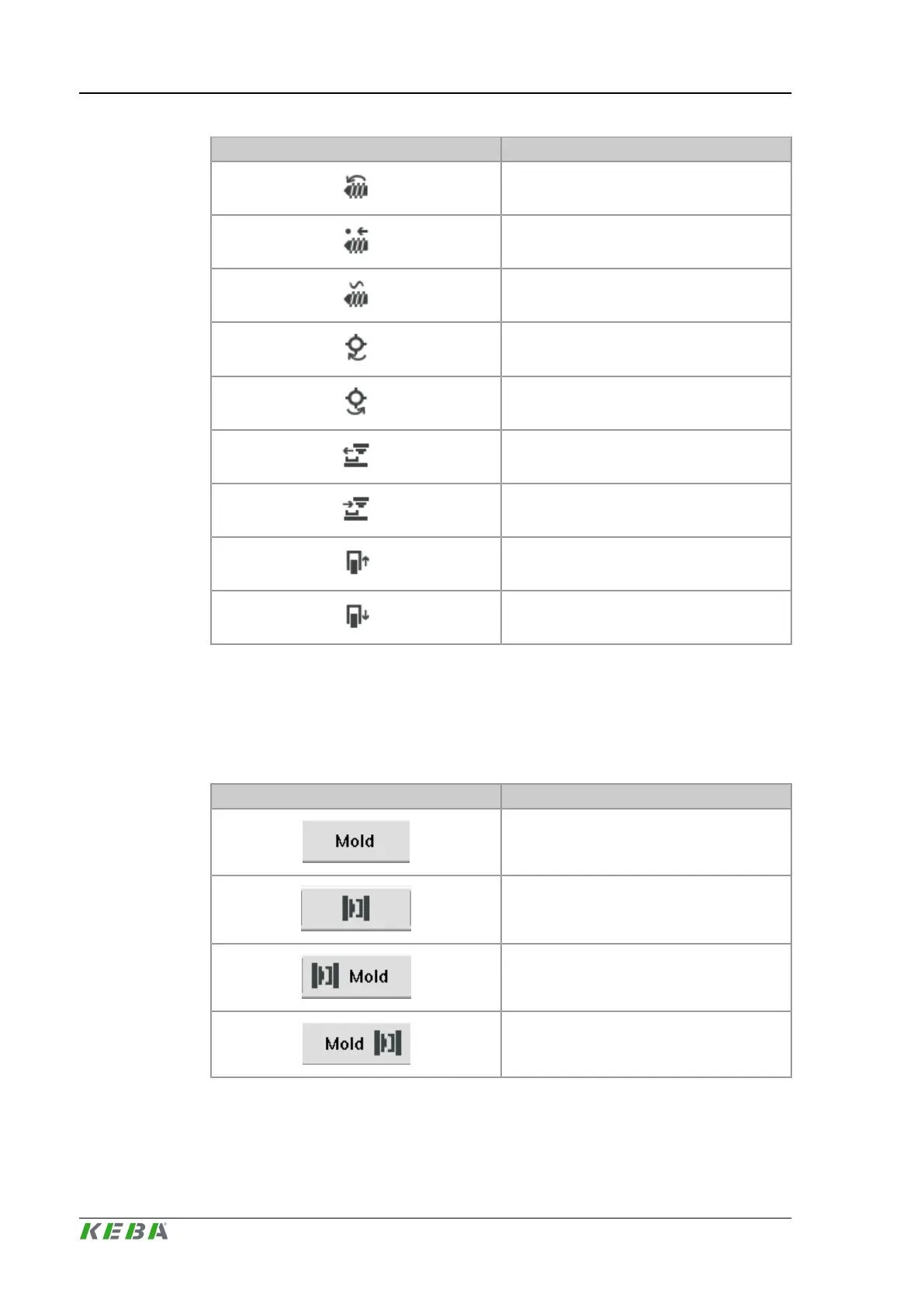Icon State
Rotate screw, plastisize
Cold drop
Intrusion
Rotary table rotate clockwise
Rotary table rotate counterclockwise
Slide table in
Slide table out
Lock pin in
Lock pin out
3.1.4 Mask navigation
At the bottom of the basic layout, the mask navigation is located. Behind a
mask, several other masks can exist which are in context with the superior
mask. There are different styles for displaying the mask keys available.
Icon Description
Text
Icon
Icon before text
Text before icon
The styles can configured in mask "Display settings"
Operation and display
KePlast.HMI.KVB
© KEBA 2016
User's manual V3.0526
